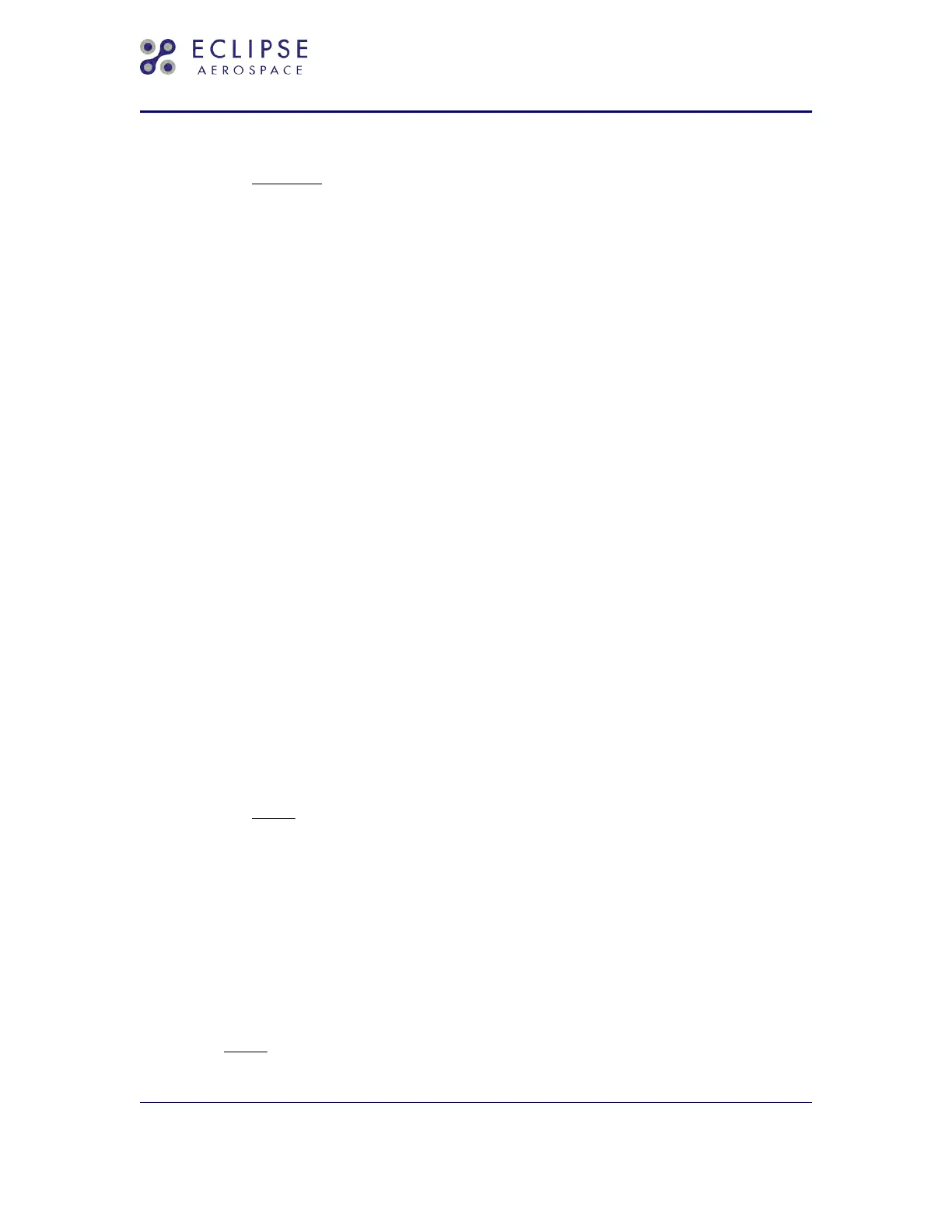(5) If the aircraft is in the W-off-W condition, the following ECB’s must be collared:
CAUTION: IF THE PITOT/STATIC HEAT ECB’S ARE NOT COLLARED OFF,
HARM TO PERSONNEL OR AIR DATA TEST EQUIPMENT CAN
OCCUR.
(a) On the MFD ECB Page, scroll to ICE PROT and COLLAR the following ECBs:
• ECB - DEICE MANIFOLD HTR (R AFT Bus)
• ECB - L PITOT HEAT (L FWD Bus)
• ECB - R PITOT HEAT (R FWD Bus)
• ECB - L STATIC HEAT (BATT Bus)
• ECB - L STATIC HEAT (R FWD Bus)
• ECB - R STATIC HEAT (R FWD Bus)
• ECB - R STATIC HEAT (L FWD Bus)
• ECB - STBY PITOT HEAT (BATT Bus)
• ECB - L WINDSHIELD HEAT (L AFT Bus)
• ECB - R WINDSHIELD HEAT (R AFT Bus)
(6)
On the MFD ECB AVIONICS synoptic page, ensure the following ECB is AUTO-ON:
• ECB - LIGHTNING DETECT SYS (R AFT Bus)
(7) On the MFD ECB AVIONICS synoptic page, PULL the following ECB:
• ECB - LIGHTNING DETECT SYS (R AFT Bus)
(8) Turn on left Garmin 400W and allow it to initialize:
(a) On the left Garmin 400W, turn the small upper left knob clockwise until it “clicks”,
to turn the left Garmin 400W on.
• After a short time period, the left Garmin 400W will display a features and
status page, and will prompt a flashing “OK?”.
(b) Press the ENT button.
NOTE: Wait until the satellite acquisition page has transitioned to the NAV page
before proceeding.
• The left Garmin 400W will then display the INSTRUMENT PANEL SELF-
TEST page, and will prompt a flashing “OK?”.
(c)
Press the ENT button.
• The left Garmin 400W will then display the satellite acquisition page and/or
the NAV page.
(9) On the left Garmin 400W, scroll the small inner knob (lower right corner) clockwise to
select Lightning Detection (Stormscope) for display on the left Garmin 400W unit
(“LTNG” page).
NOTE: Left Garmin 400W “LTNG” page will display “LIGHTNING FAILED”.
(10) On the MFD ECB AVIONICS synoptic page, reset the following ECB:
EA500 Aircraft Maintenance Manual — 06-117751
Temporary Revision No. 34-21
EFFECTIVITY: 0001 - 0008, 0010 - 0050, 0052, 0054 -
0267 PRE SB 500-31-024
34-40-50
CONFIG A
Page 509
Sep 30/20
© 2020 Eclipse Aerospace, Inc.