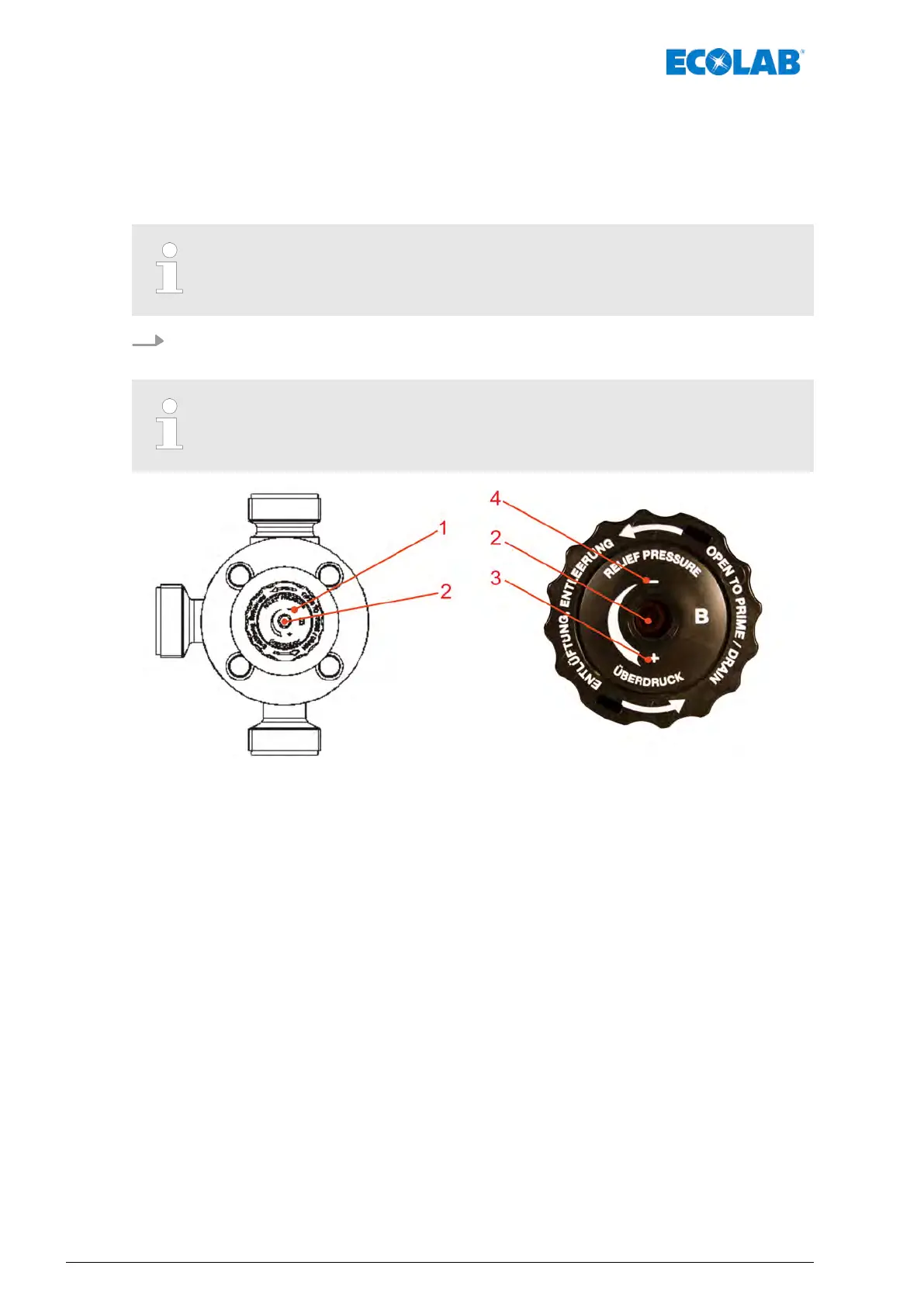7.2 Setting of the overflow function (overpressure)
The overflow function is a safety function intended to prevent any impermissible increase
in the counterpressure in the metering line.
The valve opens and the product flows via the bypass line back to the product tank if the
preset overpressure is exceeded.
Rotary Knob B must be in the "Right-hand stop" position for correct setting.
Ä
on page 28.
The base value set can be increased by turning Rotary Knob B using an Allen key
(size: S5), (Fig. 7, Item 2) counterclockwise and lowered by turning it clockwise.
During pressurization up to the selected value, pressure is displayed on the
pressure gauge
(
Ä
Chapter 10.2.4 ‘Pressure gauge’ on page 38).
Fig. 7: Setting of the overflow function
1 Overflow function (Rotary Knob "B")
2 Allen-type adjustment screw
3 Turn in this direction to increase pressure (+)
4 Turn in this direction to pressure reduction (-)
Commissioning / Operation
28417101434 Rev. 5-05.2019