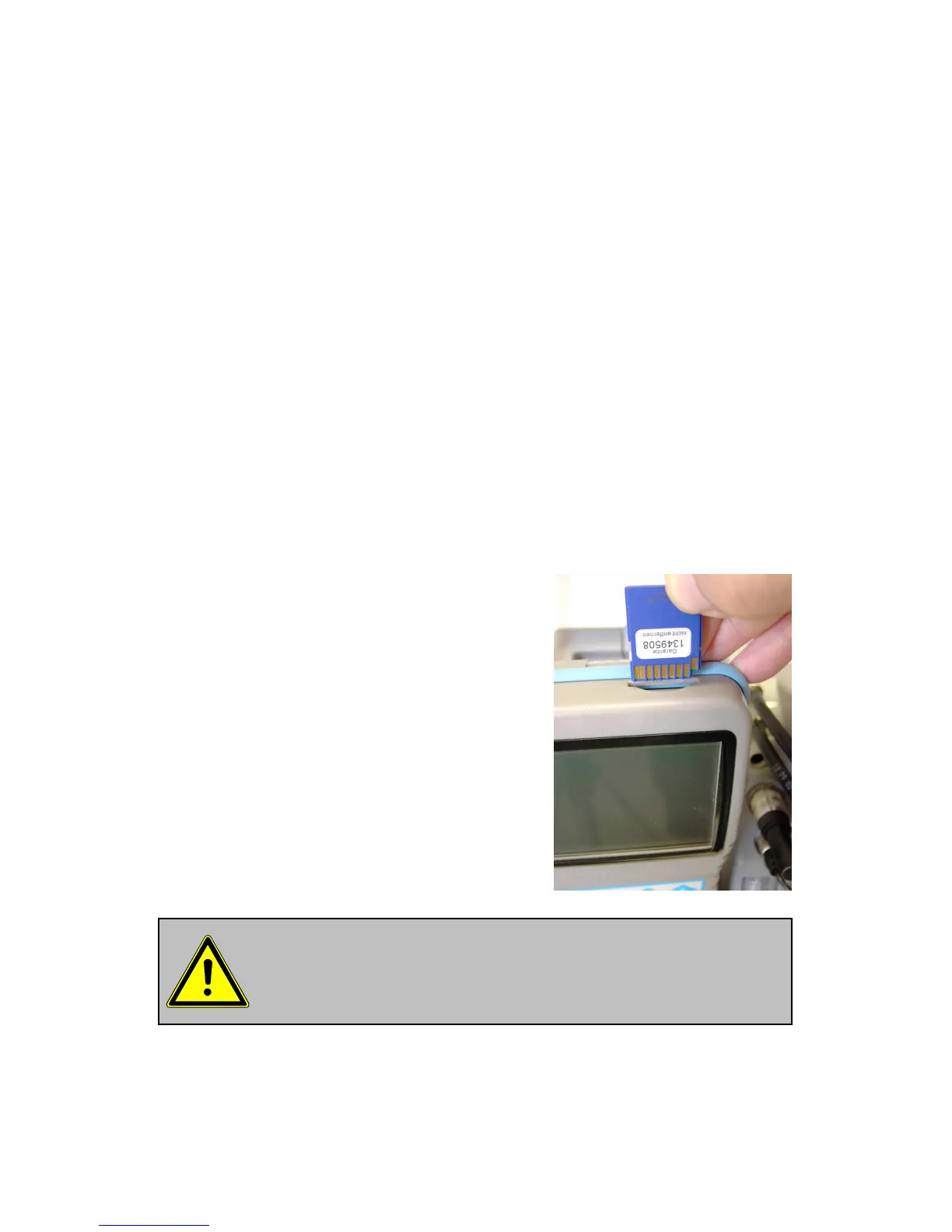Page 10 ecom-J2KN
pro
5. Data record
The multi-media card enables the storage of both punctual meas-
urements and data logger records.
The values of punctual measurements are written in a text file
(J2KDV.txt). Those of data logger records in a csv file (J2KDL-xx.csv
/ xx = records numbered consecutively).
Both file types have the same structure and can be imported respec-
tively opened in Excel. See chapter „Technical Data“ for data format
information. The files can be transferred on the PC using a card
reader. The following conditions must be fulfilled for using a multi-
media card:
- ecom-J2KN
pro
- min. card volume 32 MB - max.32 GB (UHC)
- card formatted on 16 bit FAT or FAT32
- SD cards from SanDisk recommended
- PC with card reader
Insert the multi-media card as shown.
Take care that the card does not stand
out and hooks on.