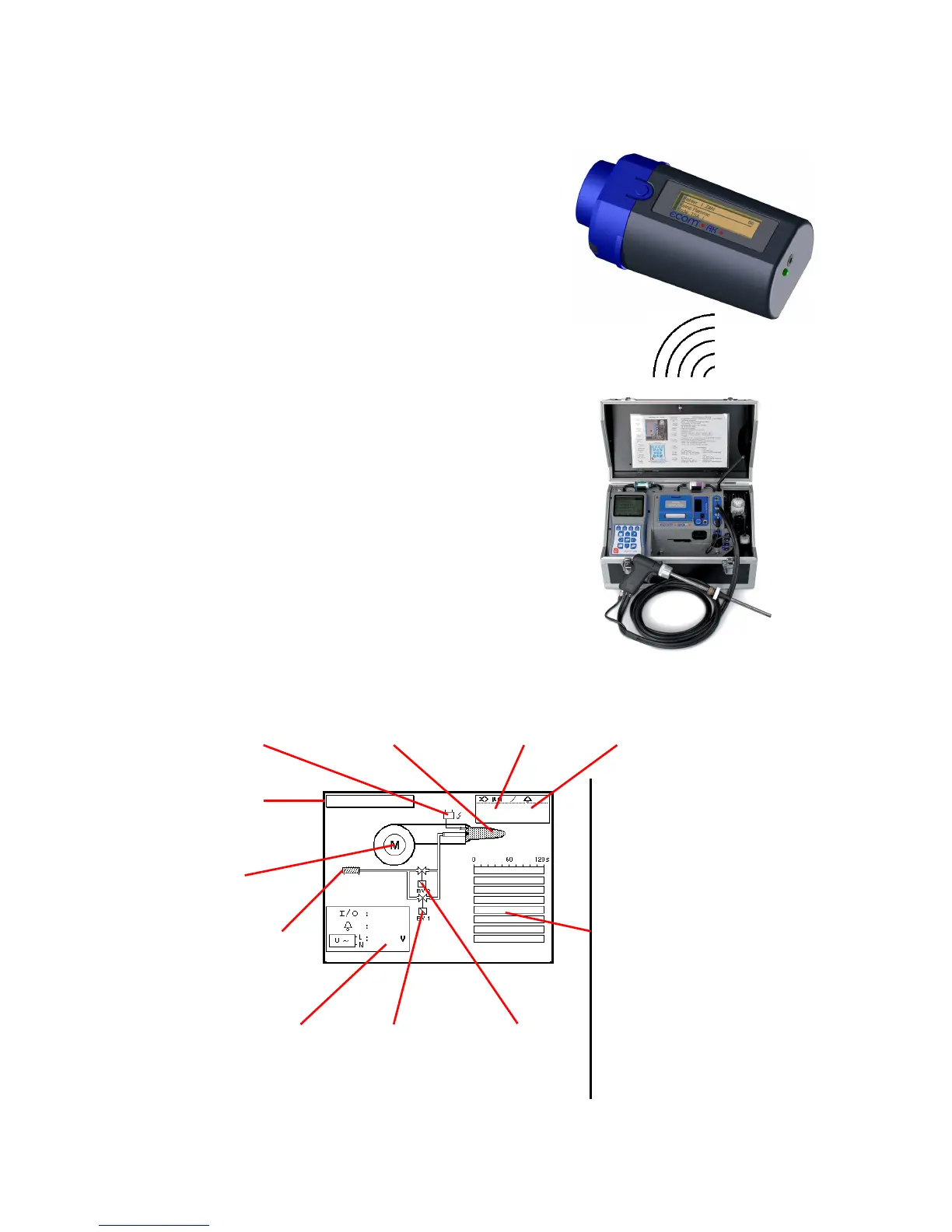ecom-J2KN
pro
Page 39
13. Diagnostics
13.1. Fault diagnostic
The ecom-J2KN
pro
is able to receive
and to process information sent via
radio by the ecom-AK (read-out head
for digital firing automats). The distance
between ecom-J2KN
pro
and ecom-AK
should hereby amount 5 m at a maxi-
mum (free sight).
In the main menu select the sub-menu
"Fault diagnosis" and confirm with
<OK>. The ecom-J2KN
pro
tries to get
into contact with the ecom-AK (mes-
sage: „Searching“) Once the connection
is realized, the current operation stand
of the burner is shown graphically on
the display. The operation stand can be
recorded (max. 100 sec).
Press <OK> to start a new recording
phase (reset).
1/0
RM
OV
RZ
BV1
