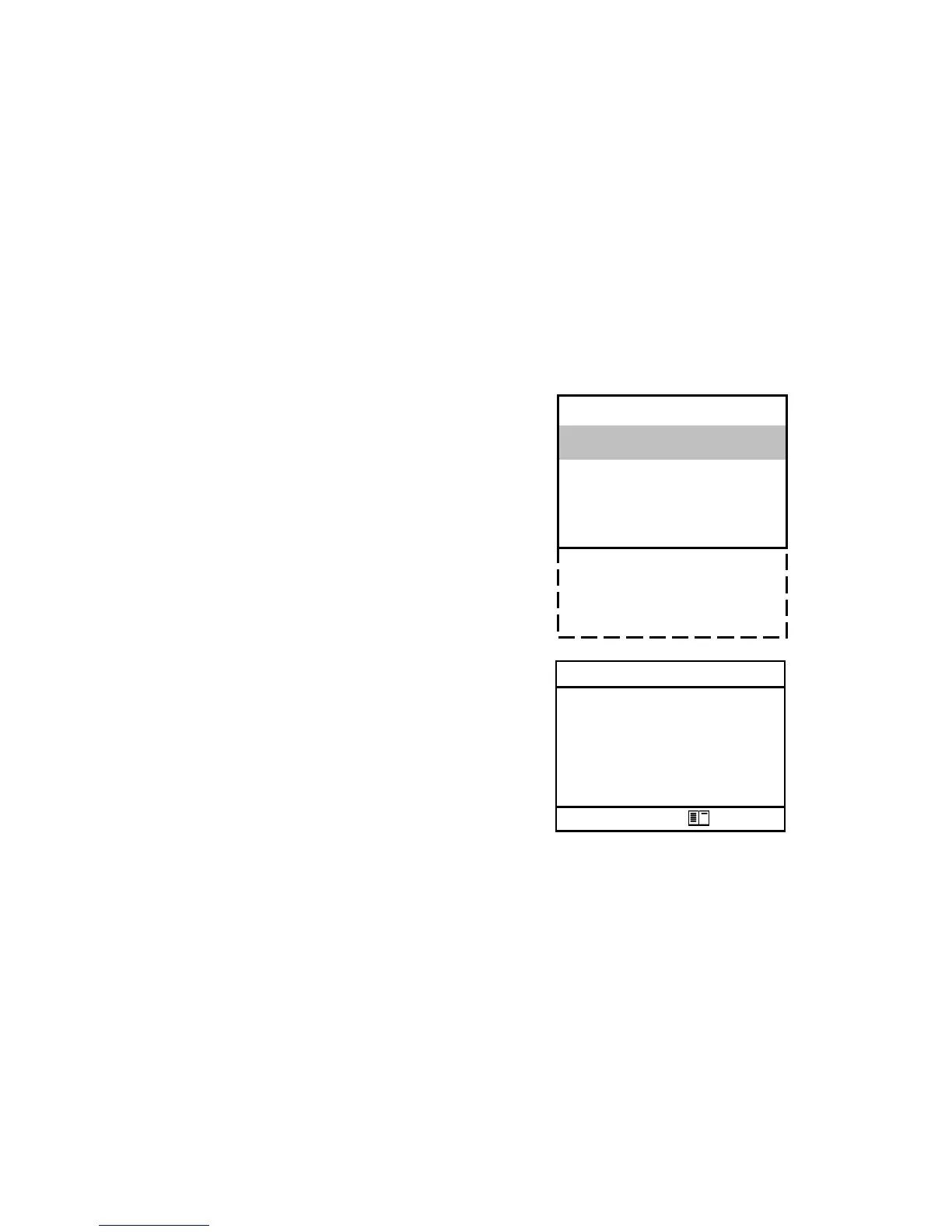Page 26 ecom-J2KN
pro
9. Mean Value Measurement
By mean value measurement function measurements can be taken
in an adjustable time frame and mean values can be calculated.
Should the several measurement values or the mean value result be
stored a storage place has to be selected as described in chapter 7.
If the function “Store” is activated, based on this storage place all
measurements will be written consecutively on the next storage
places. If the function “Store” is not activated, the mean value result
can be stored on MMC with <Print> / „Memory -> M.
After run through fresh air calibration
the menu point “Mean value” can be
chosen. Before the mean value meas-
urement can be started the settings for
“Meas.time”, “Scanning”, “Printer”
and “Storage” should be checked and
if necessary be changed. The meanings
are:
-Meas. time = Time frame in which the
mean values will be calculated
-Scanning = time between the meas-
urements taken for mean value calcula-
tion
-Printer = logging of measurements
taken for mean value calculation
-Store = all measurements for mean
value calculations will be stored
“Measurement time” and “Scanning” can be adjusted as follows:
-select menu point and confirm with <OK>
-with the numeric keys set the desired time:
0.01 = 1 sec. = minimum value
59.59 = 59 min and 59 sec. = maximum value
-confirm with <OK>