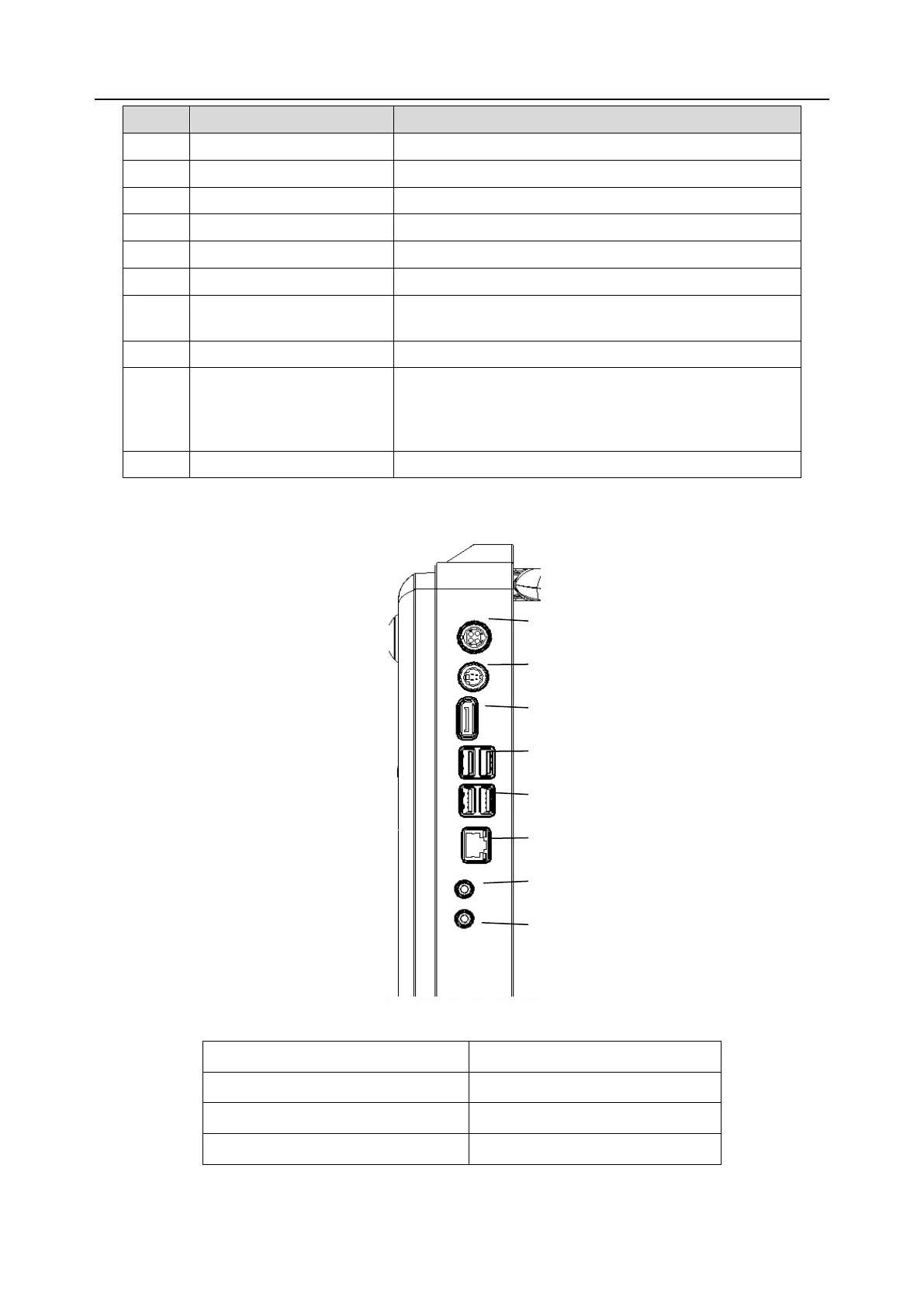Acclarix AX8/Acclarix AX7 Diagnostic Ultrasound System User Manual Getting Started
- 13 -
Display the images and parameters during scanning.
Use to control operation and activate functions
Use to control the operation
Used for carrying the system
Used to rotate the monitor
Use to lock or unlock the transducer
Used for connecting a transducer to the system main
unit
Use to change the cursor position
LEDs indicate battery charge. Each LED corresponds
to 20% of battery power. The LEDs will flicker while
the battery is charging. Touch the battery indicator to
view the battery power.
Use to connect the I/O extend modules
Table 3-3 Main Unit Description
I/O Ports on the left panel:
Figure 3-2 I/O ports of the system
Table 3-4 I/O Ports of the System
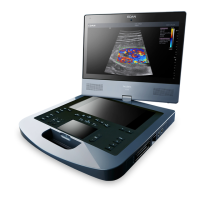