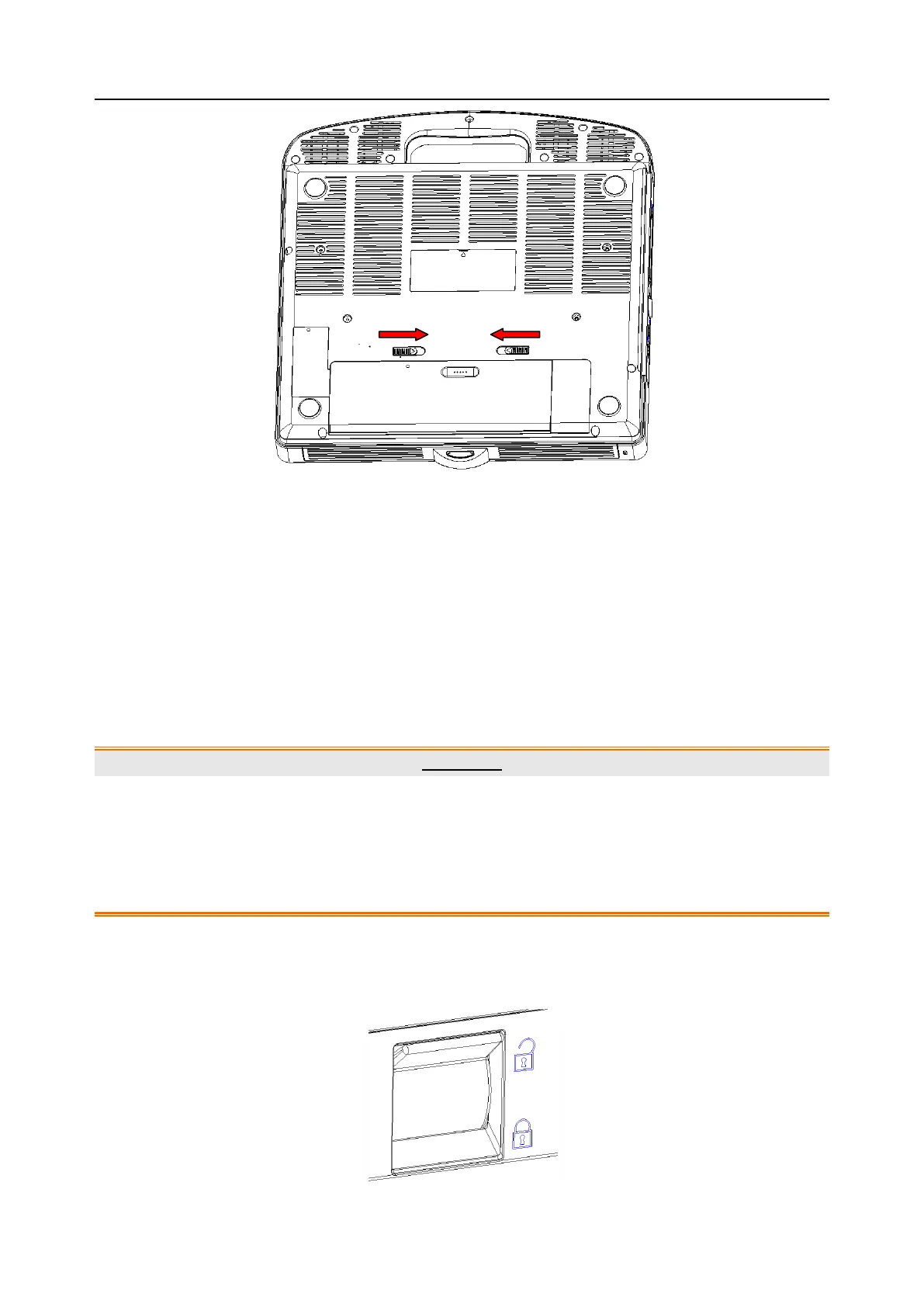Acclarix AX8/Acclarix AX7 Diagnostic Ultrasound System User Manual Getting Started
- 23 -
Figure 3-7 Battery Removal
3.3.2. AC Power Use
When using AC power, position the system so that it is easy to disconnect it from AC power supply.
To connect AC power:
1. Connect the AC power cord with the power adapter.
2. Connect the DC power cord from the power adapter to the power connector on the system.
3. Push the power cord in firmly to ensure a secure connection.
4. Connect the AC power cord to a hospital-grade power outlet.
5. Press the Power button on the control panel to start the system.
WARNING
1. Make sure the AC power supply complies with the following specifications: 100V-240V~,
50Hz/60Hz.
2. Only use a hospital grade, grounded, power outlet and plug. Do not use with an ungrounded
outlet.
3. Only Edan supplied power adapter and power cord.
3.3.3. Transducer Connection
To connect a transducer:
Figure 3-8 Tansducer Locking Handle
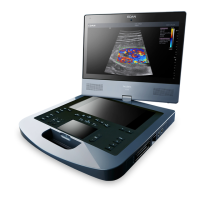