Acclarix AX8/Acclarix AX7 Diagnostic Ultrasound System User Manual Utilities
- 156 -
enter it.
Forget Network: This forgets any password of the selected network that had been entered, but
the network is still shown in the list.
Advanced Settings: This brings up a dialog box with additional settings for the selected wireless
network. The dialog box includes the following:
Password: This is useful when the network password has changed.
Method: Either Manually entered (Static) or DHCP. Generally wireless networks use
DHCP, and a Static address is only needed if required by the target PACS system.
IP Address, Subnet Mask, Gateway, DNS: If you chose DHCP then your network router
will set these automatically. If you chose Manually Entered IP then contact your network
IT manager for the appropriate settings.
11.2.2. DICOM
This screen configures DICOM services, including DICOM Store, Modality Worklist, MPPS Service,
DICOM Print, etc.
Figure 11-7 DICOM Settings
11.2.2.1. DICOM Network Settings
All the DICOM services require to configure the network settings. These settings include:
a. Local Settings:
These settings determine how the system communicates with other DICOM devices.
Local AE Title: Any 16 characters that uniquely identify this system on your DICOM network.
The default “EDAN_STR_SCU” will work unless you have multiple Edan systems on your
network.
Time Out: This determines the time after which this system will stop trying to establish a
connection to the DICOM server.
b. Server Settings:
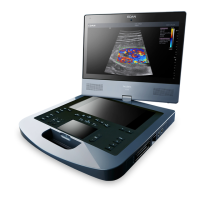
