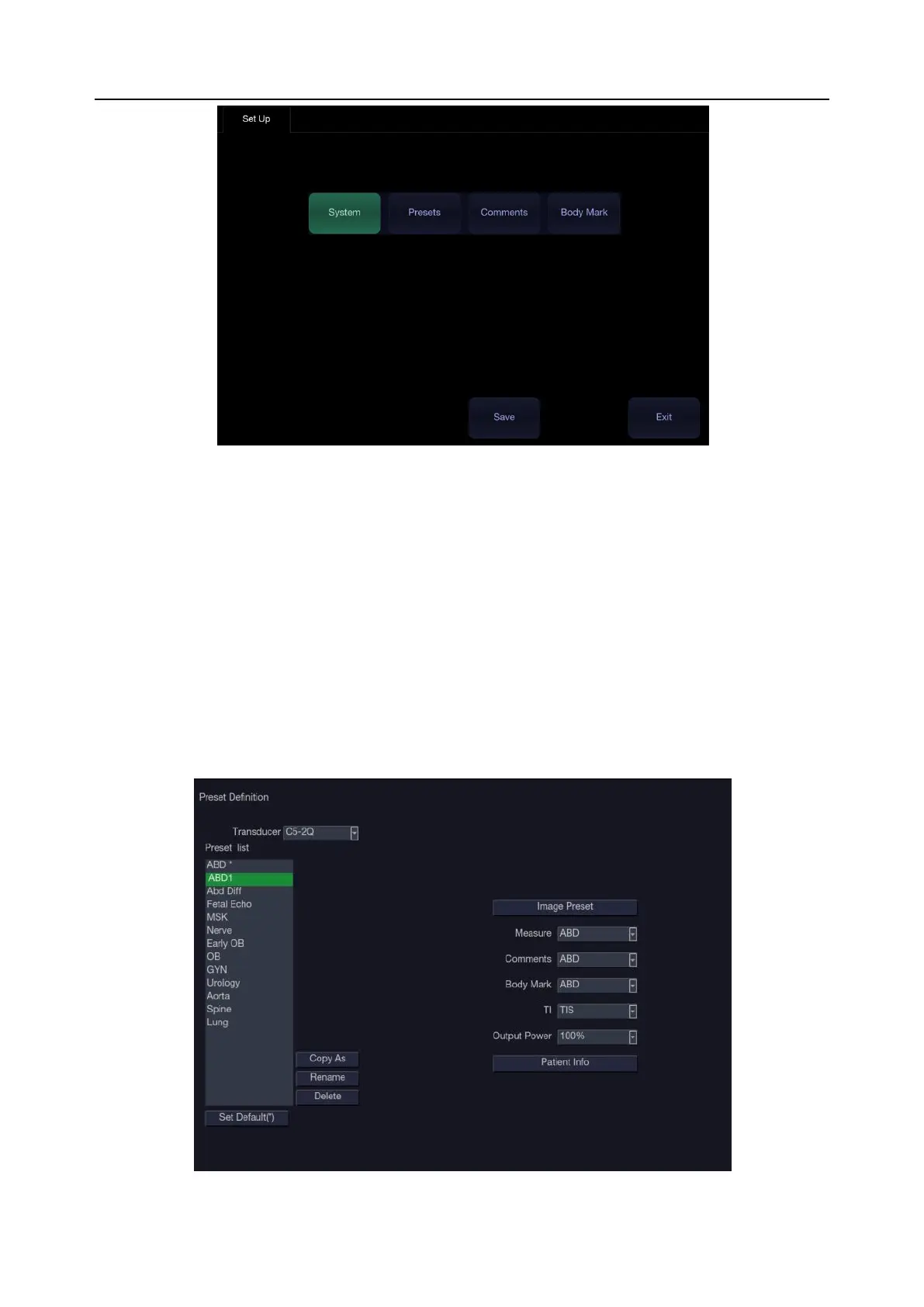Acclarix AX8/Acclarix AX7 Diagnostic Ultrasound System User Manual Presets
- 139 -
Figure 10-3 Top level Touch Screen for the Setup Function
Press System to edit overall system settings unrelated to presets. See section 11 for details.
Press Presets to do any of the following:
o Edit the imaging parameters of an exam preset.
o Configure the demographic fields that appear for that preset
o Configure which Comment, Measure or Body Marker presets are associated with each
exam preset.
Press Comments to configure the pre-defined text of each comment preset.
Press Body Mark to configure which body marker graphics appear with each Body Mark
preset.
10.3.1. Exam Preset
Press Presets to display the Exam Preset page, as shown below:
Figure 10-4 The Preset Definition Page
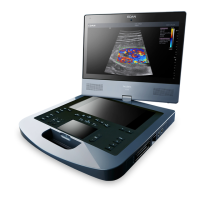