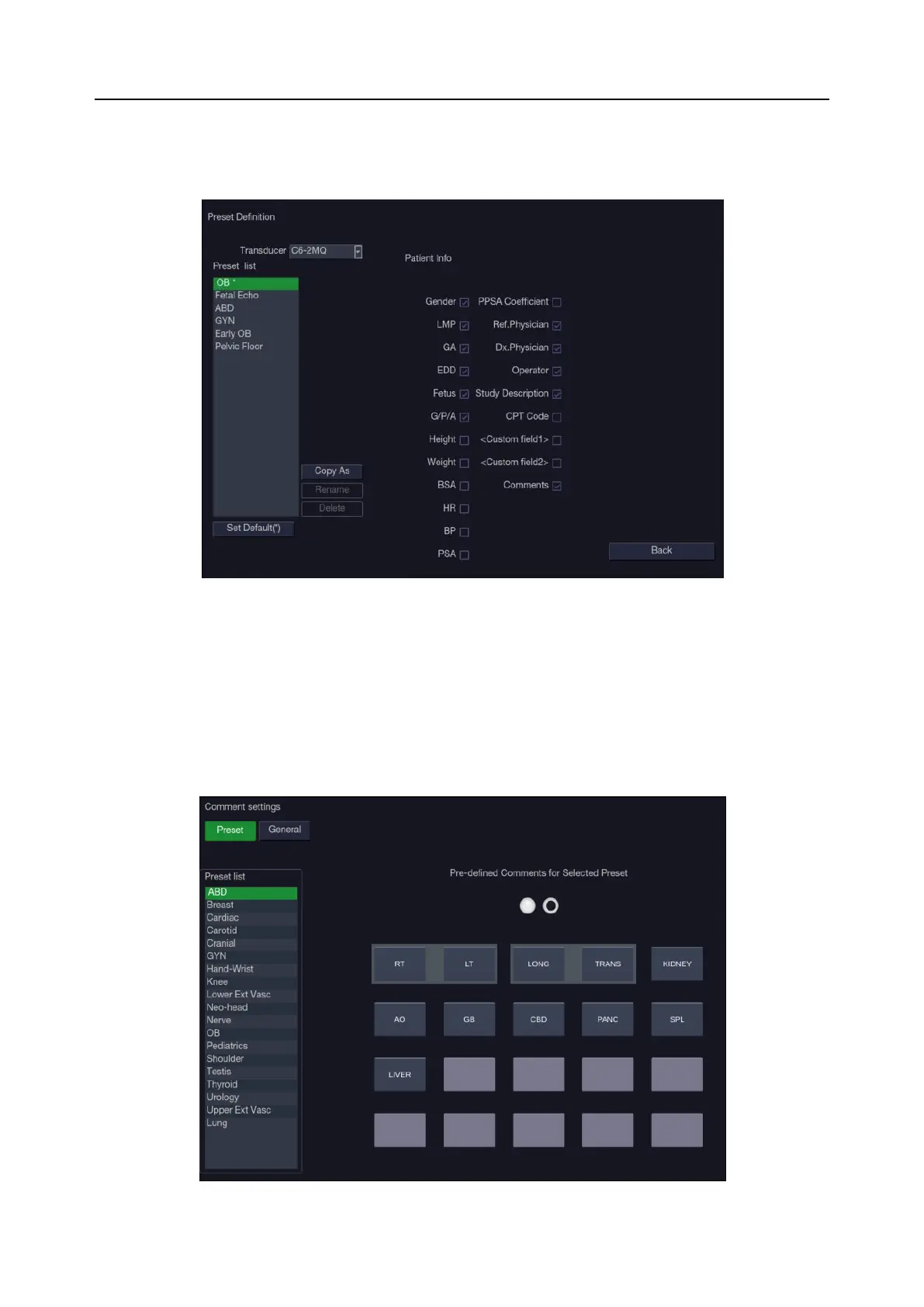Acclarix AX8/Acclarix AX7 Diagnostic Ultrasound System User Manual Presets
- 141 -
Patient Info: Open the patient information configuration page. This page allows you to configure
which demographic fields are shown in the Patient Information Page for the selected exam preset. Or,
you can select other exam preset you want to configure on the left side of the screen and configure it
directly on this page. Click the check box on any field you want to display.
Figure 10-6 Example Patient Information Configuration Page
Set Default: Set the selected exam preset as the default exam preset of the transducer. The default
exam preset will be marked with "*".
Copy As and Rename: Copy the selected exam preset as a new preset and then rename it.
Delete: Delete the copied exam preset.
10.3.2. Comment Preset
Press Comments to display the Comment Preset page, as shown below, where you can add or edit
the comment texts of each Comment preset.
Figure 10-7 Comment Preset Screen
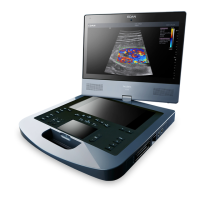