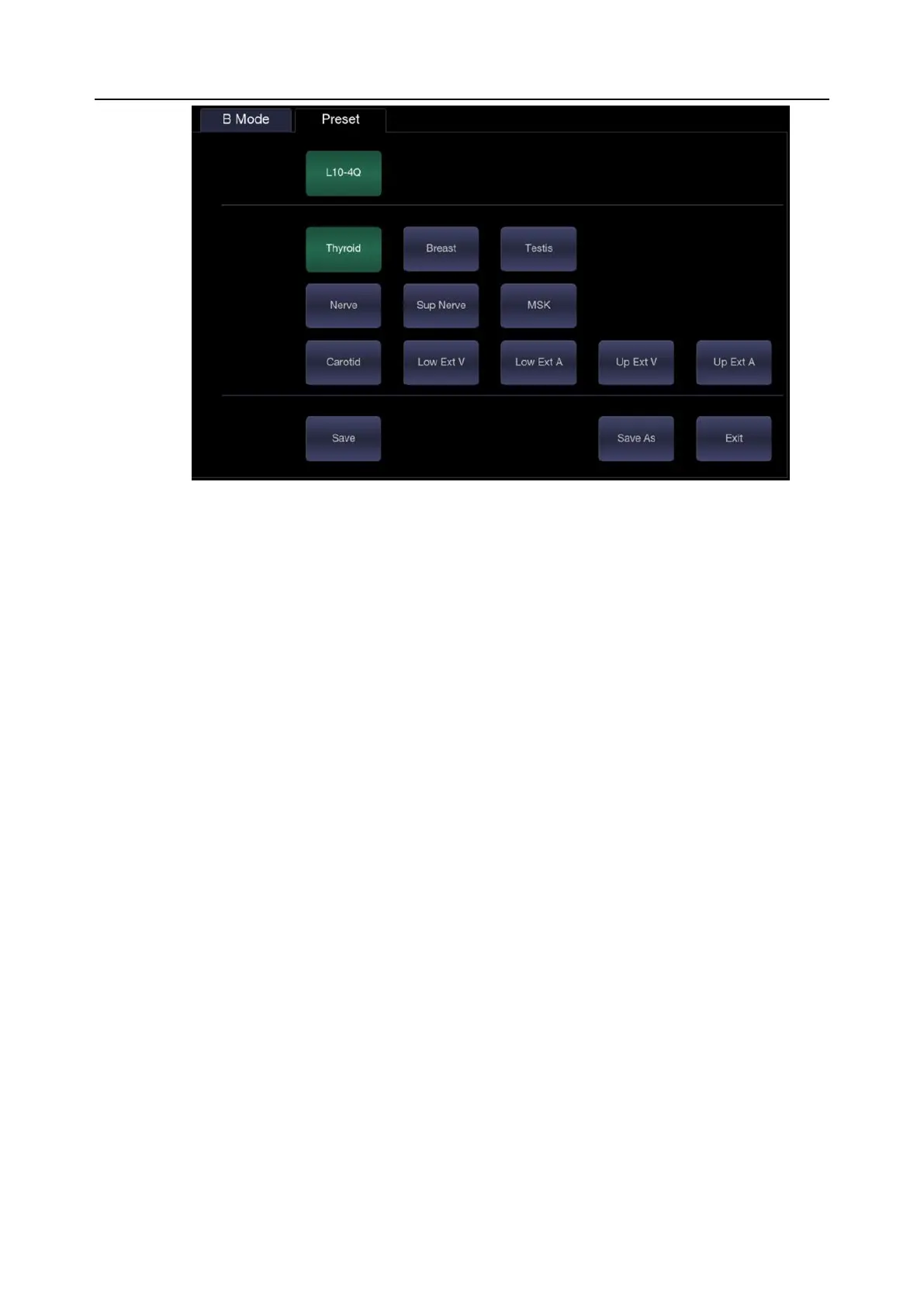Acclarix AX8/Acclarix AX7 Diagnostic Ultrasound System User Manual Exam Operation
- 28 -
Figure 4-2 Example of Transducer Touch Screen
4.2 How to End an Exam
There are two ways to end an exam:
Pressing the <Patient> key, as described above, and then selecting the New Exam. This both
ends the exam and displays the Patient Information Page for the next exam.
Pressing the <End Exam> key. This brings up a dialog to confirm you want to end the exam,
but does not invoke the Patient Information Page for the next exam
When an exam is ended, the associated files on the system are closed. If a DICOM server is
connected successfully and Auto-transfer when End Exam is configured, any remaining images are
transferred.
4.3 How to Restart an Exam
1. Select an exam from the Exam Database within the time limit selected in Patient Set-up menu.
For the setting of time limit, refer to section 11.1.2 Patient Set-up.
2. Press Restart key to continue/edit the exam that was performed on the selected patient. You
can also modify the patient information by pressing <Patient>-->Edit Current.
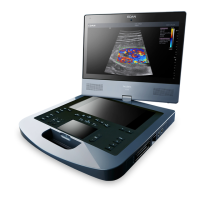