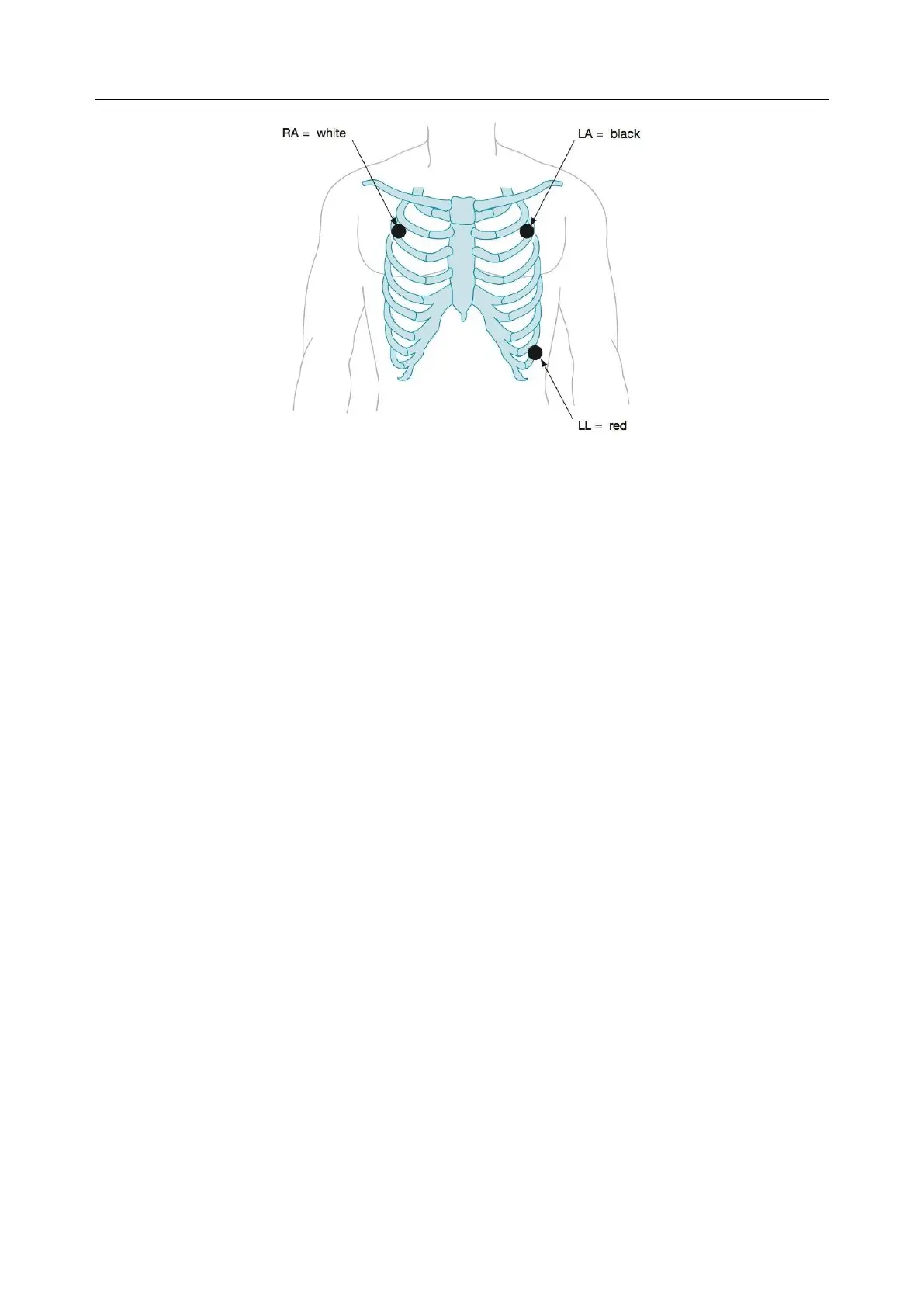Acclarix AX8/Acclarix AX7 Diagnostic Ultrasound System User Manual Imaging
- 63 -
Figure 5-9 3-lead Placement of AHA Standard
3. The image area displays real-time ECG waveform and heart rate value. There is a red mark on
the ECG waveform indicating the temporal position of ultrasound image in relation to the ECG
waveform.
4. Switch imaging modes and adjust relevant parameters to optimize the image.
5. Adjust ECG Gain and select ECG lead if necessary.
6. Freeze the image and review.
7. Exit ECG mode.
Remove electrodes from patient's body and disconnect ECG module from the ultrasound system.
5.12.3. ECG Review
Pressing <Freeze> key will freeze ultrasound image and ECG waveform at the same time. Moving
trackbpad left or right will playback the ECG waveform and ultrasound image together. The red mark
on the ECG waveform indicates the time of the currently displayed image. In this manner, you can
move the red mark to locate the diastolic or systolic moments and check relevant ultrasound image at
that moment.
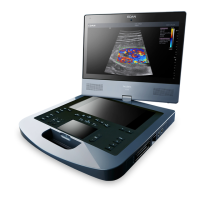