V
9.5 Structured Report ..................................................................................................................... 136
10 Presets ........................................................................................................................................ 137
10.1 Preset Organization ............................................................................................................... 137
10.2 Selecting a Preset .................................................................................................................. 138
10.3 Storing and Editing a Preset .................................................................................................. 138
10.3.1. Exam Preset................................................................................................................... 139
10.3.2. Comment Preset ............................................................................................................ 141
10.3.3. Body Mark Preset .......................................................................................................... 142
10.4 Measure Presets .................................................................................................................... 144
10.4.1. General Set-up ............................................................................................................... 144
10.4.2. Application Parameter .................................................................................................... 146
10.4.3. Measure Presets ............................................................................................................ 146
10.4.4. Report Set-up ................................................................................................................. 147
11 Utilities ........................................................................................................................................ 148
11.1 System Set-up ........................................................................................................................ 148
11.1.1. General Set-up ............................................................................................................... 148
11.1.2. Patient Set-up................................................................................................................. 150
11.1.3. Store/Print Set-up ........................................................................................................... 151
11.1.4. Miscellaneous Set-up ..................................................................................................... 152
11.1.5. User Set-up .................................................................................................................... 153
11.2 Connectivity ............................................................................................................................ 154
11.2.1. TCP/IP ............................................................................................................................ 155
11.2.2. DICOM............................................................................................................................ 156
11.2.3. Network Store................................................................................................................. 160
11.3 Maintenance ........................................................................................................................... 161
11.3.1. License ........................................................................................................................... 161
11.3.2. Version............................................................................................................................ 161
11.3.3. Demo .............................................................................................................................. 162
11.3.4. Export/Import .................................................................................................................. 162
11.4 Screen Adjust ......................................................................................................................... 163
12 In Between Exams ..................................................................................................................... 164
12.1 Unpacking .............................................................................................................................. 164
12.2 Transport ................................................................................................................................ 164
12.3 Storage ................................................................................................................................... 164
13 Troubleshooting and Maintenance .......................................................................................... 165
13.1 Daily Checklist ........................................................................................................................ 165
13.2 Troubleshooting ...................................................................................................................... 165
13.3 Cleaning and Disinfecting the System ................................................................................... 166
13.3.1. Cleaning and Disinfecting the System Surface ............................................................. 167
13.3.2. Cleaning and Disinfecting the ECG Module and Cable ................................................ 168
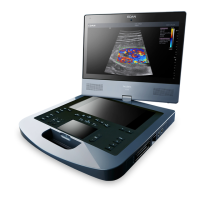
