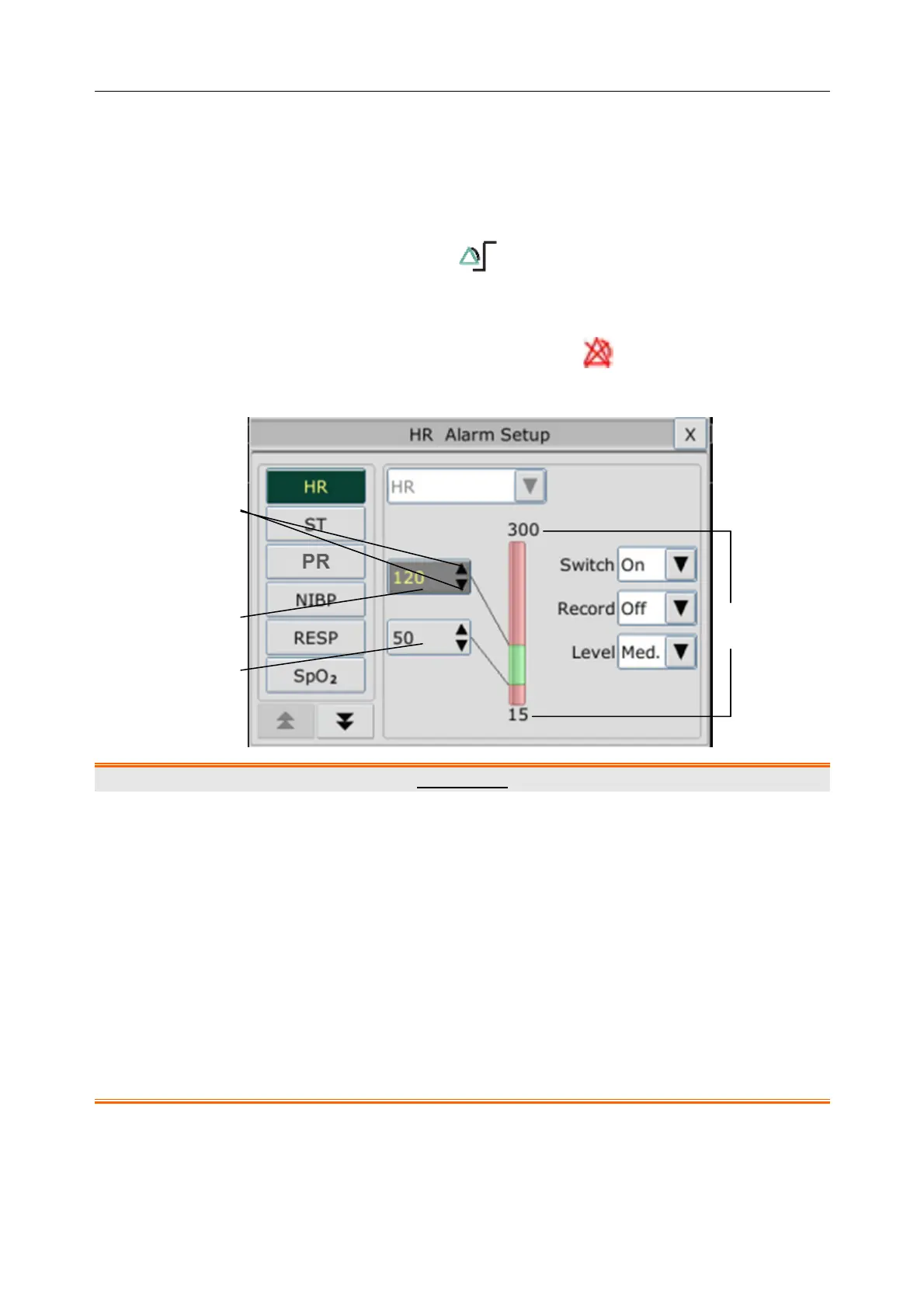Patient Monitor User Manual Alarms
- 43 -
4.3 Controlling Alarm
4.3.1 Setting Parameter Alarm
Parameter alarm settings including alarm switch, alarm record, alarm level and alarm limit are
available on the respective alarm setup menu for each parameter. To access the menu for
parameter alarm settings, use the shortcut key or select Menu > Alarm Setup, and then
click Alarm Options to open the menu shown below for alarm settings of each parameter. Also,
you can access this menu via the respective parameter setup menu.
When alarm switch is off, the parameter alarm off icon will be displayed in the
corresponding parameter area.
WARNING
1 When the alarm is set to Off, the monitor won’t give an alarm prompt even if an alarm
occurs. In order to avoid endangering the patient’s life, the user should use this
function cautiously.
2 Prior to monitoring, make sure that the alarm limit settings are appropriate for your
patient.
3 Setting alarm limits to extreme values may cause the alarm system to become
ineffective. It is recommended to use the default settings.
4 In HR alarm limit setting process, the bottom will display ExtremeTachy or
ExtremeBrady threshold value that has been set. HR high alarm limit should be less
than or equal to ExtremeTachy threshold value, and HR low alarm limit should be
more than or equal to ExtremeBrady threshold value.
Setting value of
high alarm limit
Setting value of
low alarm limit
Upper arrow or
lower arrow to
increase or
decrease the
alarm limit
Adjustable
range
