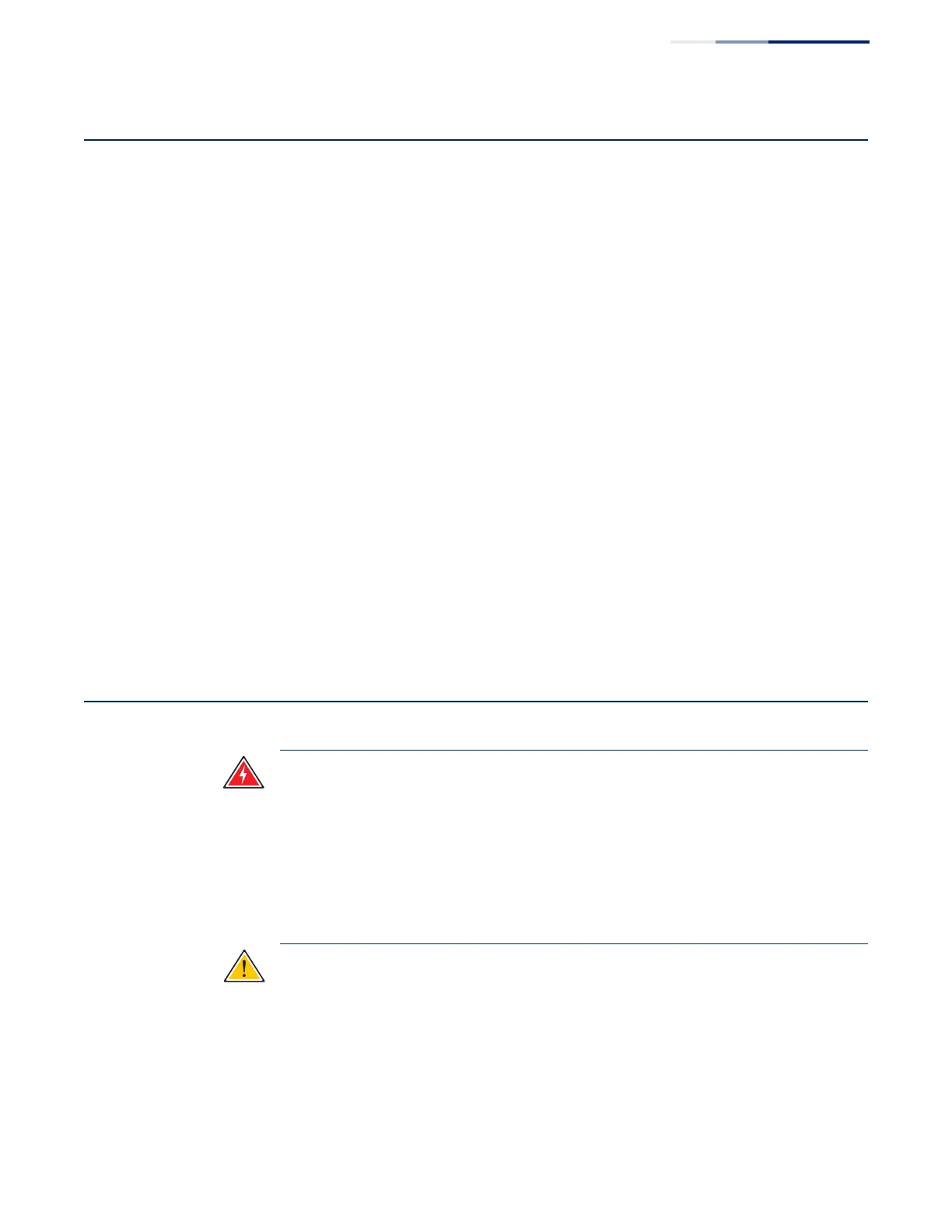Chapter 2
| Installation Overview
General Installation Guidelines
– 17 –
General Installation Guidelines
Be sure to follow the guidelines below when choosing a location.
◆ The installation location should:
■
be able to maintain its temperature within 0 to 40 °C (32 to 104 °F) and its
humidity within 10% to 90%, non-condensing.
■
provide adequate space (approximately five centimeters or two inches) on
all sides for proper air flow.
■
be accessible for installing, cabling and maintaining the device.
■
allow the status LEDs to be clearly visible.
◆ Make sure twisted-pair cable is always routed away from power lines,
fluorescent lighting fixtures and other sources of electrical interference, such as
radios and transmitters.
◆ Make sure that the unit is connected to a separate grounded power outlet and
is powered from an independent circuit breaker. As with any equipment, using
a filter or surge suppressor is recommended. Verify that the external power
requirements for the switch can be met as listed under “Power Supply Units” on
page 27.
Installation Precautions
Warning:
This switch uses lasers to transmit signals over fiber optic cable. The
lasers are compliant with the requirements of a Class 1 Laser Product and are
inherently eye safe in normal operation. However, you should never look directly at
a transmit port when it is powered on.
Warning:
When selecting a fiber QSFP+ device, considering safety, please make
sure that it can function at a temperature that is not less than the recommended
maximum operational temperature of the product. You must also use an approved
Laser Class 1 QSFP+ transceiver.
Caution:
Before installing your switch, first review all the safety statements and
guidelines in the Regulatory and Safety Information document.
Caution:
The switch includes plug-in fan trays that are installed into its chassis. All
installed fan trays must have a matching airflow direction. That is, all fan trays must
have a front-to-back (F2B) airflow direction, or all fan trays must have a back-to-
front (B2F) airflow direction. Each fan tray includes a label that indicates its airflow
direction.
