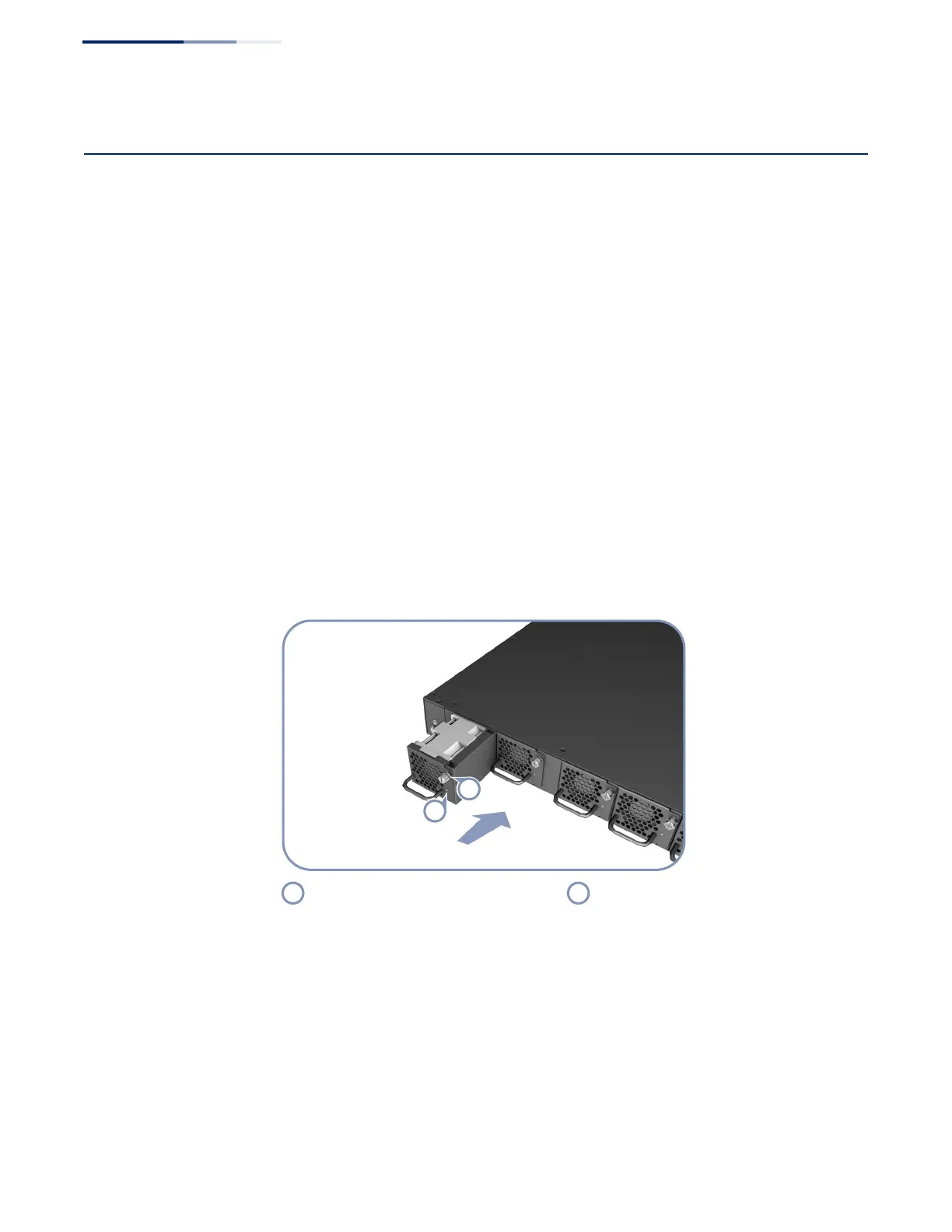Chapter 3
| Switch Chassis
How to Replace a Fan Tray
– 24 –
How to Replace a Fan Tray
The switch system is shipped with five fan trays installed. If a fan failure is detected
(see “Understanding the Switch Status LEDs” on page 34), the defective fan tray
should be replaced immediately.
Follow this procedure to replace a fan tray:
1. Loosen the retaining screw on the front panel of the fan tray.
2. Pull firmly on the fan tray handle until the fan tray is free.
3. Slide the fan tray out of the switch.
4. Insert the replacement fan tray into the slot and slide it slowly into the chassis.
5. Push firmly until the fan tray clicks into place. The LED should turn on and the
fans immediately start to operate.
6. Tighten the retaining screw to secure the fan tray in the chassis.
Figure 11: Replacing a Fan Tray
Fan tray retainer screw Fan Tray LED
