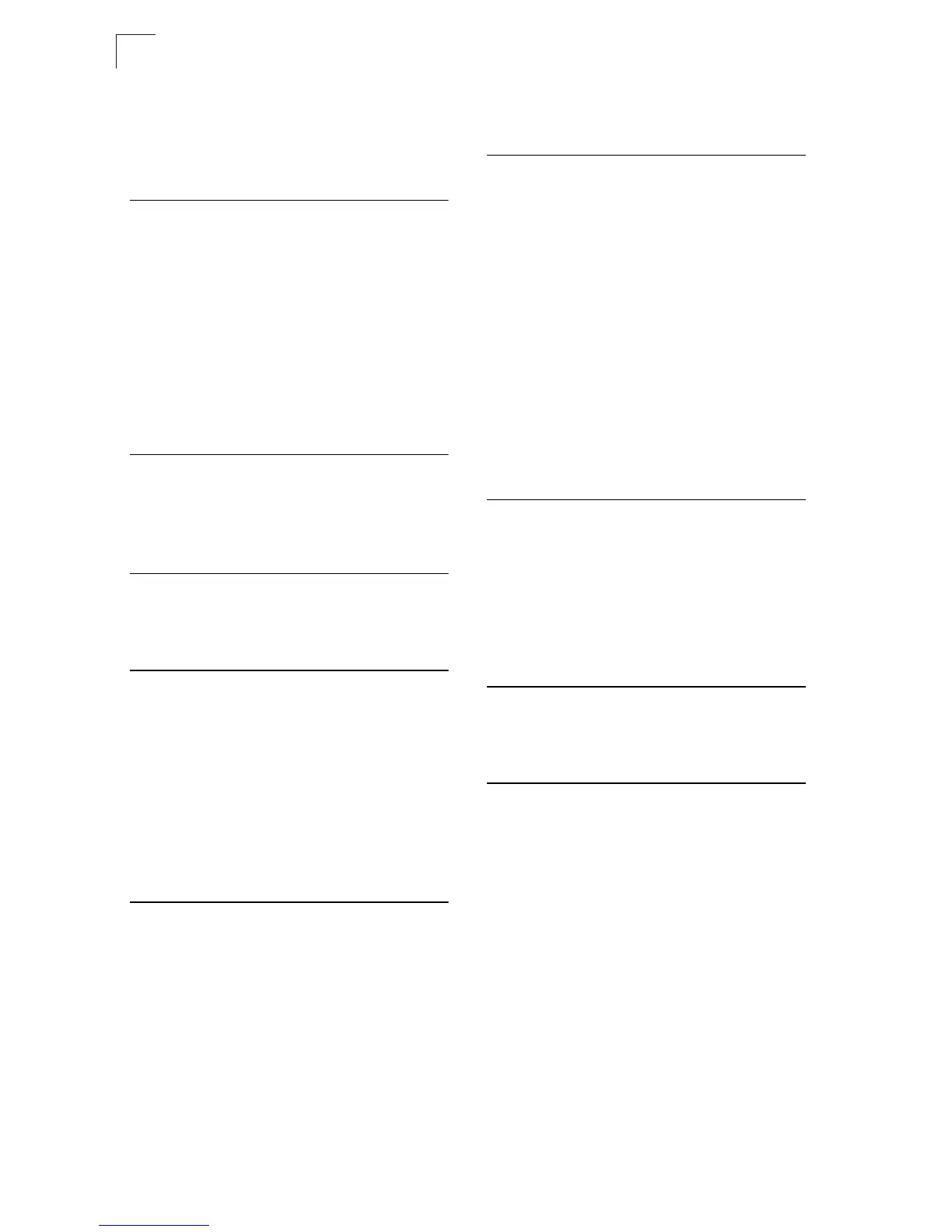Index
Index-2
Power 1-4
problems A-1
RPU 1-4
location requirements 3-1, B-1
M
management
agent 1-2
features 1-5, C-2, C-3
out-of-band 1-2
SNMP 1-2
web-based 1-2
mounting the switch
on a desktop or shelf 3-4
multimode fiber optic cables 4-3
N
network
connections 4-1
examples 2-2
O
optional redundant power unit 1-4
out-of-band management 1-2
P
package contents 3-2
pin assignments B-1
1000BASE-T B-3
10BASE-T/100BASE-TX B-1
console port 3-6
ports, connecting to 4-1
power, connecting to 3-6
problems, troubleshooting A-1
R
rear panel receptacles 1-4
redundant power unit 1-4
RJ-45 port 1-3
connections 4-1
pinouts B-3
RPU
connecting 3-6
installing in a rack 3-4
installing on a desktop 3-5
optional redundant power unit 1-4
rubber foot pads, attaching 3-4
S
screws for rack mounting 3-2
site selelction 3-1
SNMP agent 1-2
specifications
compliances C-3
environmental C-1
physical C-1
power C-2
standards, IEEE C-3
status LEDs 1-3
surge suppressor, using 3-1
switch architecture 1-2
switching, introduction to 2-1
T
troubleshooting
in-band access A-2
power and cooling problems A-1
switch indicators A-1
Telnet A-2
twisted-pair connections 4-1
V
VLANs
tagging 2-5
W
web-based management 1-2