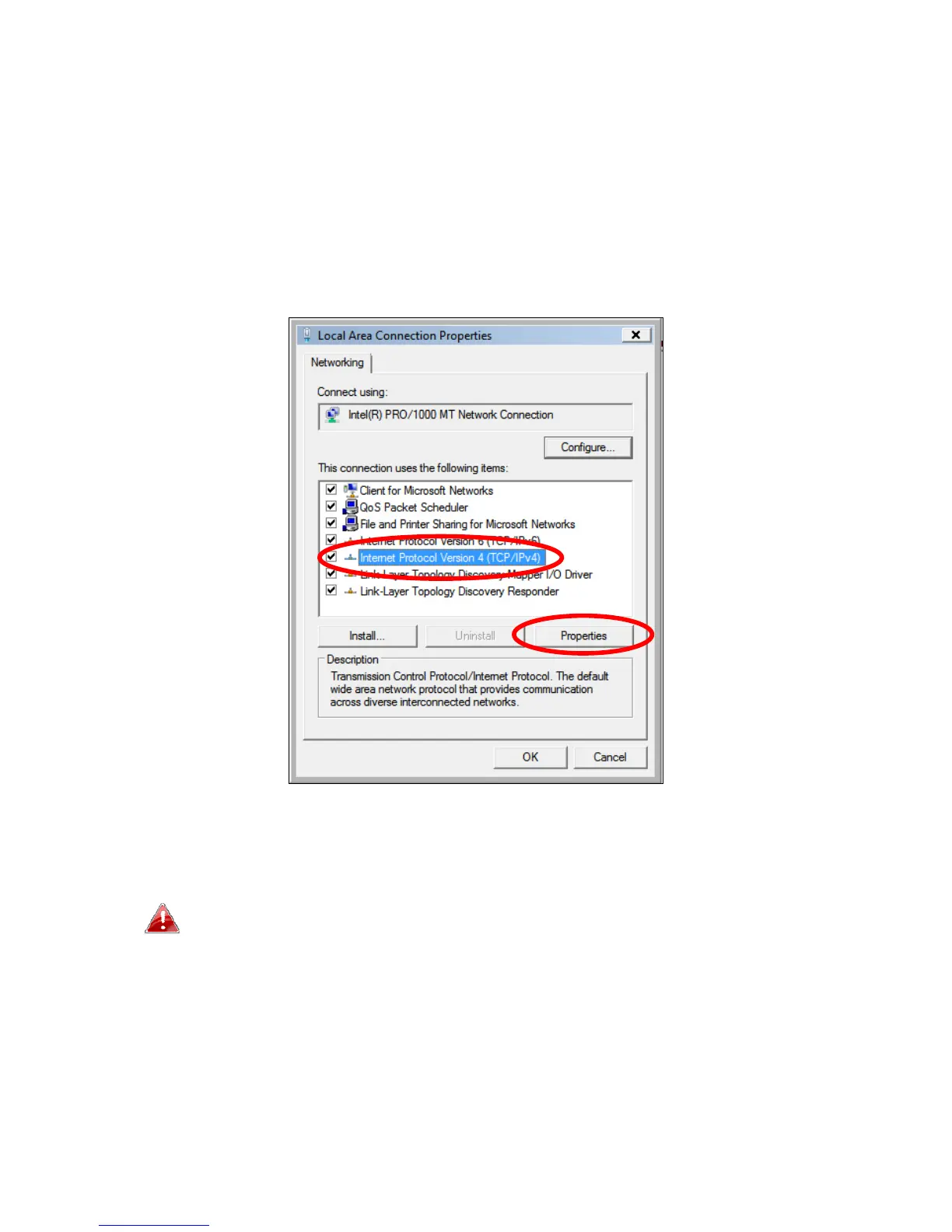99
IV‐1‐2‐2. WindowsVista
1. Clickthe“Start”button(itshouldbelocatedinthelower‐leftcornerof
yourcomputer),thenclick“ControlPanel”.Click“ViewNetworkStatusand
Tasks”,thenclick“ManageNetworkConnections”.Right‐click“LocalArea
Network”,thenselect“Properties”.The“LocalAreaConnectionProperties”
windowwillthenappear,select“Internet
ProtocolVersion4(TCP/IPv4)”,
andthenclick“Properties”.
2. Select“Usethefollowing IPaddress”and“Usethefollowing DNSserver
addresses”,theninputthefollowingvalues:
YourexistingstaticIPaddresswillbedisplayedinthe“IP
address”fieldbeforeyoureplaceit.PleasemakeanoteofthisIP
address,subnetmask,defaultgatewayandDNSserver
addresses.
IPaddress:192.168.2.10
SubnetMask:255.255.255.0
PreferredDNSServer:192.168.2.1
Click‘OK’whenfinished.
