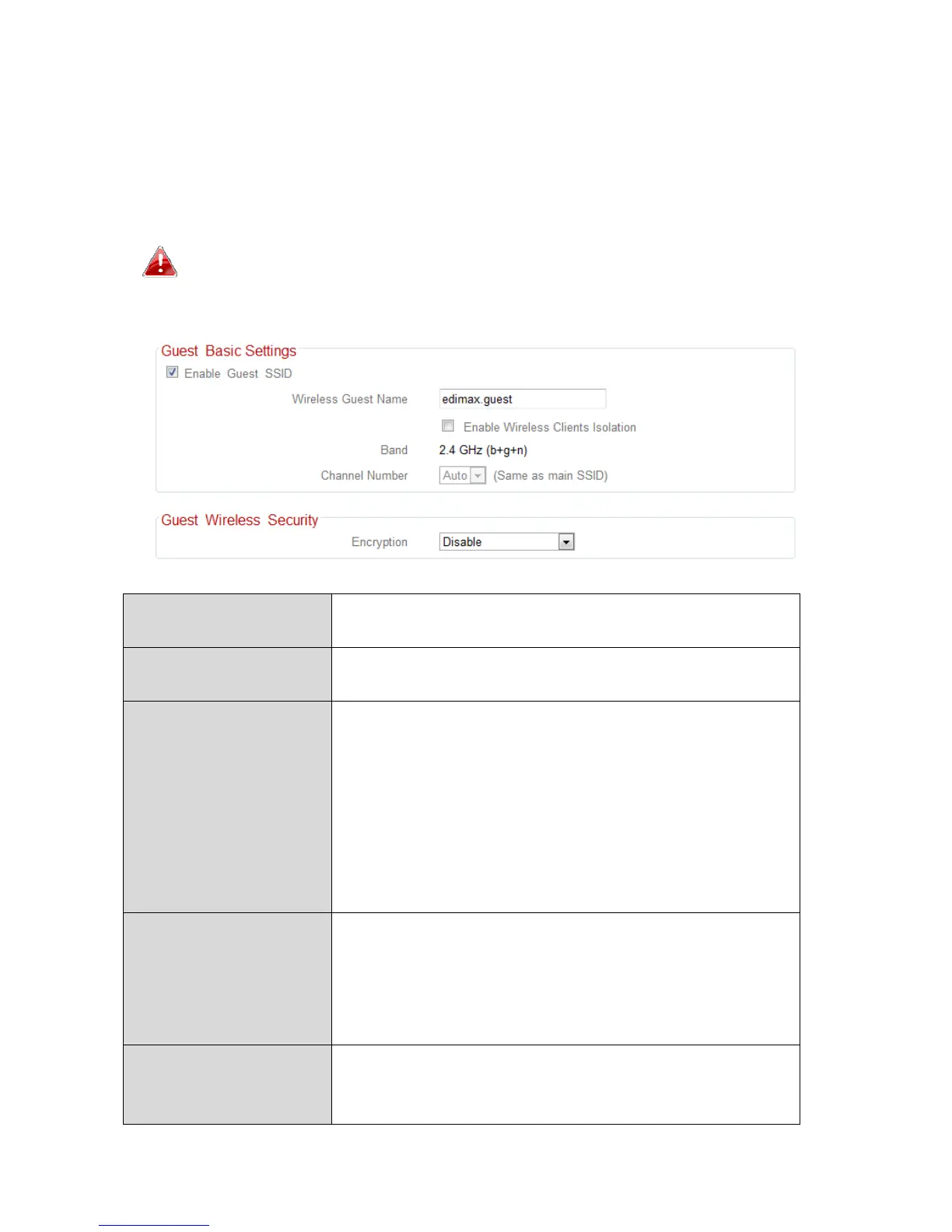50
III‐3‐5‐2. Guest
Youcansetupanadditional“Guest”Wi‐Finetworksoguestuserscanenjoy
Wi‐Ficonnectivitywithoutaccessingyourprimarynetwork.The“Guest”
screendisplayssettingsforyourguest2.4GHzWi‐Finetwork.
Theguestnetworkisseparatefromyourprimary2.4GHznetwork.
Thesettingsforyourprimary2.4GHznetworkcanbefoundunder
“Basic”inthe“2.4GHzWireless”menu.
EnableGuestSSID Check/unchecktheboxtoenable/disablethe
guestWi‐Finetwork.
WirelessGuest
Name
Enterareference/IDnameforyourguest
wirelessnetwork.
EnableWireless
ClientsIsolation
Checktheboxtoenablewirelessclients
isolation.Thispreventswirelessclients
connectedtotheBR‐6228nSV2/nCV2from
communicatingwitheachotherandimproves
security.Typically,thisfunctionisusefulfor
corporateenvironmentsorpublichotspots
andcanpreventbruteforceattacksonclients’
usernamesand
passwords.
Band Displaysthewirelessstandardusedforthe
BR‐6228nSV2/nCV2’sfrequencyband:
2.4GHz(B+G+N):Allows802.11b,802.11g,and
802.11nwirelessclientstoconnecttothe
BR‐6228nSV2/nCV2.
ChannelNumber Channelnumberfortheguestnetworkisthe
sameasthemainSSIDandcannotbeadjusted
independently.
