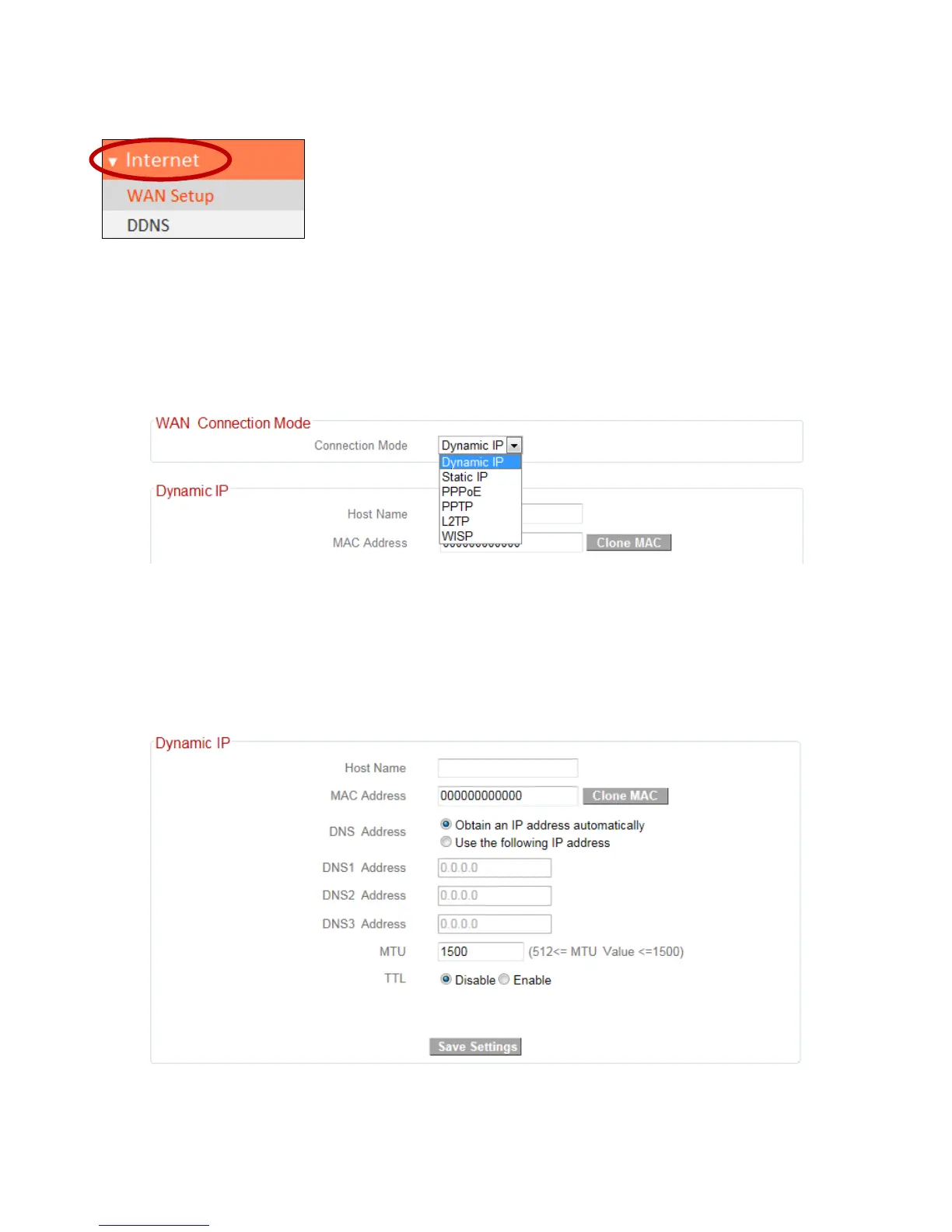30
III‐3‐3. Internet
The“Internet”menuprovidesaccesstoWANand
DDNSsettings.Clickonanitemfromthesubmenuto
viewand/orconfigurethesettings.
III‐3‐3‐1. WANSetup
SelectaWideAreaNetwork(WAN)connectionmodeandconfigurethe
settings.Ifyouareunsureaboutyourconnectiontype,contactyourISP.
III‐3‐3‐1‐1. DynamicIP
Select“DynamicIP”.IfyourInternetserviceproviderassignsIPaddress
automaticallyusingDHCP(DynamicHostConfigurationProtocol).
