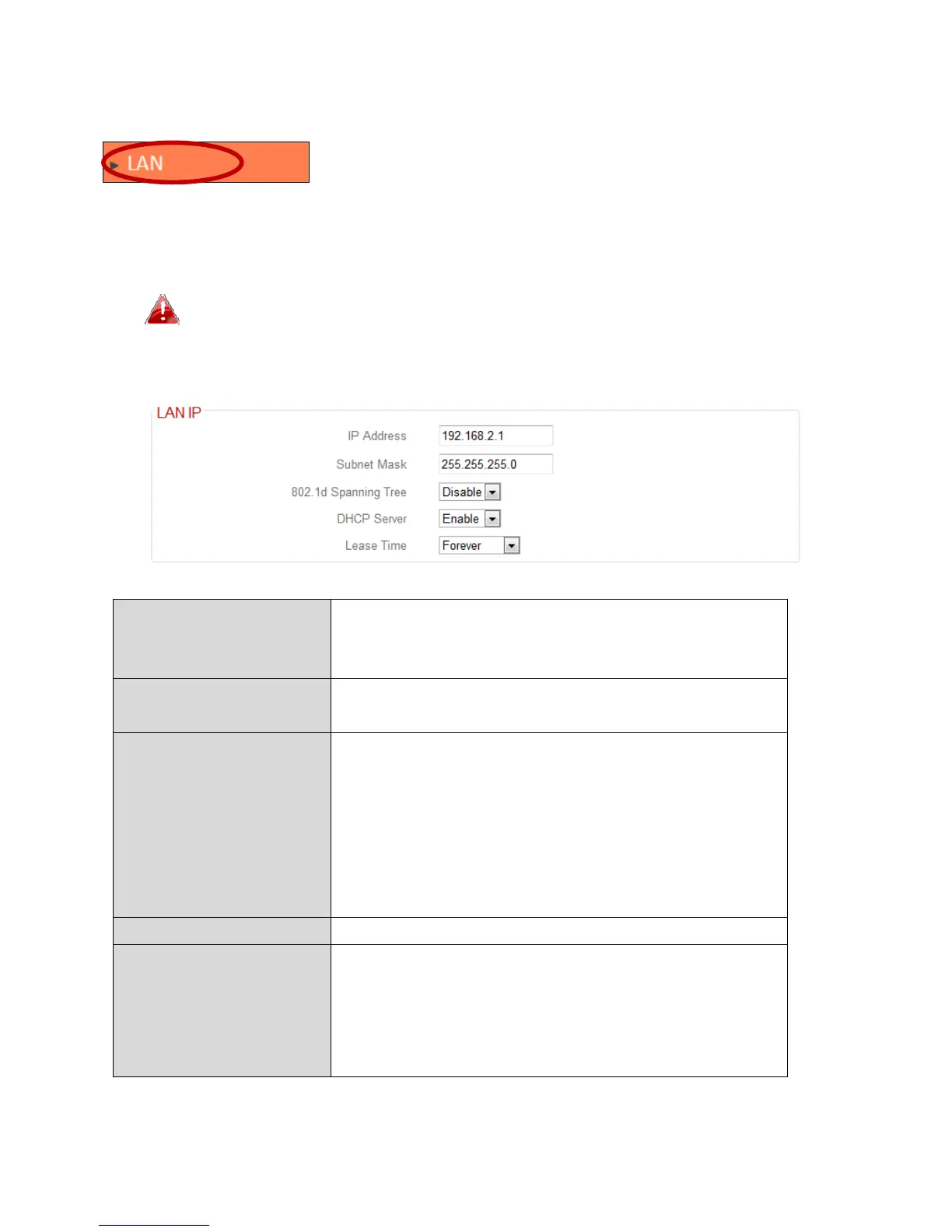42
III‐3‐4. LAN
YoucanconfigureyourLocalAreaNetwork(LAN)on
thispage.Youcanenabletheroutertodynamically
allocateIPaddressestoyourLANclients,andyoucan
modifytheIPaddressofthedevice.Thedevice’sdefaultIPaddressis
192.168.2.1.
Youcanaccessthebrowserbasedconfigurationinterfaceusing
thedevice’sIPaddressinsteadofusingtheURL
http://edimax.setup.
IPAddress SpecifytheIPaddresshere.ThisIPaddress
willbeassignedtotheBR‐6228nSV2/nCV2
andwillreplacethedefaultIPaddress.
SubnetMask Specifyasubnetmask.Thedefaultvalueis
255.255.255.0
802.1dSpanning
Tree
Select“Enable”or“Disable”toenable/disable
802.1dSpanningTree.Thiscreatesatreeof
connectedlayer‐2bridges(typicallyEthernet
switches)withinameshnetwork,and
disablesthoselinksthatarenotpartofthe
tree,leavingasingleactivepathbetweenany
twonetworknodes.
DHCPServer EnableordisabletheDHCPserver.
LeaseTime SelectaleasetimefortheDHCPleaseshere.
TheDHCPclientwillobtainanewIPaddress
aftertheperiodexpires.Iftherearelessthan
30computersconnectedtotherouter,you
canselect“Forever”.
Yourdevice’sDHCPserverautomaticallyassignsIPaddressestocomputersonits
network,betweenadefinedrangeofnumbers.
