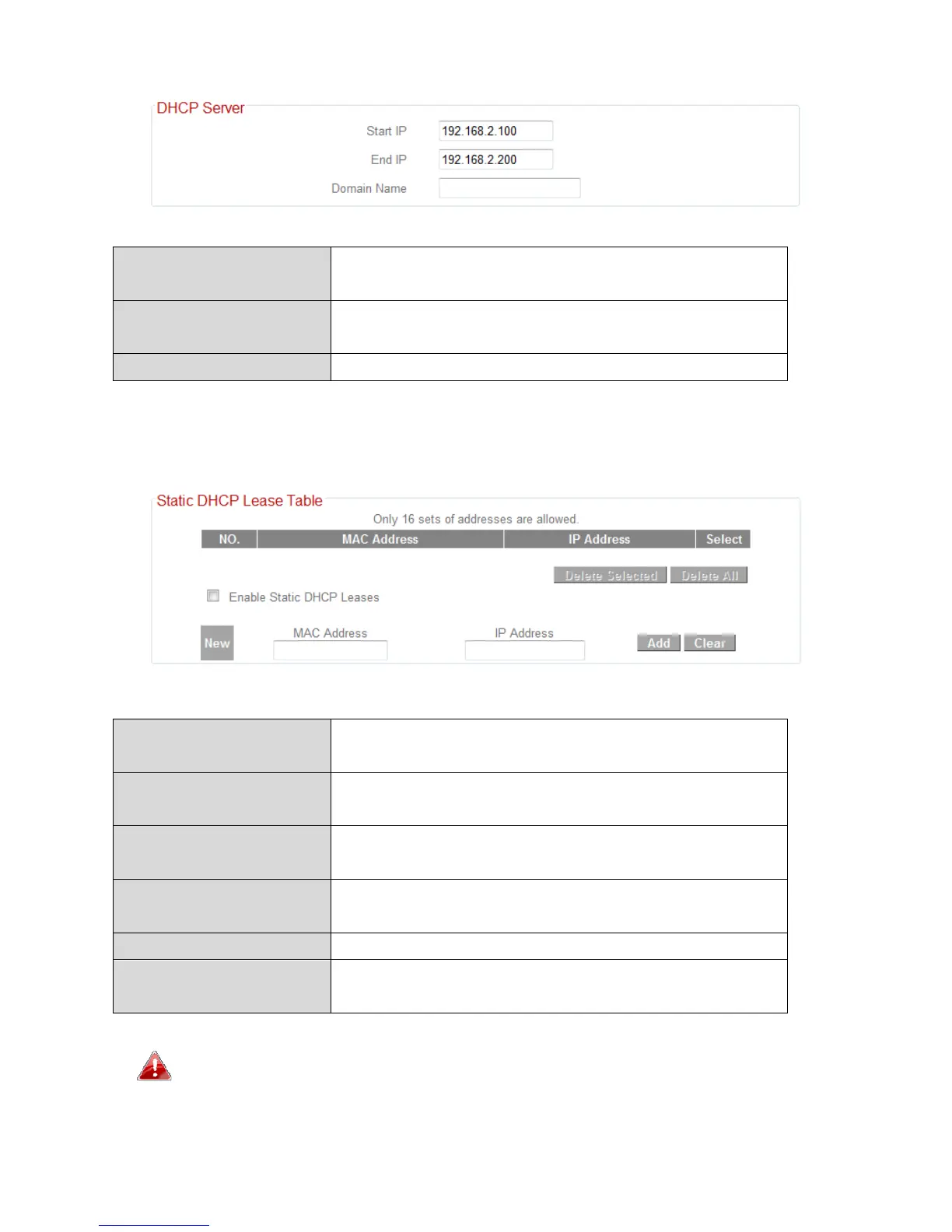43
StartIP EnterthestartIPaddressfortheDHCP
server’sIPaddressleases.
EndIP Entertheend IPaddressfortheDHCP
server’sIPaddressleases.
DomainName Enteradomainnameforyournetwork.
Yourdevice’sDHCPservercanbeconfiguredtoassignstatic(fixed)IPaddressesto
specifiedcomputers.
EnableStaticDHCP
Leases
Enable/disablestaticDHCPleases.
MACAddress Enterthe specifiedcomputer’sMACaddress
here.
IPAddress AssignafixedIPaddressforthespecified
computerhere.
Add Addtheinformationto the“StaticDHCP
LeasesTable”.
Clear CleartheMAC address and IP addressfields.
DeleteSelected/
DeleteAll
Deleteselectedorallentriesfromthetable.
TheLANIPpagewillbedisplayedasbelowwhenyourdeviceis
settoaccesspointorrangeextendermode.
