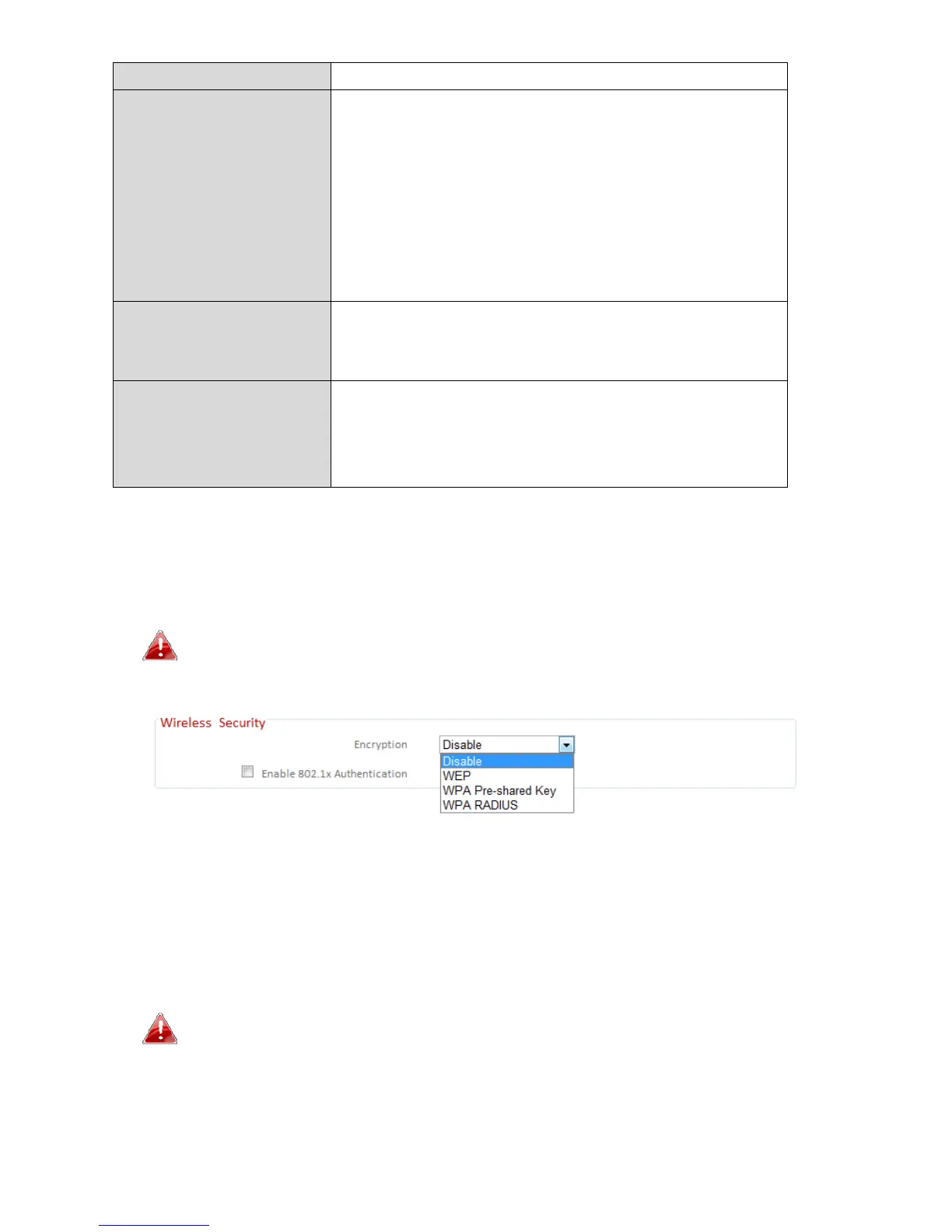46
characters.
BroadcastESSID EnableordisableESSIDbroadcast.When
enabled,theESSIDwillbevisibletoclientsas
anavailableWi‐Finetwork.Whendisabled,
theESSIDwillnotbevisibleasanavailable
Wi‐Finetworktoclients–clientsmust
manuallyentertheESSIDinordertoconnect.
Ahidden
(disabled)ESSIDistypicallymore
securethanavisible(enabled)SSID.
ChannelNumber Selectawirelessradio channelorusethe
default“Auto”settingfromthedrop‐down
menu.
WirelessClients Click“Showlist” todisplaya newwindow
showinginformationaboutwirelessclients.
Pleasedisableanypop‐upblockersifyou
havedifficultyusingthisfunction.
WirelessSecurity:
Selectanencryptiontypefromthedrop‐downmenu:
“WPAPre‐sharedKey”istherecommendedandmostsecure
encryptiontype.
III‐3‐5‐1‐1. Disable
Encryptionisdisabledandnopassword/keyisrequiredtoconnecttothe
BR‐6228nSV2/nCV2.
Disablingwirelessencryptionisnotrecommended.When
disabled,anybodywithinrangecanconnecttoyourdevice’sSSID.
