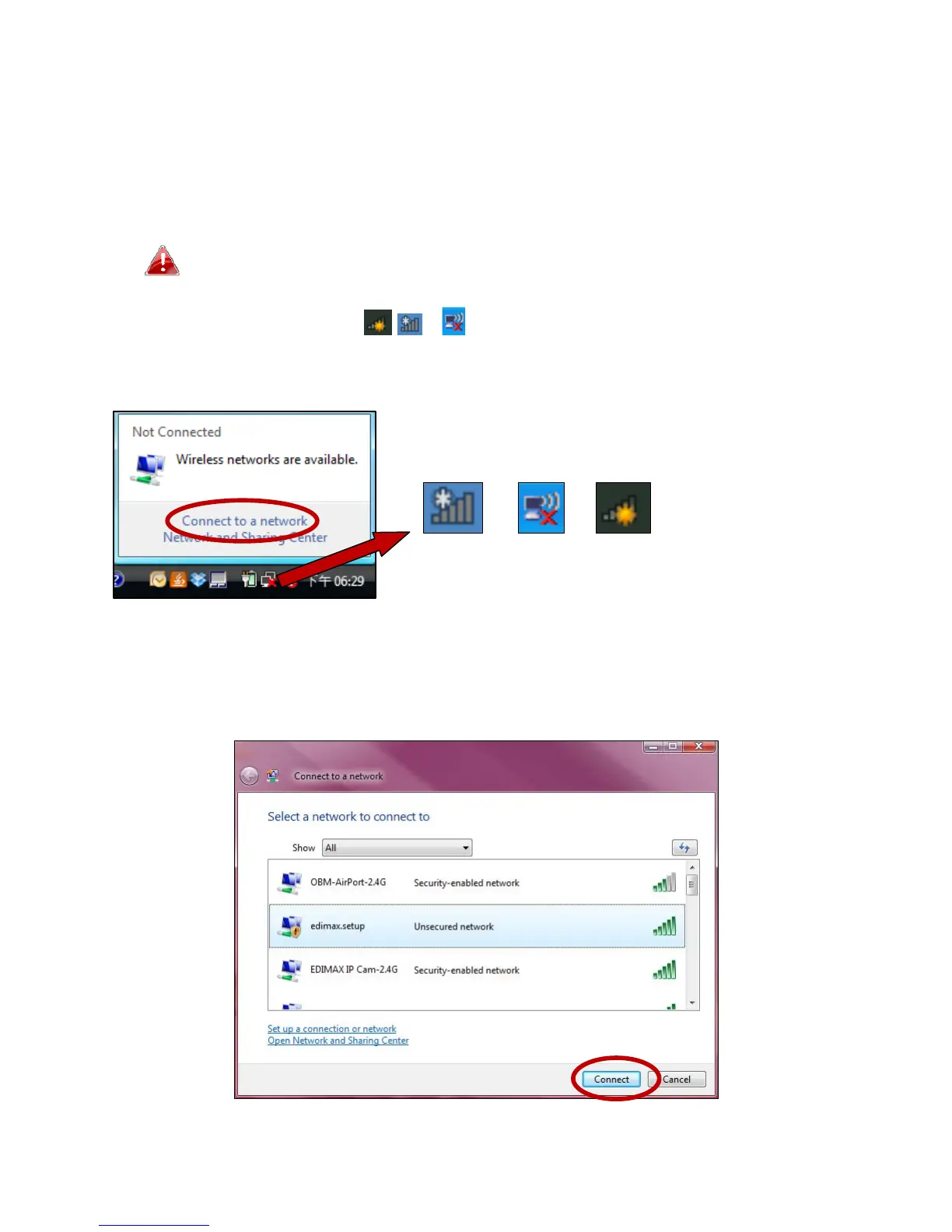122
IV‐2. ConnectingtoaWi‐Finetwork
Forhelpconnectingtoyourdevice’sEdimax.SetupSSIDforinitialsetup,orto
connecttoyourdevice’snewWi‐Finetwork(SSID)aftersetupiscomplete,
followtheguidebelow:
BelowisanexampleofhowtoconnectusingWindowsVista–the
processmayvaryslightlyforotherversionsofWindows.
1. Clickthenetworkicon( , or )inthesystemtrayandselect“Connect
toanetwork”.
2. SearchfortheSSIDofyourBR‐6228nSV2/nCV2andthenclick“Connect”.
Ifyousetapasswordforyournetwork,youwillthenbepromptedtoenter
it.
