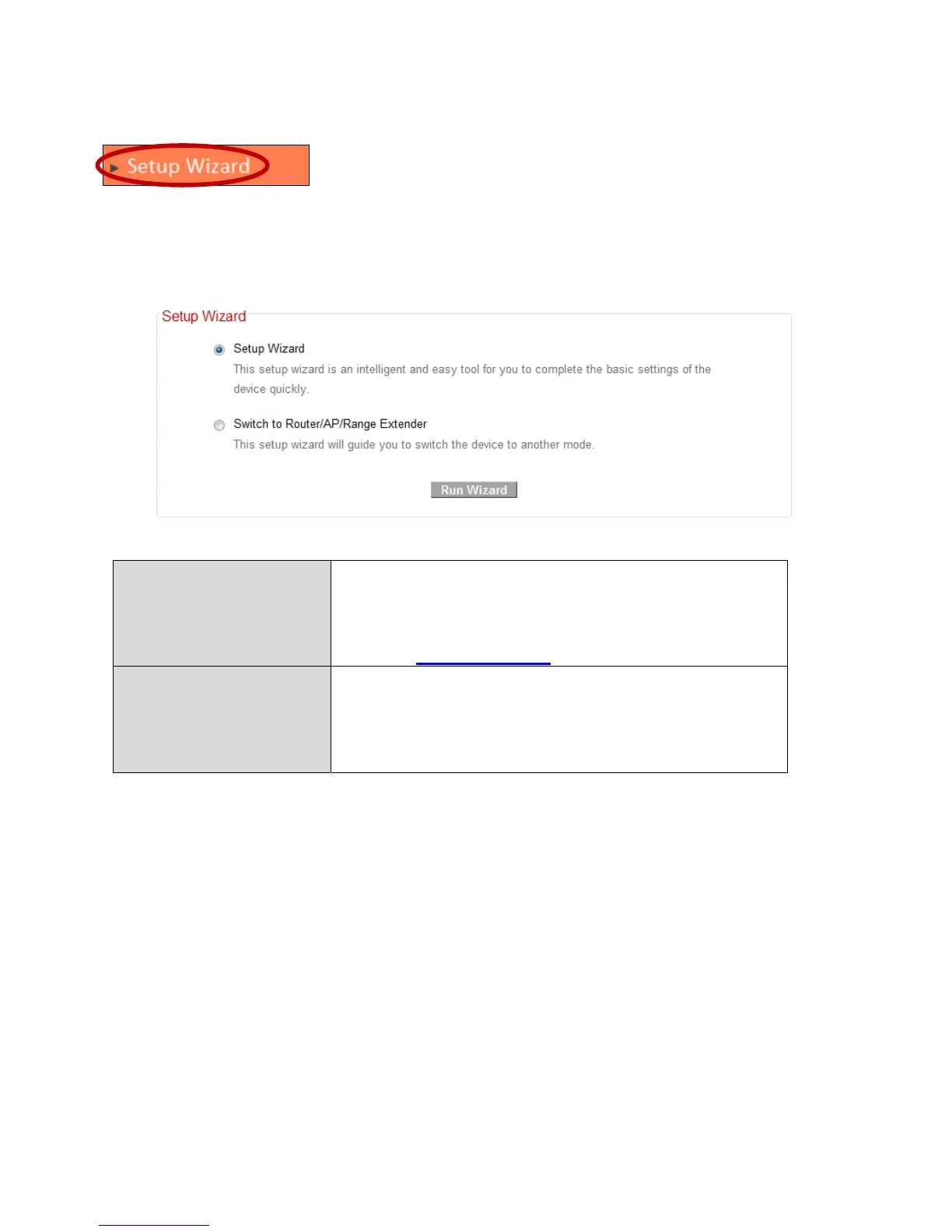28
III‐3‐2.SetupWizard
Youcanrunthesetupwizardagaintoreconfigurethe
basicsettingsofthedevice,oryoucanrunawizardto
helpyouswitchthedevicetoadifferentoperatingmode.Select“Setup
Wizard”or“SwitchtoRouter/AP/RangeExtender”andthenclick“Run
Wizard”tobegin.
SetupWizard Thiswizardwillhelpyoutosetupthebasic
functionsandsettingsofthedevice.For
guidanceaboutusingthesetupwizard,please
refertoII.Installation
.
Switchto
Router/AP/Range
Extender
Thiswizardwillhelpyoutoswitchthedevice
toadifferentoperatingmode:Wi‐Firouter
mode,accesspointmodeorrangeextender
mode(seebelow).
SwitchtoRouter/AP/RangeExtender:
1. Followtheon‐screeninstructionstobackupyourcurrentsettingsand
thenresetthedevicebacktoitsfactorydefaultsettings.
2. Afterthedevicehasresetyouwillseethescreenbelow.Reconnecttothe
device’sdefaultSSID“edimax.setup”andgototheURL
“http://Edimax.Setup”inawebbrowser.
