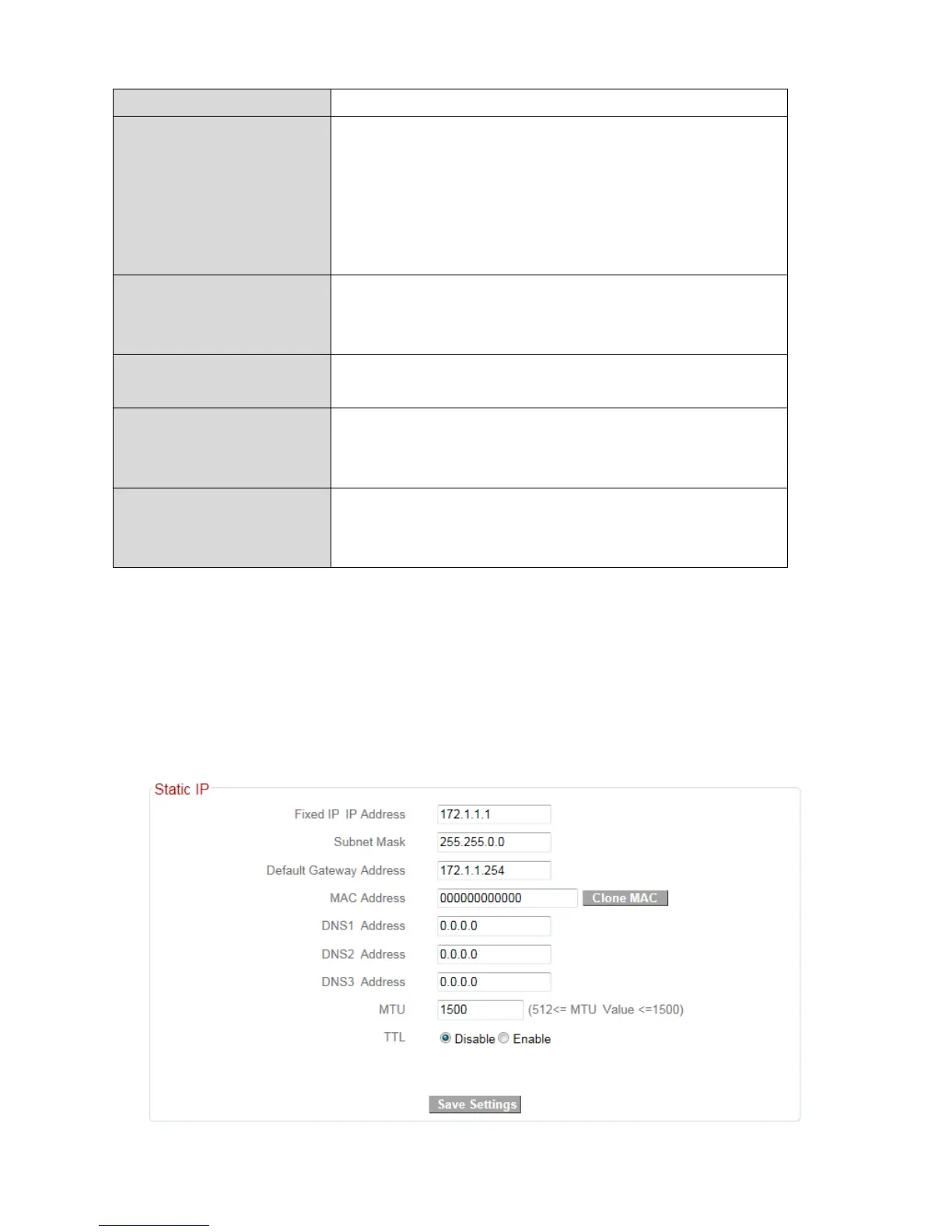31
HostName Enterthehostnameofyourcomputer.
MACAddress Forsomeapplications,youmayneedto
designateaspecificMACaddressforthe
router.PleaseentertheMACaddresshere.If
youareconnectingtheroutertoacomputer,
press“CloneMac”toautomaticallyenter
yourcomputer’sMACaddress.
DNSAddress Select“ObtainanIPaddressautomatically”or
“UsethefollowingIPaddress”.Checkwith
yourISPifyouareunsure.
DNSAddress1,2&3 EntertheDNSaddress(es)assignedbyyour
ISPhere.
MTU Enterthemaximumtransmissionunit(MTU)
valueofyournetworkconnection.The
defaultvalueis1500.
TTL Enable/Disabletimetolive(TTL) function
whichlimitsthelifespanofnetworkdatato
improveperformance.
III‐3‐3‐1‐2. StaticIP
Select“StaticIP”ifyourISPprovidesInternetaccessviaafixedIPaddress.
YourISPwillprovideyouwithsuchinformationasIPaddress,subnetmask,
gatewayaddress,andDNSaddress.
