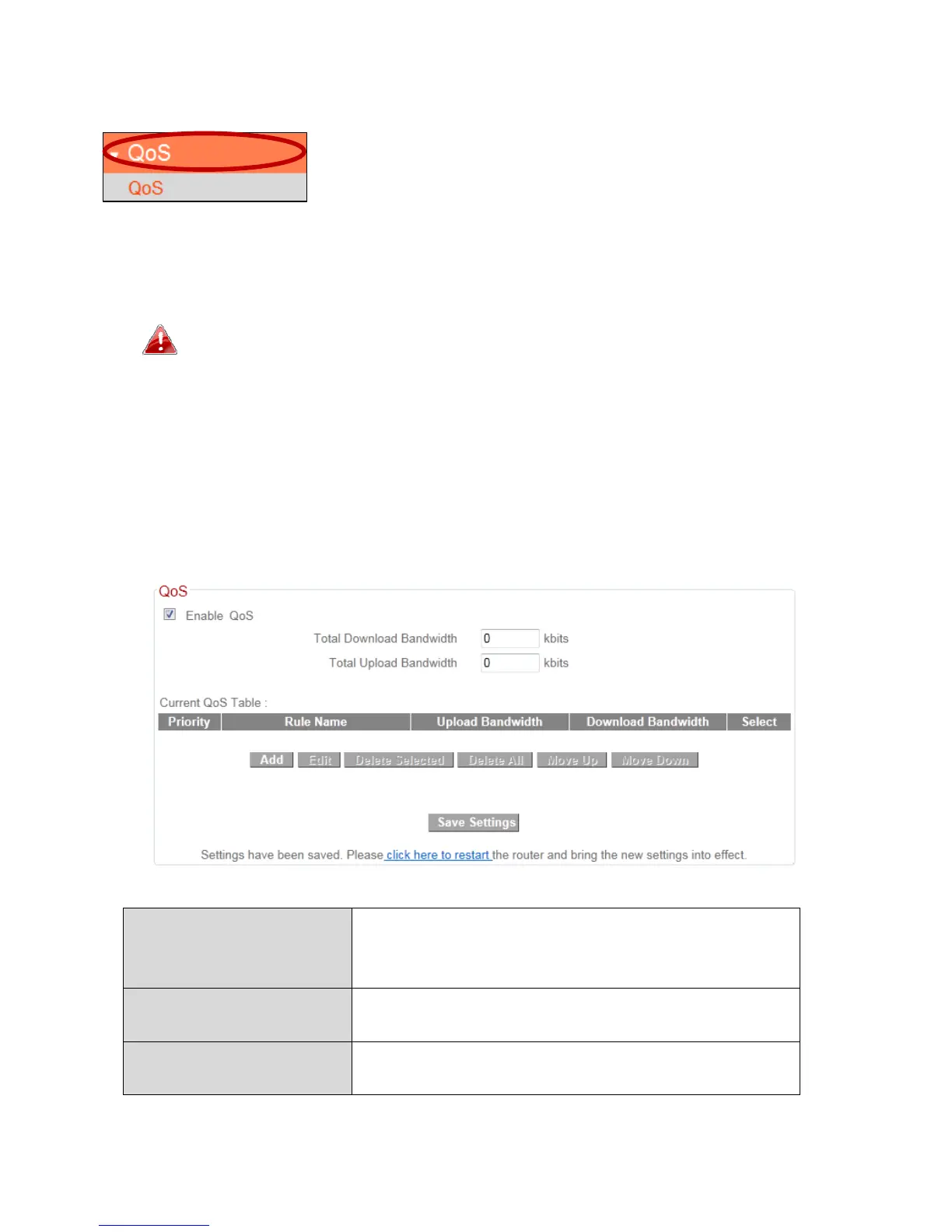66
III‐3‐7.QoS
QualityofService(QoS)isafeaturetomanage
Internetbandwidthefficiently.Someapplications
requiremorebandwidththanotherstofunction
properly,andQoSallowsyoutoensurethatsufficientbandwidthisavailable.
Minimumormaximumbandwidthcanbeguaranteedforaspecified
application.
QoScanimprovetheBR‐6228nSV2/nCV2’sperformance.QoSis
recommendedtooptimizeperformanceforonlinegaming.
III‐3‐7‐1. QoS
Check/uncheckthebox“EnableQoS”toenable/disabletheQoSfunction.
Click“Add”toopenanewwindowandsetupaQoSrule.The“CurrentQoS
Table”displaysallQoSrules.
TotalDownload
Bandwidth
Enteryour totaldownloadbandwidthlimit
fromyourInternetserviceprovider(ISP)in
kbits.
TotalUpload
Bandwidth
Enteryourtotal uploadbandwidthlimitfrom
yourInternetserviceprovider(ISP)inkbits.
Add OpensanewwindowtoaddanewQoSrule
tothecurrentQoStable.
