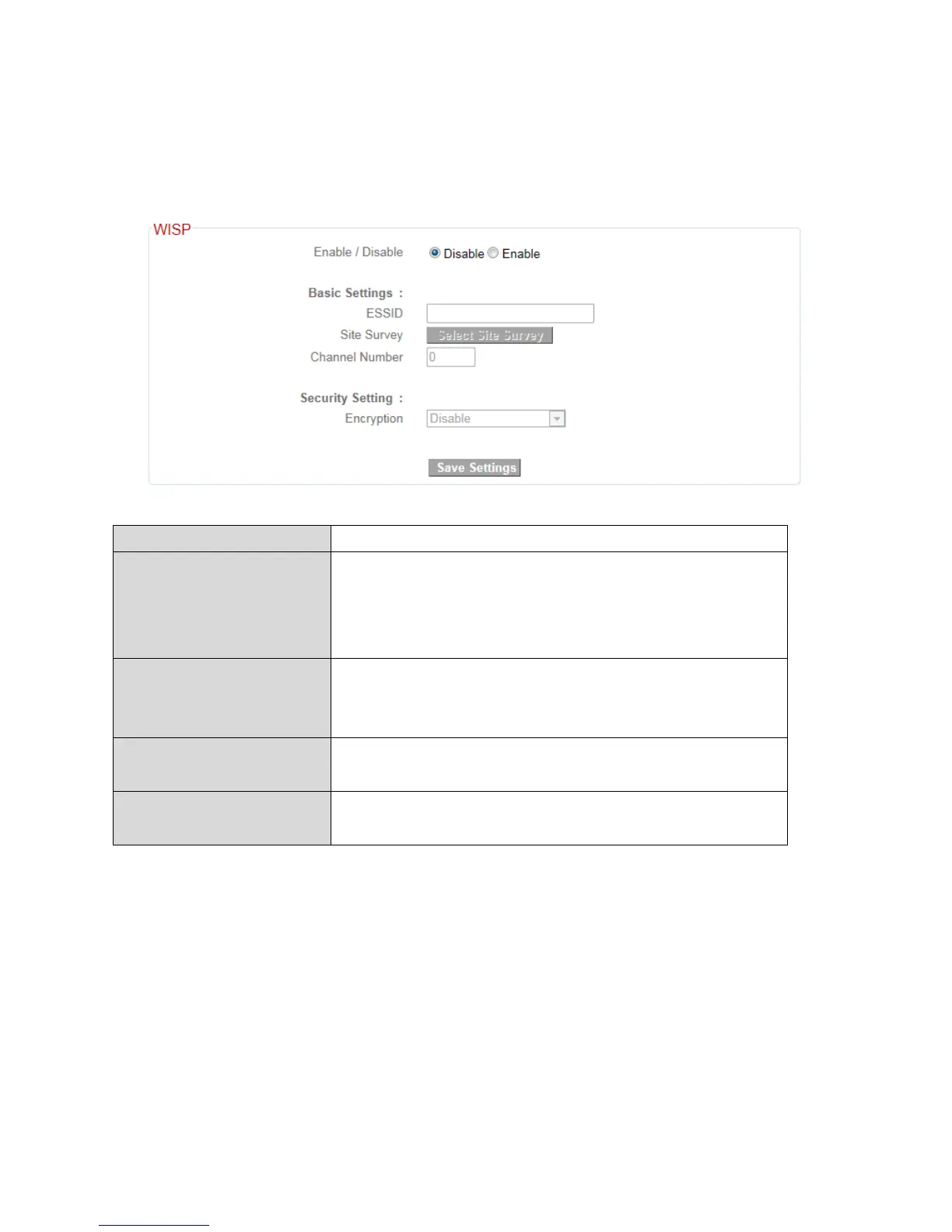39
III‐3‐3‐1‐6. WISP
Select“WISP”ifyouuseawirelessinternetservicefromInternetService
Provider(WISP).
WISP Enable or disable theWISP function.
ESSID EntertheSSIDoftheWISPnetwork,orclick
“SelectSiteSurvey”belowtoviewall
availablenetworksinanewwindowand
selecttheWISPnetworkfromthere.
SelectSiteSurvey Click“Select Site Survey” todisplayall
availablewirelessSSIDsinanewwindowand
selectyourWISPnetwork.
ChannelNumber EnterthechannelnumberoftheWISP
network.
SecuritySettings Enterthesecurityinformationrequiredby
yourISP.
