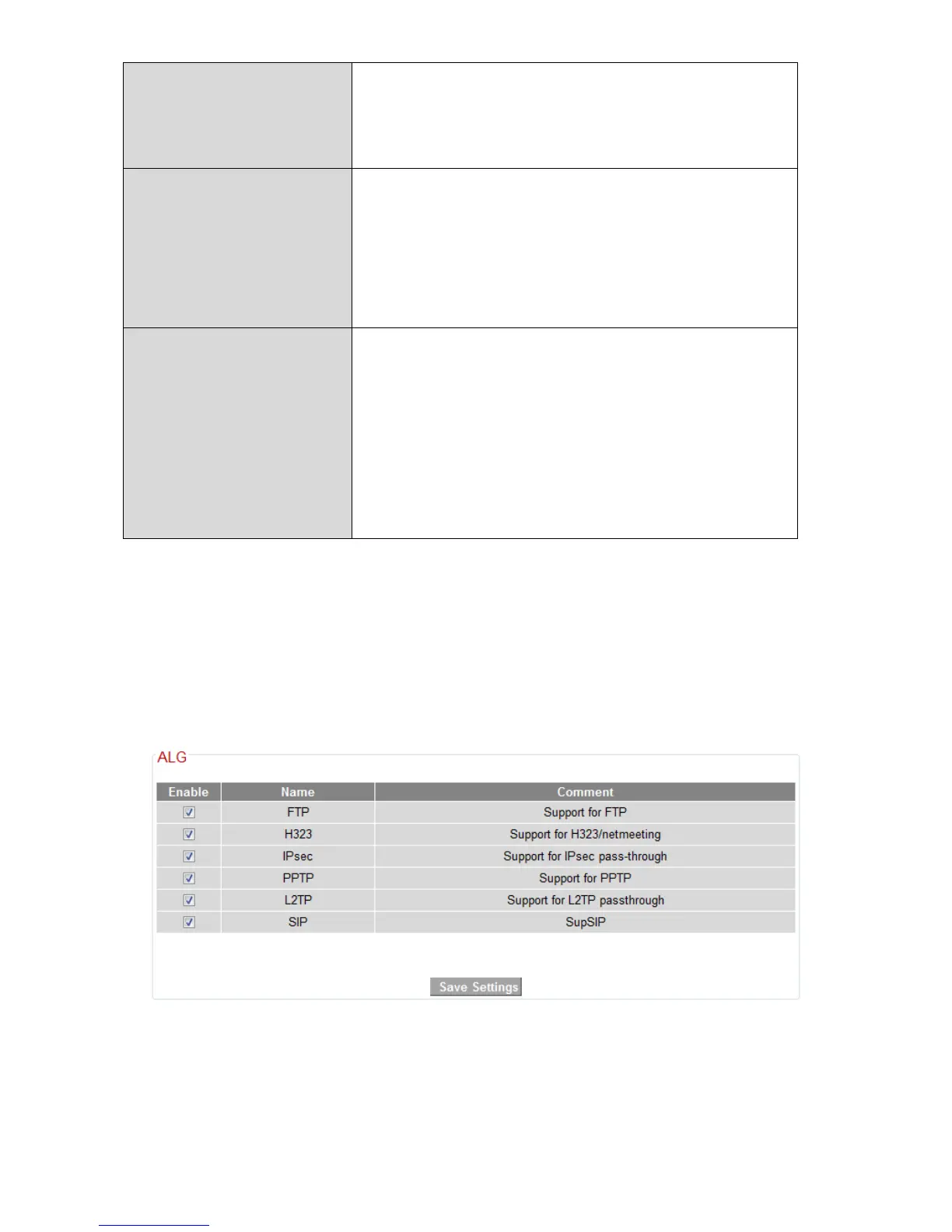75
CTSProtect Enablingthissettingwillreducethechance
ofradiosignalcollisionsbetween802.11b
and802.11gwirelessaccesspoints.It’s
recommendedtosetthisoptionto“Auto”.
TxPower Setthepoweroutputofthewirelessradio.
Youmaynotrequire100%outputpower.
Settingalowerpoweroutputcanenhance
securitysincepotentiallymalicious/unknown
usersindistantareaswillnotbeableto
accessyoursignal.
WMM WMM(Wi‐FiMultimedia)technologycan
improvetheperformanceofcertainnetwork
applications,suchasaudio/videostreaming,
networktelephony(VoIP)andothers.When
WMMisenabled,thedevicewillprioritize
differentkindsofdataandgivehigher
prioritytoapplicationswhichrequireinstant
responses forbetterperformance.
III‐3‐8‐5. ALG
ApplicationLayerGateway(ALG)isanetworksecuritygatewaywhich
supportsspecificnetworkapplicationssuchasgamingandinstantmessaging.
ALGenablestheseapplicationstocommunicatewiththeirserver.
