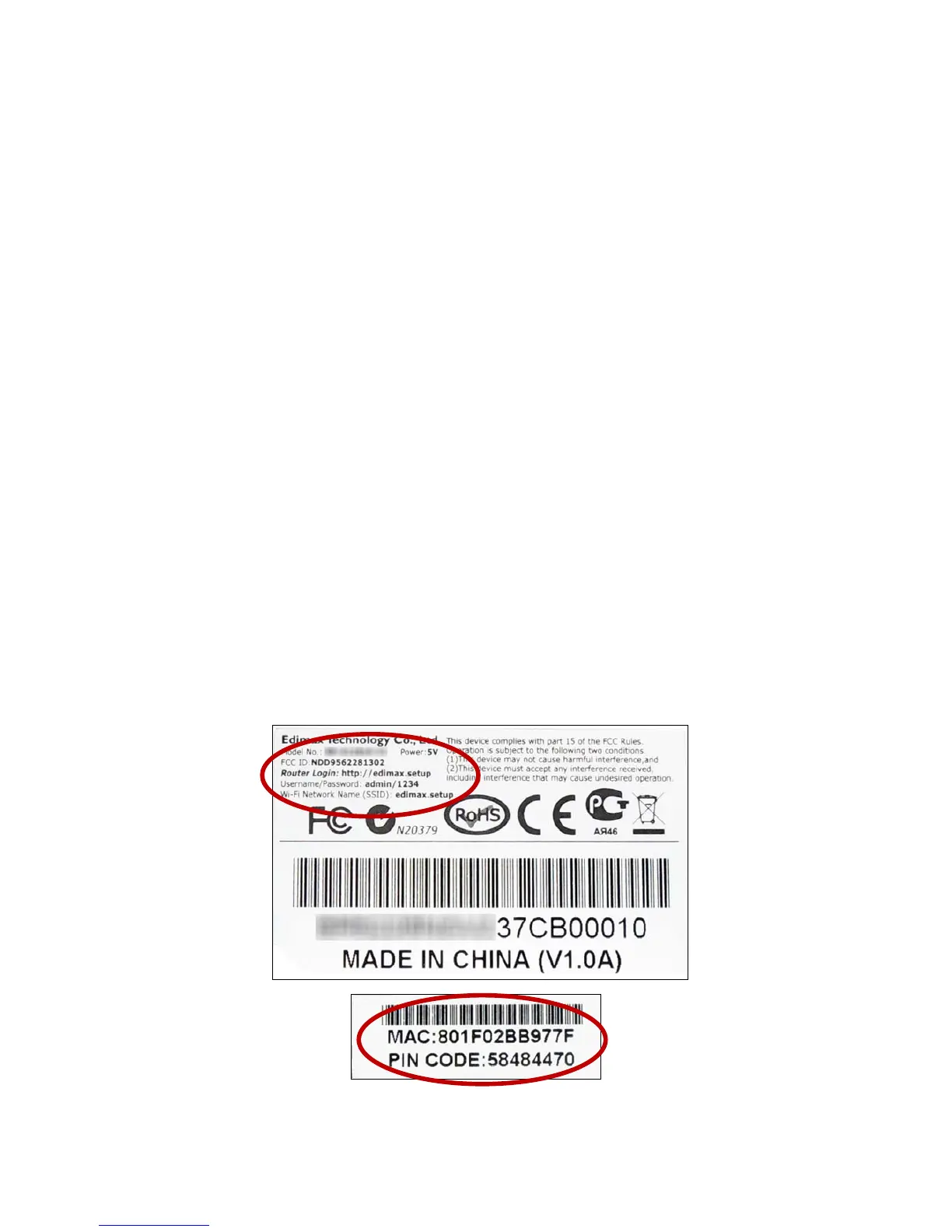125
2. Ican’taccesstheInternet.
a. Ensurethatallcablesareconnectedproperly.TryadifferentEthernetcable.
b. SwitchyourBR‐6228nSV2/nCV2andnetworkdeviceoffandbackonagain.
ChecktheLEDstatusoftheBR‐6228nSV2/nCV2.
c. Checkifyoucanaccessthewebbasedconfigurationinterface.Ifnot,please
ensureyourcomputerissettouseadynamicIPaddress.
d. LogintothewebbasedconfigurationinterfaceandgotoInternet>WANSetup
andcheckthattheconnectiontypeiscorrect.Ifyouareunsurewhichinternet
connectiontypeyouhave,pleasecontactyourInternetServiceProvider(ISP).
e. Connectyourcomputerdirectlytoyourmodemandcheckifyoucanaccessthe
internet.Ifyoucan’t,pleasecontactyourInternetserviceproviderfor
assistance.
3. Ican’topenthebrowserbasedconfigurationinterface.
a. PleaseensureyourcomputerissettouseadynamicIPaddress.Refertothe
usermanualforguidanceifyouareunsurehowtodothis.
b. Ensureyouenterthecorrectpassword.Thepasswordiscase‐sensitive.
4. HowdoIresetmydevicetofactorydefaultsettings?
a. Toresetthedevicebacktoitsfactorydefaultsettings,pressandholdthe
WPS/Resetbuttonforover10seconds,untilthepowerLEDbeginstoflash.
Pleasewaitafewminutesfortheproducttorestart.Whenthedevicerestarts,
allsettingswillbereset.Defaultsettingsaredisplayedontheproductlabelon
thebackofthedevice,asshownbelow:
