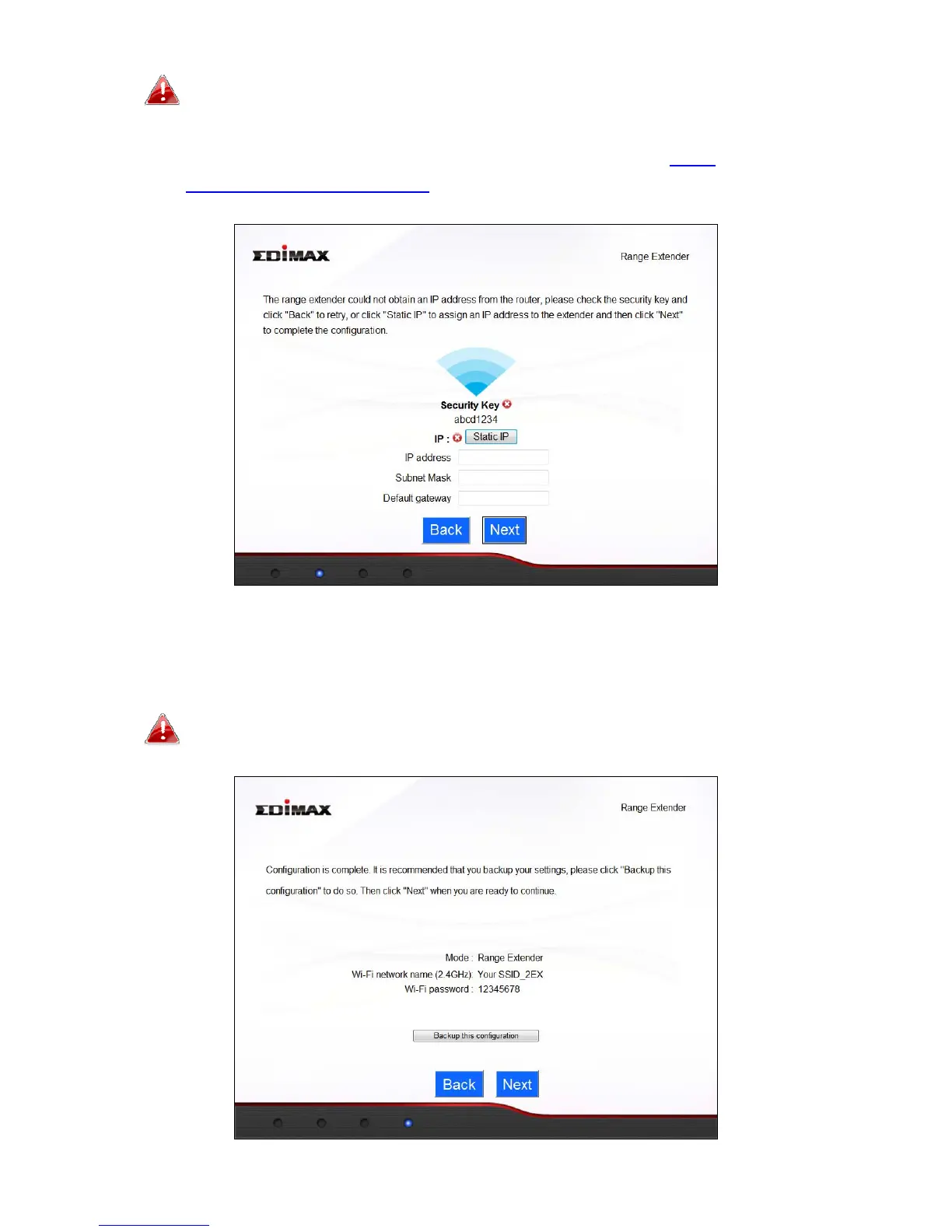19
IftheBR‐6228nSV2/nCV2cannotobtainanIPaddress(below)
fromyourexistingrouter/accesspointthenclickthe“StaticIP”
buttontoassignanIPaddresstotheBR‐6228nSV2/nCV2.For
moreguidanceonstaticIPaddresses,pleaserefertoIV‐1.
ConfiguringyourIPaddress.
4. Asummaryofyourconfigurationwillbedisplayed,asshownbelow.
Checkthatallofthedetailsarecorrectandthenclick“Next”toproceed.
Thedevicewillusethesamewirelesspassword/securitykeyas
theexistingwirelessnetwork.
