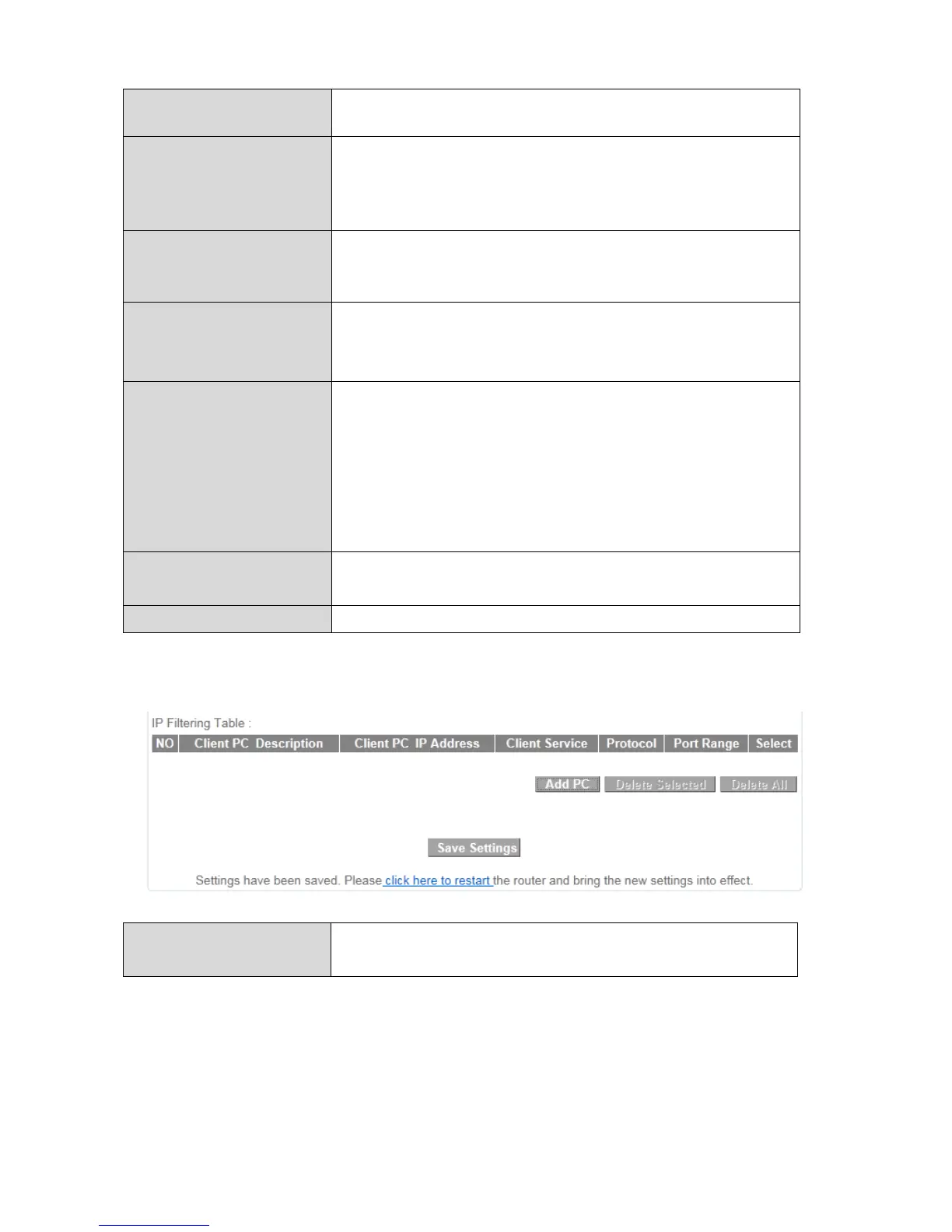62
ClientPC
Description
Enteradescriptionforreference/identification
ofupto16alphanumericcharacters.
ClientPCIPaddress Entera startingIPaddressintheleftfieldand
theendIPaddressintherightfieldtodefinea
rangeofIPaddresses;orenteranIPaddressin
theleftfieldonlytodefineasingleIPaddress.
ServiceName Variousservicesarelistedherewithashort
description.Check/unchecktheboxforeach
serviceyouwishtoselect.
Protocol
Selectprotocol“TCP”or“UDP”or“Both”fora
servicenotincludedinthe“ClientPCService”
list.
PortRange
Entertheportrangefortheservicenot
includedinthe“ClientPCService”list.
Enterasingleportnumbere.g.110,arangeof
portnumberse.g.110‐120,ormultipleport
numbersseparatedbyacommae.g.
110,115,120.
Add Click“Add” toaddselectedservicesorauser
definedservicetotheIPfilteringtable.
Clear Clearallfields.
IPfilteringentrieswillbelistedintheIPfilteringtableasshownbelow.
DeleteSelected/
DeleteAll
Deleteselectedorallentriesfromthetable.
