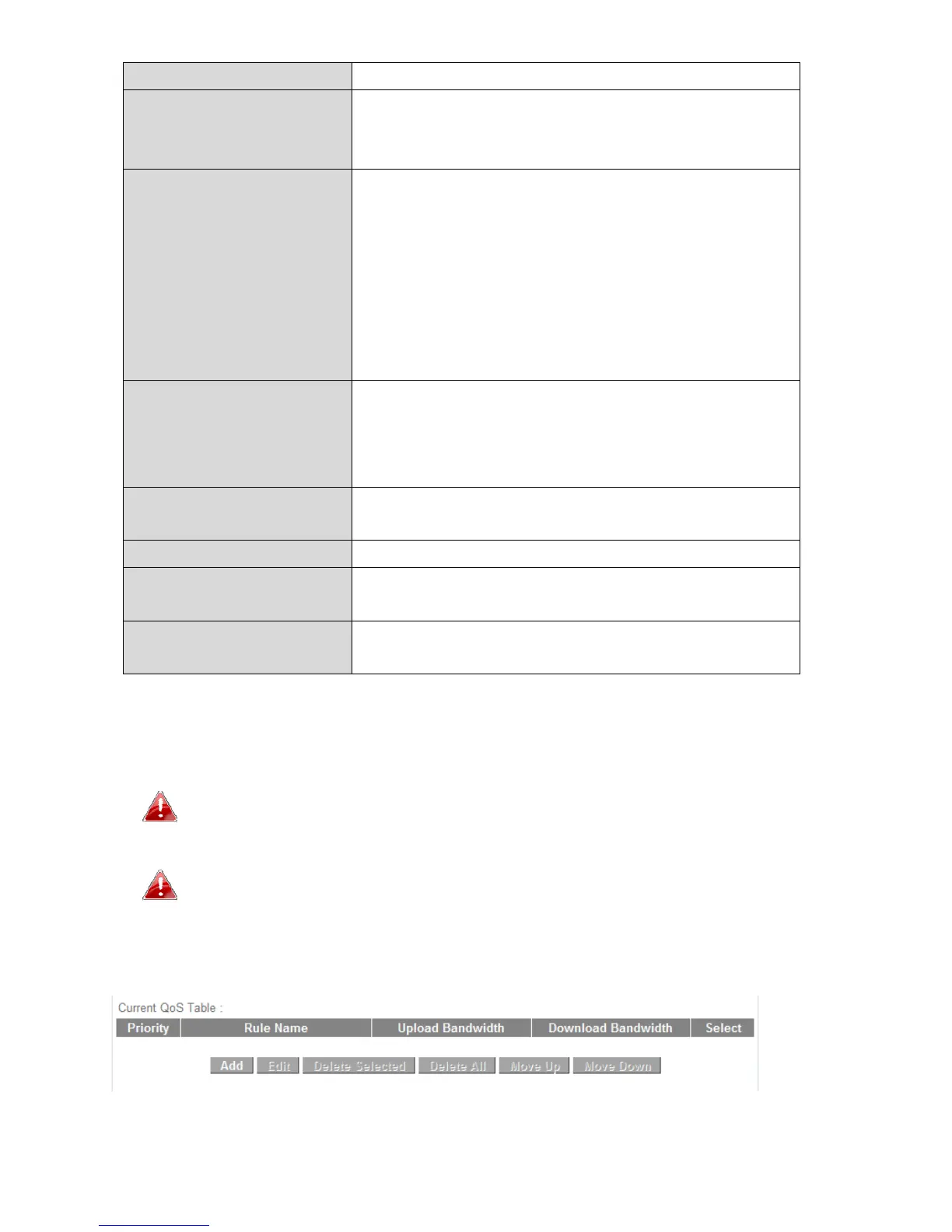68
IPaddress.
LocalPortRange EntertheportrangetoactivatetheQoSrule.
Enterasingleportnumbere.g.110ora
rangeofportnumberse.g.110‐120
RemoteIPAddress EntertheremoteIPaddressrangewhichwill
activatetheQoSrule.
EnterastartingIPaddressintheleftfield
andtheendIPaddressintherightfieldto
definearangeofIPaddresses;orenteranIP
addressintheleftfieldonlyto
defineasingle
IPaddress.
RemotePortRange Entertheremoteportrangetoactivatethe
QoSrule.
Enterasingleportnumbere.g.110ora
rangeofportnumberse.g.110‐120
TrafficType Selecttraffictypeasanalternativeto
specifyingaportrangeabove.
Protocol Selecta“TCP” or“UDP”protocoltype.
Save Click‘add’buttontoaddanewQoSrule
(detailedinstructionswillbegivenbelow).
Reset Ifyouwanttoeraseallvaluesyoujust
entered.Click‘Reset’
QoSruleentrieswillbelistedinthe“CurrentQoSTable”asshownbelow.
Selectaruleusingthe“Select”checkbox.
Whenusingthe“Edit”buttononlyonerulecanbeselectedeach
time.
QoSruleswillbeprocessedintheorderthattheyarelistedi.e.
theruleatthetopofthelistwillbeappliedfirst,andthenthe
secondruleetc.Theordercanbeadjustedusing
the“Move
Up/Down”buttons.
