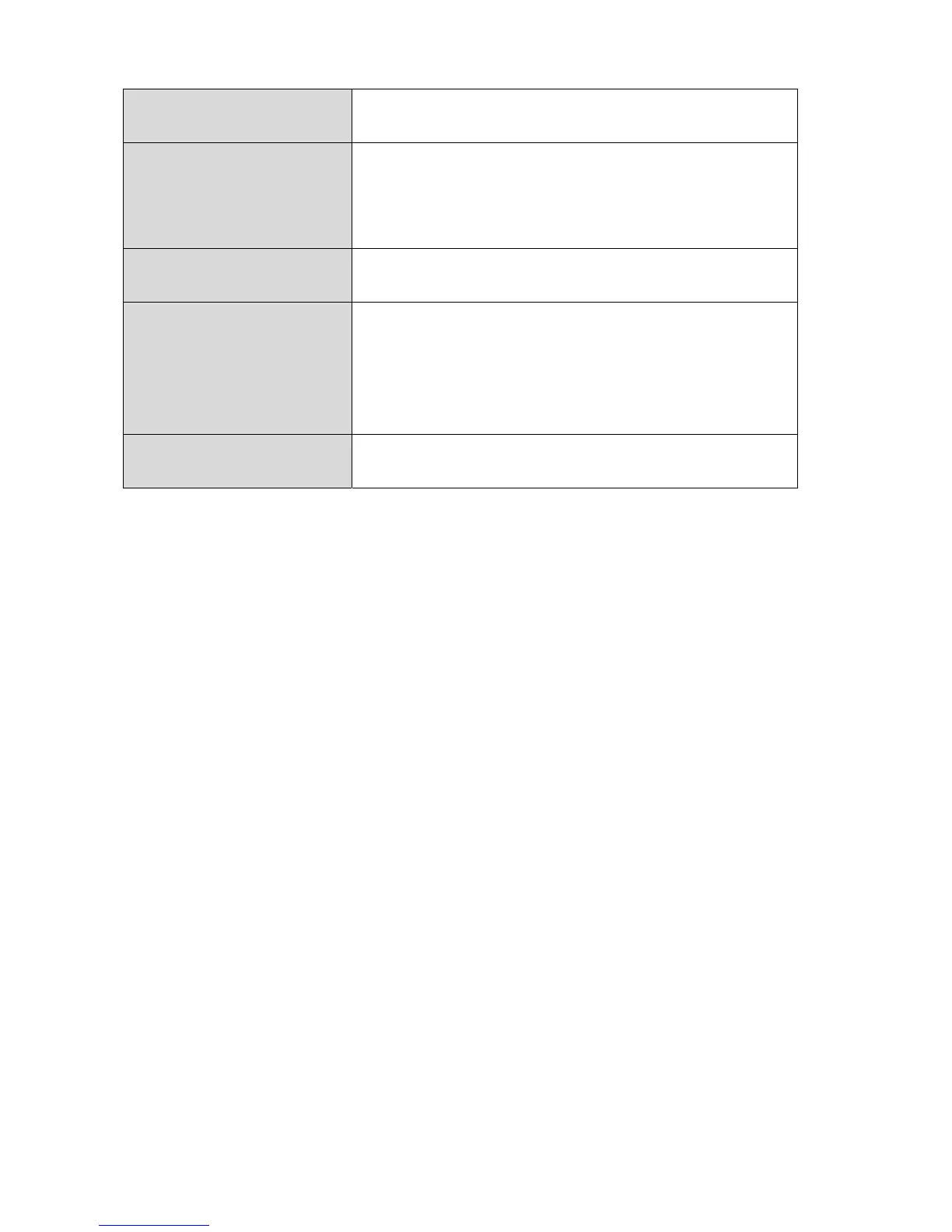72
PrivateIP EntertheIPaddressofthecomputeronthe
localnetwork.
ComputerName Windowscomputersonthelocalnetwork
willbelistedhere–selectacomputerfrom
thelistandclick<<toautomaticallyaddthe
IPaddresstothe“PrivateIP”field.
Type Selectthetypeofconnection,“TCP”,“UDP”
or“Both”.
PortRange Inputthestartingportnumberintheleft
field,andinputtheendingportnumberin
therightfield.Ifyouonlywanttoredirecta
singleportnumber,onlyenteraport
numberintheleftfield.
Comment Enteracommentforreferenceor
identification.
