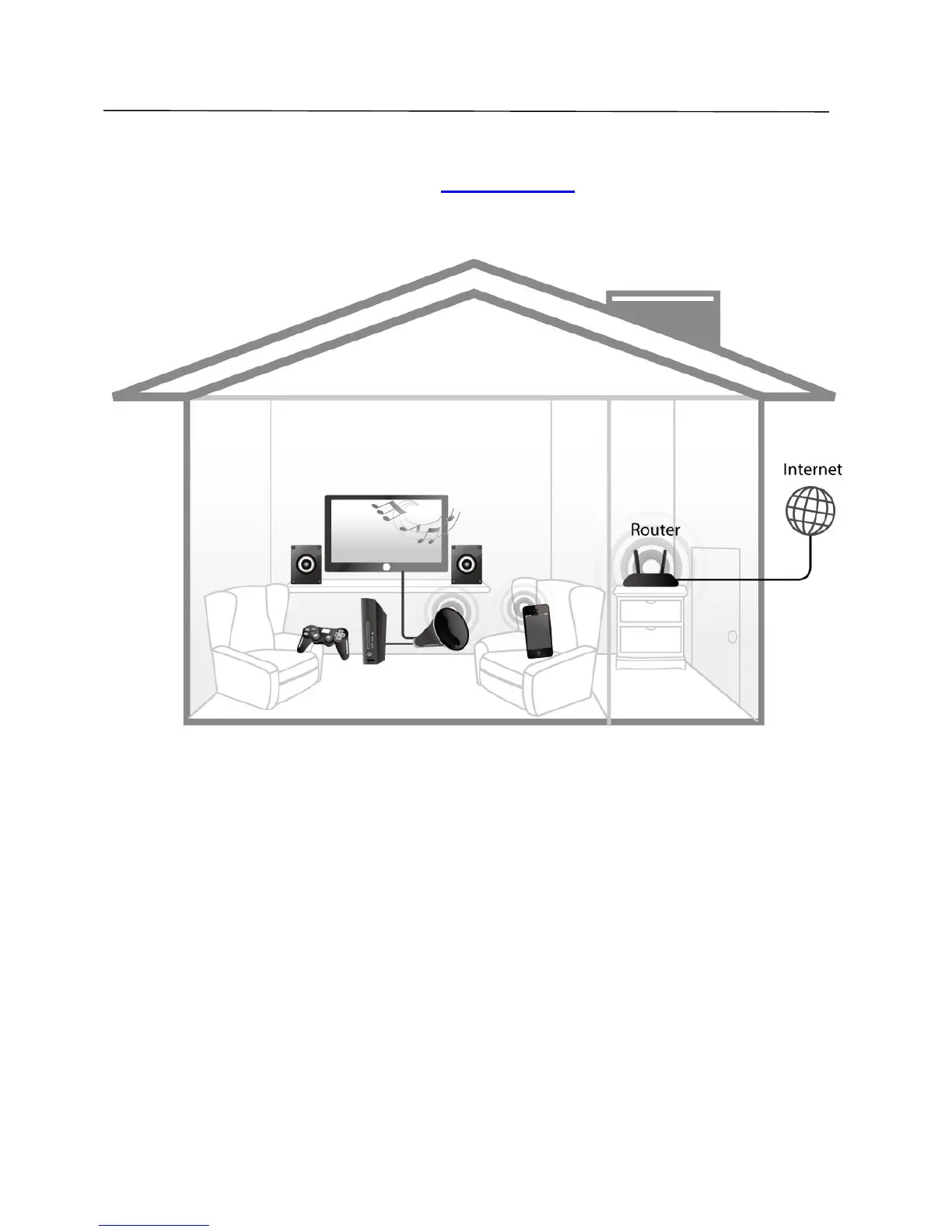14
III. Using the CV-7438nDM
Once your CV-7438nDM has established a connection with your wireless
router/access point as described in II. Installation, you can connect the
wireless bridge to any Ethernet device or audio speakers for wireless
connectivity.
III-1. Ethernet
To “bridge” any Ethernet device to your Wi-Fi network, follow the instructions
below.
1. Use an Ethernet cable to connect the Wi-Fi bridge to the Ethernet port on
your network device. You can use either of the Wi-Fi bridge’s Ethernet
ports (10/100 or 10/100/1000) depending on your requirements.
