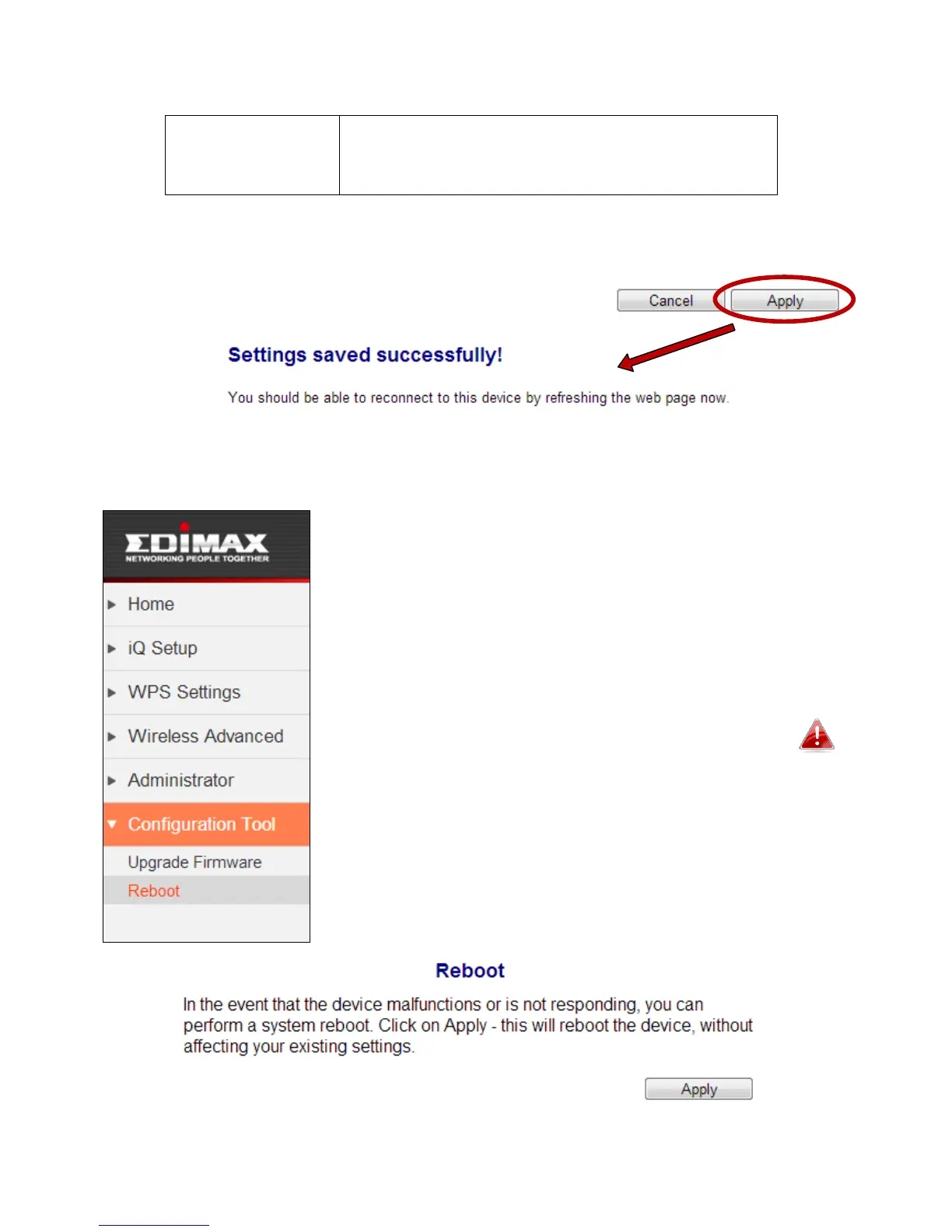Click “Choose File” to open a new window,
locate a firmware file on your computer,
and confirm your selection.
Click “Apply” to save and apply the changes, or click “Cancel” to discard
changes.
IV-6-2. Reboot
If the wireless bridge malfunctions or is not responding,
then it is recommended that you reboot the device.
You can reboot the bridge from this page remotely
(below) if the location of the wireless bridge is not
convenient, or you can switch the device off and back
on again using the on/off switch located on the back of
the device.
Rebooting the wireless bridge will not affect the
current configuration and settings of the device.
