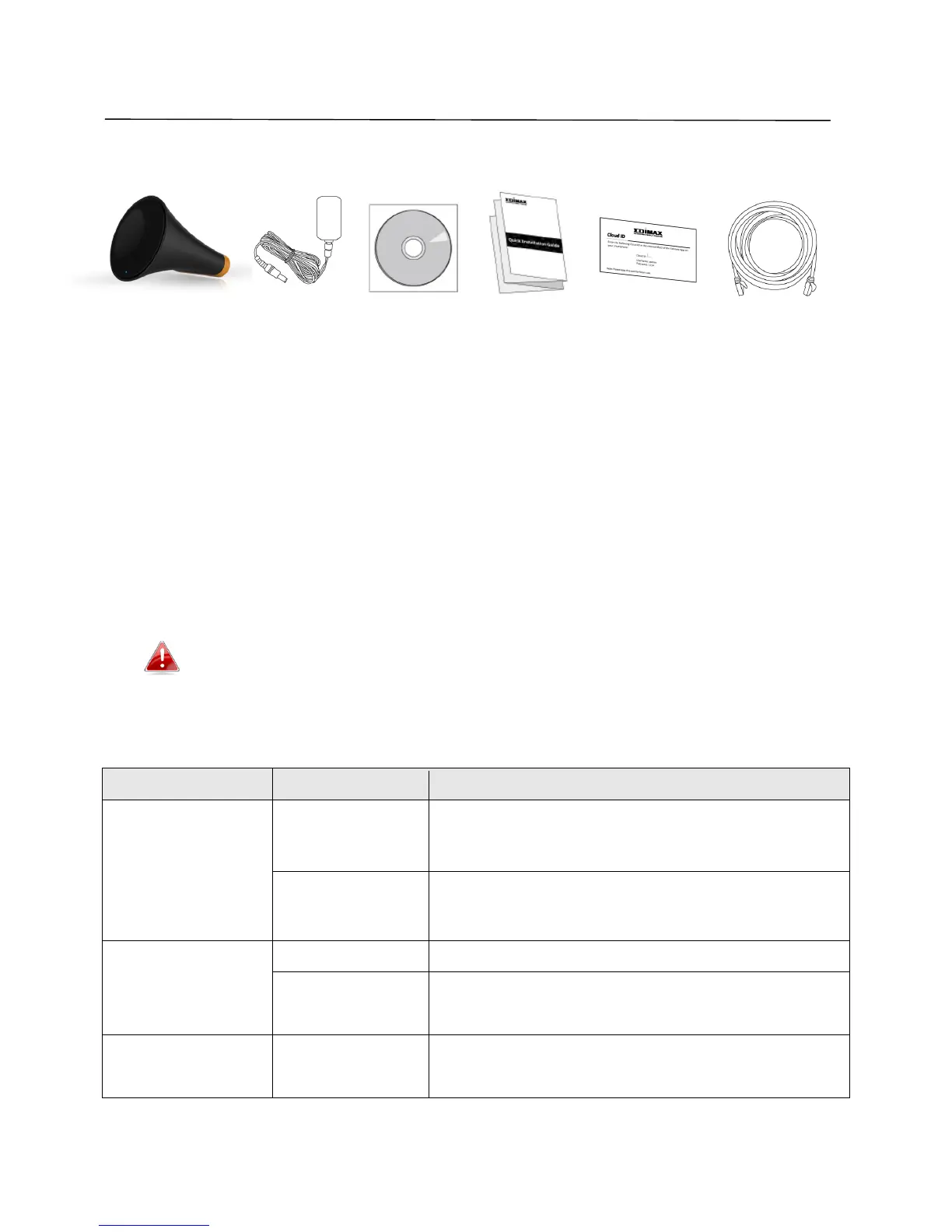4
I. Product Information
I-1. Package Contents
I-2. System Requirements
- Ethernet-enabled device
- Existing wireless network (2.4GHz or 5GHz)
- Speaker with 3.5mm audio jack for music streaming
- Web browser for software configuration: Microsoft
®
Internet Explorer
®
8.0,
Google Chrome
®
, Firefox
®
or Safari®, iOS, Android latest version
- iTunes 10.2 or above, iOS 4.3 or above, or 3
rd
party AirPlay streaming app
(recommended: Twonky Beam [requires Android 4.0 or above]).
Please ensure your computer, smartphone, tablet or other device
can support AirPlay streaming.
I-3. LED Status
