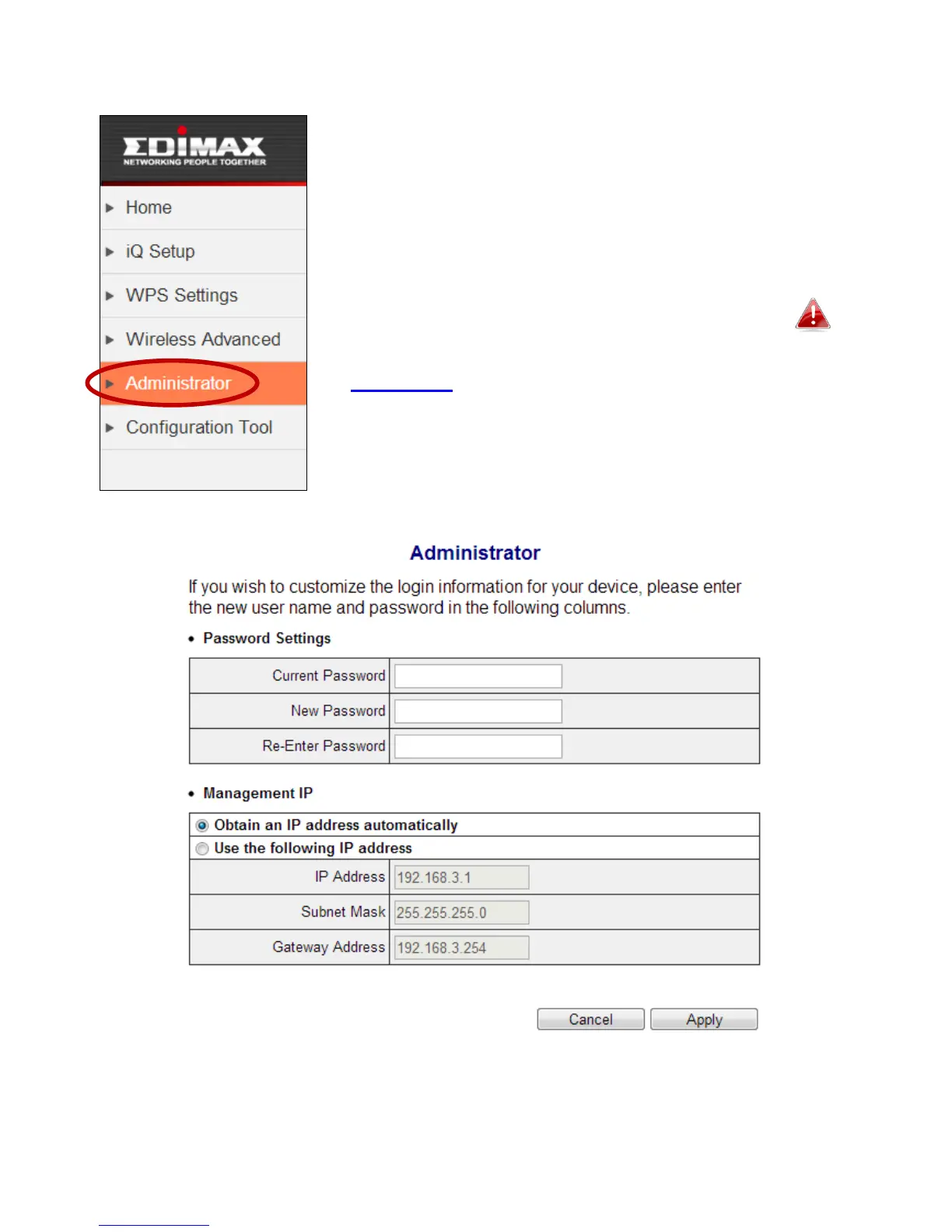32
IV-5. Administrator
In “Administrator” you can change the login
information for your wireless bridge, which you use to
access the browser based configuration interface.
Additionally, you can modify the IP address of the
wireless bridge.
If you change the administrator password, please
make a note of the new password. In the event
that you forget this password and are unable to
login to the browser based configuration interface,
see III-3. Reset for how to reset the wireless bridge.
