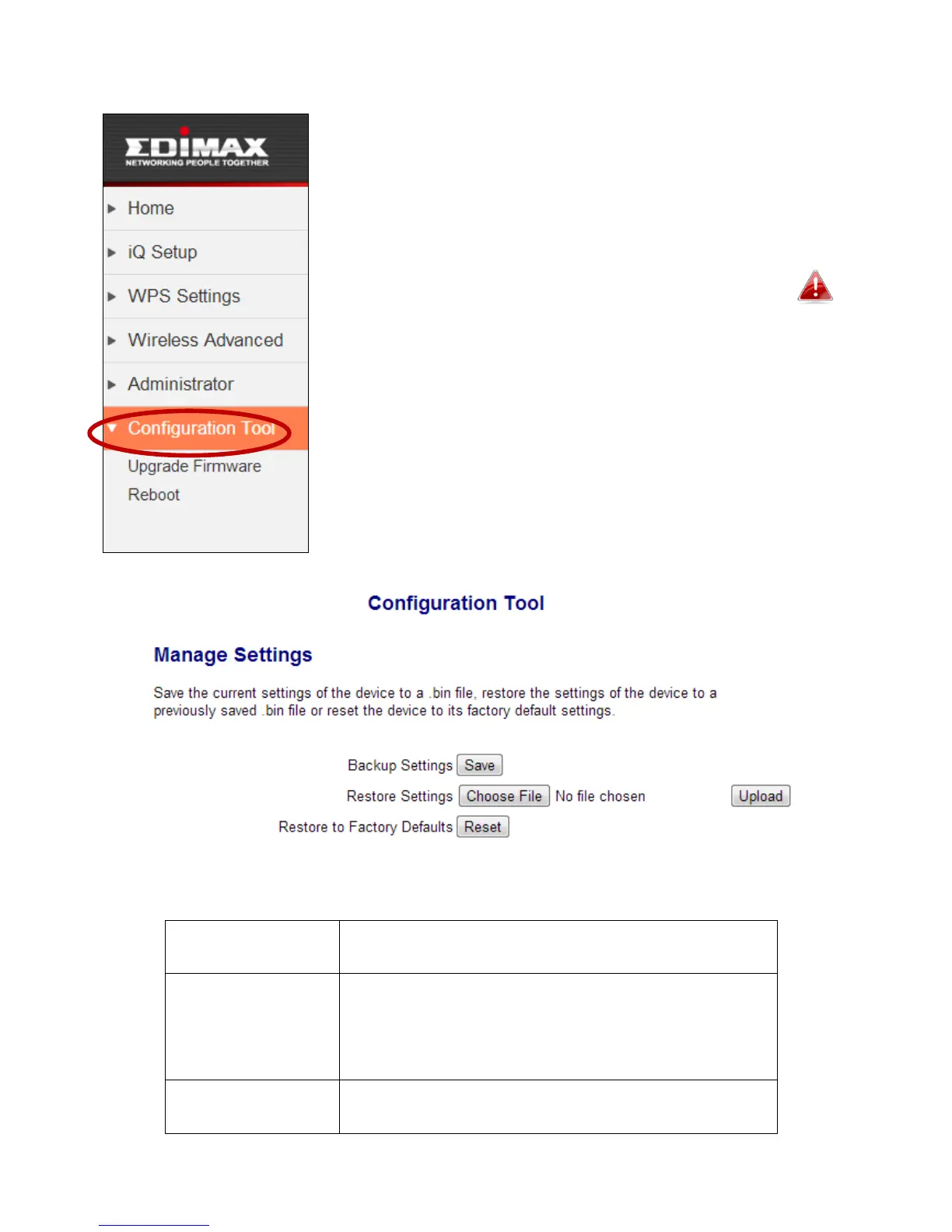35
IV-6. Configuration Tool
On the “Configuration Tool” page you can back up the
wireless bridge’s current settings, restore the settings
to a previously saved version or restore the wireless
bridge back to its original factory default state.
Restoring settings to the factory default will
restore all settings, configurations and passwords
back to the factory default It is recommended that
you backup your existing settings before restoring
to factory defaults.
Click the browse button to locate a
previously saved config.bin file and then
click “Upload” to upload the file and replace
your current settings.
