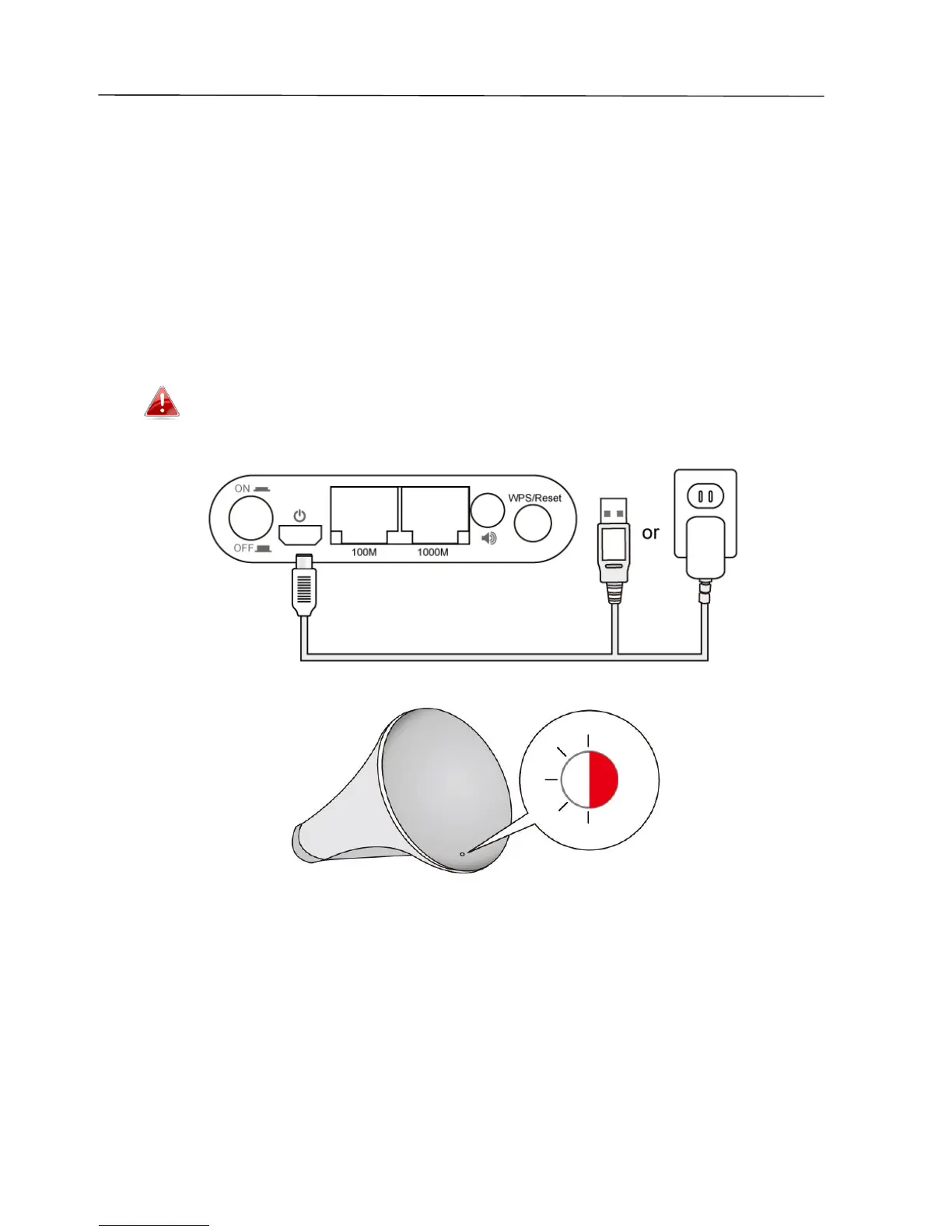7
II. Installation
There are two ways to setup the wireless bridge. Please follow the
appropriate instructions.
II-1. iQ Setup
1. Plug the power adapter into the device’s 5V power port, plug the adapter
into a wall socket or available USB port, and press the power on/off button
to switch the device on. The CV-7438nDM may take several minutes to
boot up – the device is ready when the LED is flashing (red).
The CV-7438nDM requires 1 A of current – please ensure that your
USB port can provide sufficient power. If not, use the 5V DC
adapter.