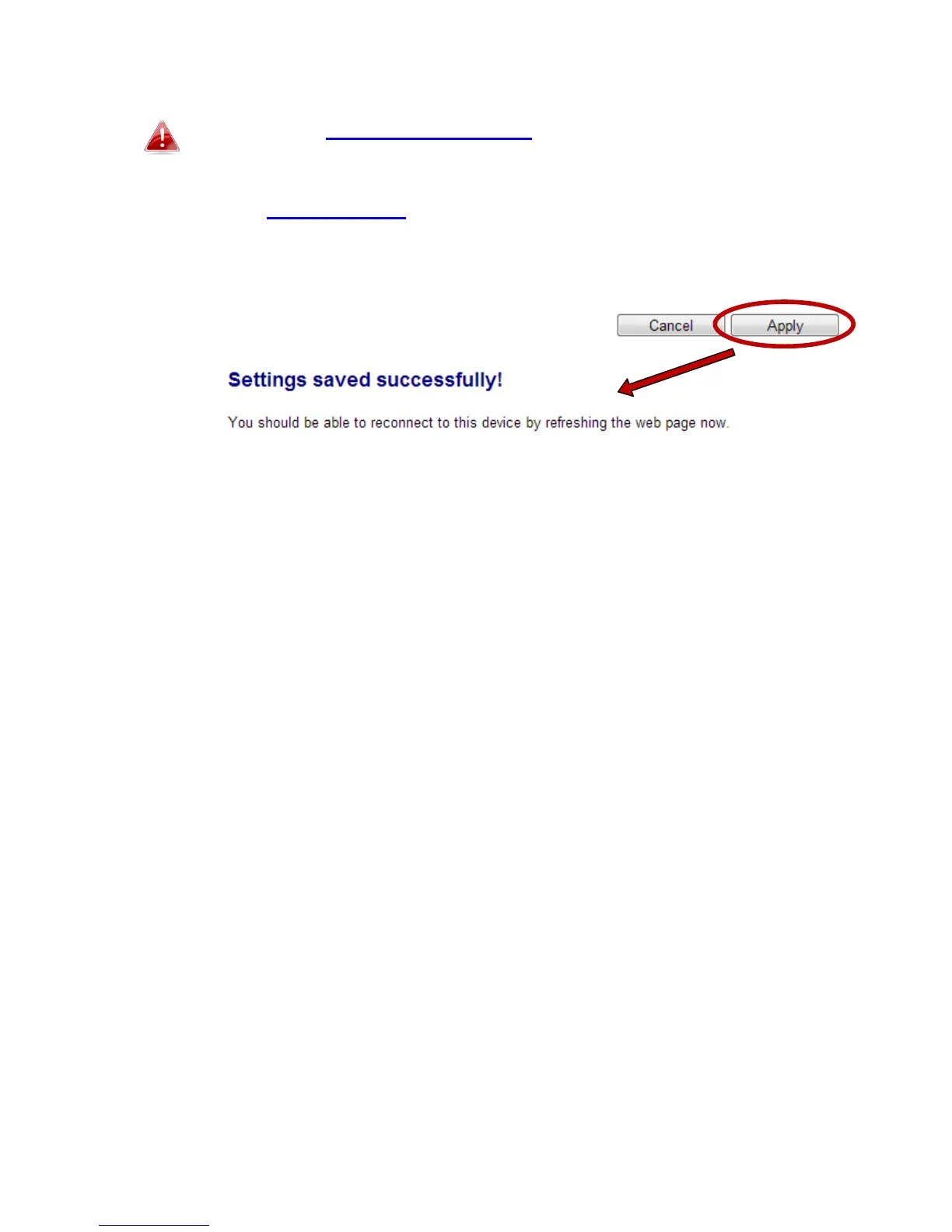34
If you are unable to connect to the browser based configuration
interface using http://edimaxcv.setup, it is possible that you
assigned an incorrect IP address to the wireless bridge. In this
case you can reset the wireless bridge back to its default IP
address. See III-3. Reset.
Click “Apply” to save and apply the changes, or click “Cancel” to discard
changes.
