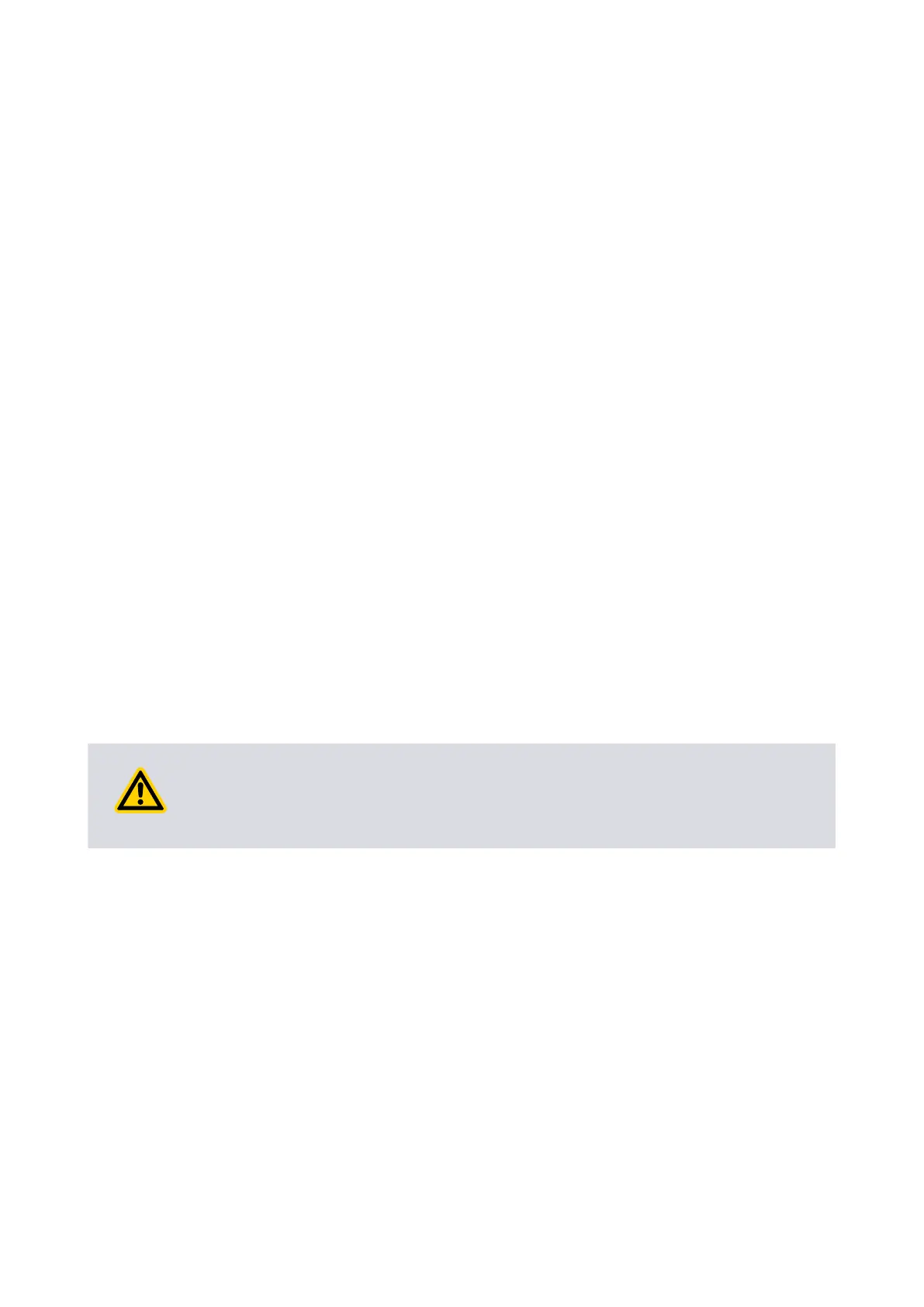We recommends connecng the electrical supply to the motor through a starter or
circuit breaker that has thermal over-current protecon and can be adjusted to suit the
full-load current rangs shown on the motor rang plate. The fuse rangs must be
calculated by a qualied person. The supplier of the thermal over-current protecon
device may specify fuse rangs to ensure correct operaon of the over‑current
protecon device. Ensure that the fuse used is suitable for the starng currents given on
the motor rang plate.
The diameter of the outer sheath of the electrical cable must be in the range 10‑14 mm.
The cable must conform in size and colour coding with local and naonal electrical
installaon regulaons. The temperature rang of the cable must be 70 °C or greater.
1.
Remove the cover from the motor terminal-box.
2.
Remove the cable-gland from the inside of the terminal-box and t the cable-gland
to the cable leadthrough hole in the side of the terminal-box. Using a tool, ghten
to a torque of 3.75 Nm.
3.
For motor wiring informaon refer to the wiring diagram supplied in the motor
terminal box. The dual voltage motors can be congured to operate with either the
high range or low range electrical supply.
4. Pass the electrical supply cable through the cable‑gland and connect to the
appropriate terminals. Tighten the earth (ground) terminal connecon to a torque
of 2.13 to 2.87 Nm.
5. Tighten the dome shaped nut on the cable gland unl the outer sheath of the
cable is rmly gripped. Using a tool, ghten to a torque of 2.5 Nm. Do not
overghten.
6.
Ensure that the gasket seal for the terminal box cover is correctly posioned, then
ret the cover to the terminal-box and secure with the screws.
4.7.2 Check the direcon of rotaon
CAUTION:
Ensure that the pump‑motor rotates in the correct direcon. If it does not, the pump
and your vacuum system can become pressurised.
1.
With the pump inlet unconnected, watch the motor cooling-fan through the motor
fan-cover.
2.
Switch on the electrical supply to the motor for a few seconds, then switch o the
electrical supply again.
3.
Check that the motor cooling-fan rotates in the correct direcon shown by the
arrow on the motor mounng plate. If the direcon of rotaon is incorrect:
A.
Switch o the electrical supply immediately.
B.
Isolate the pump from the electrical supply.
C.
Remove the terminal-box cover and swap wires L1 and L3: refer to the wiring
diagram supplied in the motor terminal box.
D.
Ret the cover to the terminal-box.
Page 25
A37310880_V - Installaon