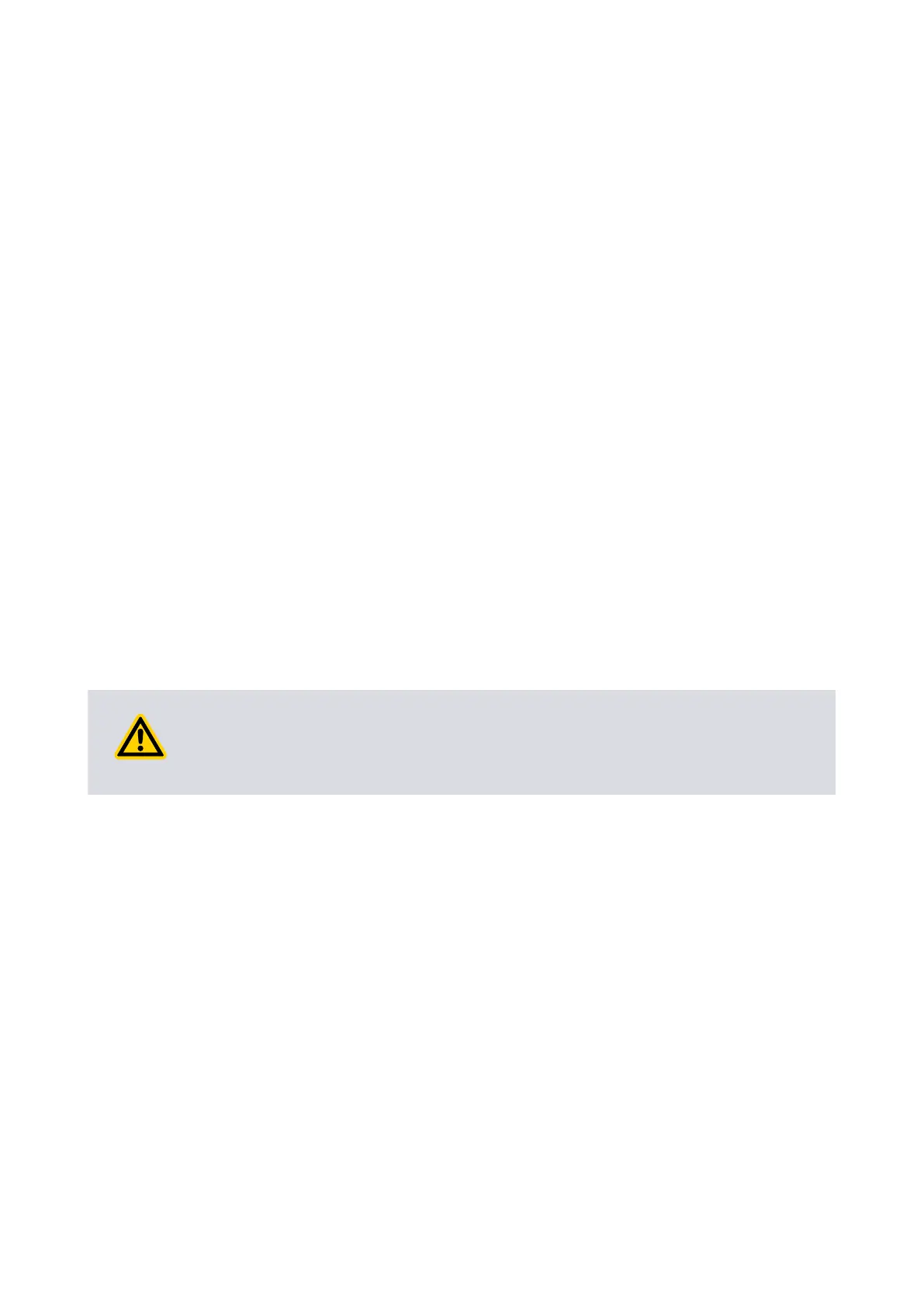6.6 Hardware c
onguraon
Use the 15-way D-type connector (Figure: nXRi pumps, (6)) and congure the signal to
enable the analogue speed control source:
▪ Connect the analogue speed enable control input (pin 1) to the 0 V control
reference (pin 2).
▪ Connect a suitably calibrated analogue voltage source (0 to +10 V), for example,
(DAC) to the analogue speed control input (pin 9).
As an alternave, connect the output of a potenometer referenced to the pump
reference voltage (pin 11) to the analogue speed control input (pin 9). Refer to
Figure: Logic interface connecons - analogue speed control. The 0 V rail of the
external voltage source must be connected to the 0 V control reference (pin 2) of
the pump controller.
6.7 Operaonal modes
▪ A +10 V input results in a mechanical running speed which is equal to 100% of the
default run speed, that is 250 Hz.
▪ The minimum running speed provided by the analogue speed control source, is
clamped at the minimum standby speed seng (approximately 50% of the default
run speed).
▪ The maximum running speed provided by the analogue speed control source is
clamped b
y the maximum standby speed seng (100% of the default run speed).
6.8 Start the pump
WARNING: EXHAUST PIPELINE BLOCKAGE
Risk of damag
e to equipment. Do not operate the pump if the exhaust pipeline is
restricted or blocked as the pump will not operate correctly and may be damaged.
To start the pump:
1. Make sure that the vacuum system isolaon valve is closed (if ed).
2. Make sure that the mains supply to the pump is isolated.
3. Connect a recommended lead to the electrical socket on the pump. Refer to
Figure: nXRi pumps.
4. Supply the power.
5. Start the pump with the applicable control source that follows:
▪ use the start buon in manual control mode, refer to Figure: Interface control
panel
▪ use the start/stop control input in parallel control mode
▪ use start command in serial control mode
6. Open the vacuum system isolaon v
alve, if installed.
05/2021 - ©Edwards Limited
Page 34A90301880_C
A90301880_C - Oper
aon