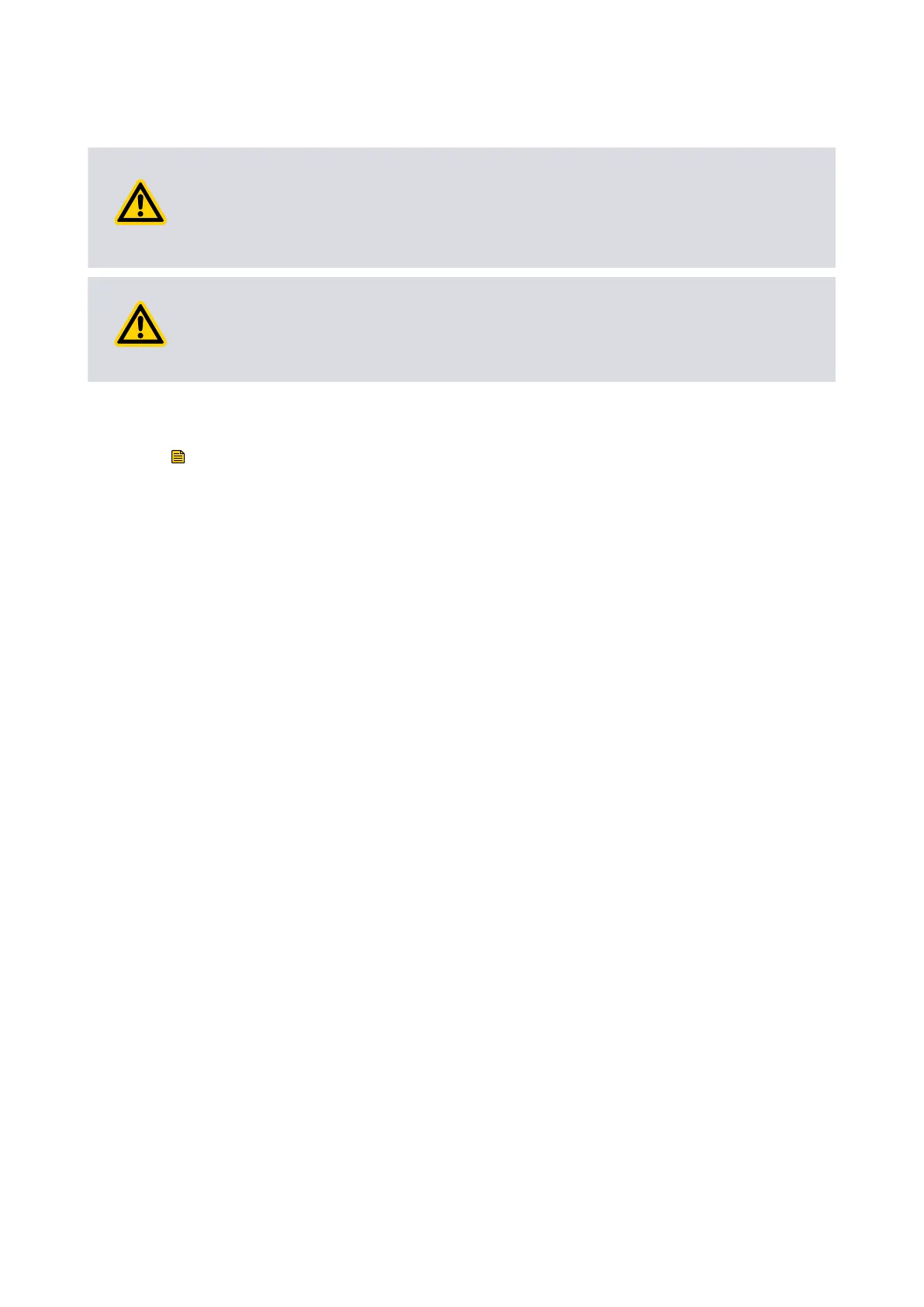6.9 Shut down the pump
CAUTION: PUMP SUPPLY ISOLATION
Risk of injur
y. Do not remove the inlet connecons unl the pump has been allowed
to stop rotang and the power and gas supply has been isolated. The pump can take
upto three minutes to stop completely.
WARNING: ELECTRICAL SUPPLY
Risk of damag
e to equipment. Do not disconnect the pump from the electrical supply
unl the pump has stopped completely.
The pump can be shut down with either the front panel controls or the 15-way D-type
connector in either parallel or serial control mode.
Note:
If the pump is t
o be shut down for storage, remove any process gases by running on a
gas ballast for at least one hour.
To shut down the pump:
1. Close the gas ballast.
2. Close the vacuum system isolaon valves to prevent suck-back into the vacuum
system (where ed).
3. Stop the pump system with the appropriate control source.
▪ use the stop buon in manual c
ontrol mode, refer to Figure: Interface control
panel.
▪ use the start/stop control input in parallel control mode.
▪ use stop command in serial control mode.
4. Isolate the mains supply.
If the pump is to be stored, we recommend you either keep the pump under vacuum or
ll the pump with dry nitrogen to prevent condensaon in the pump. To keep the pump
under vacuum, we recommend you seal the inlet and run the pump for at least
20 seconds.
6.10 Restart the pump
If the pump is automacally shut down because of an alarm condion, correct the alarm
condion before you start the pump. To restart the pump, refer to Start the pump on
page 34.
If water vapor is present within the system, or will be pumped by the product the gas
ballast must be used to prevent damage to the product. The gas ballast should connue
to be applied with the pump running, for at least 1 hour aer the water vapor source
has been removed to enable the pump to dry.
05/2021 - ©Edwards Limited
Page 35A90301880_C
A90301880_C - Oper
aon