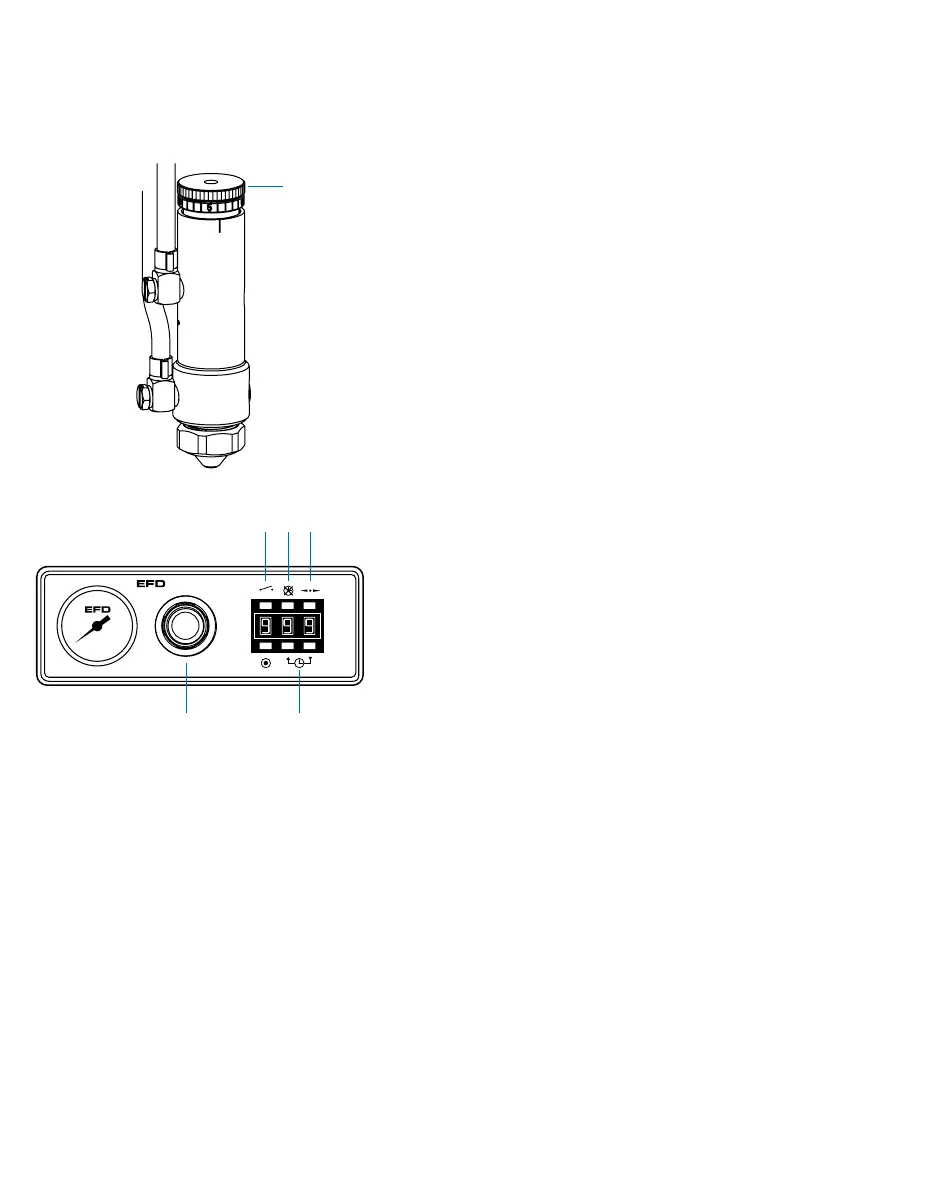9 / Adjusting the Spray
Adjusting the Spray
Check to be sure steps 11 through 16 under Setup have
been completed, then proceed to adjust the spray.
1. Using the needle stroke control knob ➀ on the
780S valve, set the fluid flow rate to one or two
drops per second. Check flow rate by actuating
the controller in the time override mode. Make
valve stroke adjustments when the controller is off.
2. Set the nozzle air pressure on the VALVEMATE
™
7040 controller to 10 psi and actuate the controller.
The valve will produce a fine spray.
To change fluid flow, use the needle stroke control
knob ➀.
To change nozzle air, use the nozzle air pressure
regulator ➁. Higher pressures will provide finer spray.
To Make Timed Deposits
Return to the time control by pressing the time override
button ➂. The display should show the time setting.
Adjust the deposit time to 0.5 seconds by using the
time set ➃ and decimal ➄ buttons. (See page 5 for
operation of these buttons.)
Press the cycle button ➅. The 7040 will open the valve
for 0.5 seconds. Adjust time up or down and test
deposits until desired output is obtained.
Optimal results will be obtained with the proper combi-
nation of time setting, needle stroke control knob, and
reservoir and nozzle air pressure.
