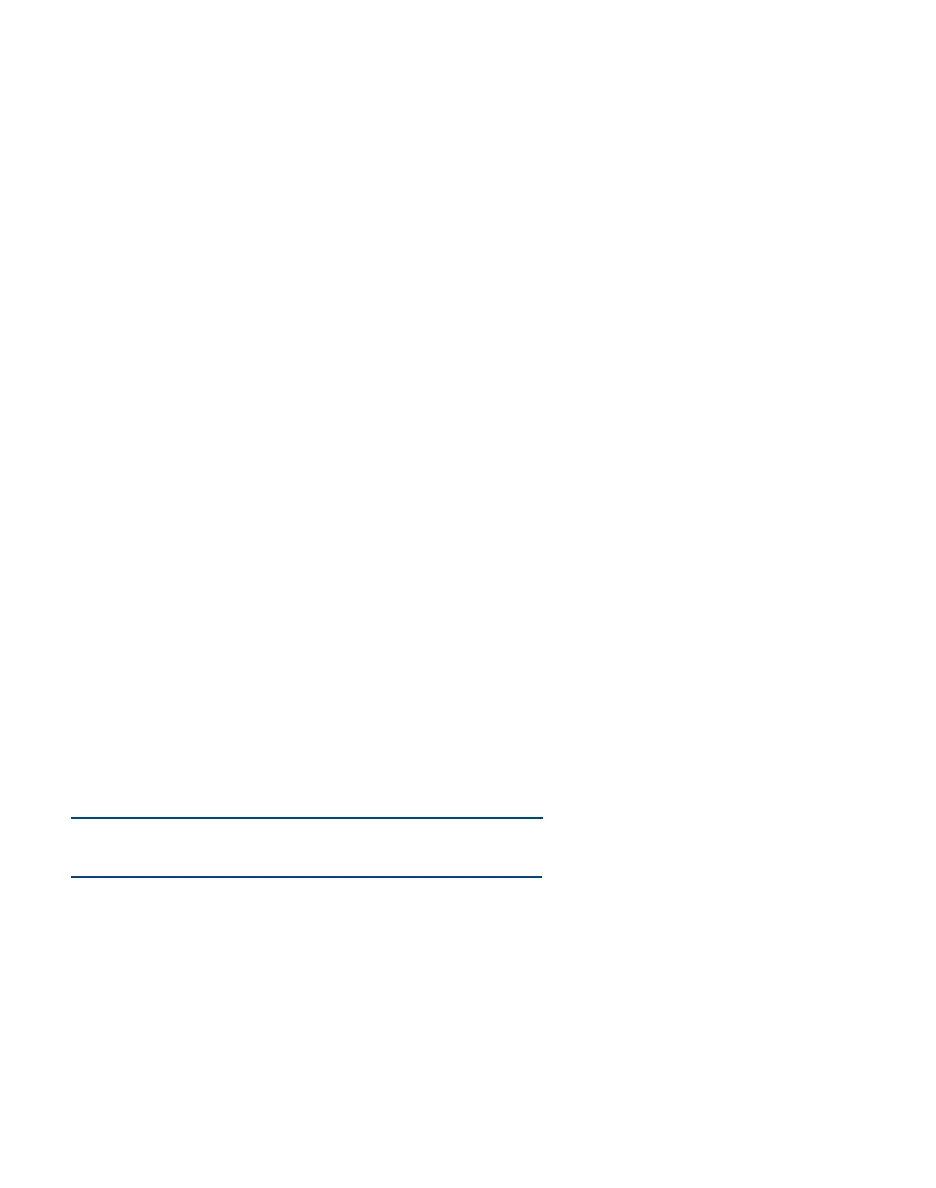10 / Programming Nozzle Air Delay
Programming Nozzle Air Delay
The nozzle air time delay can be changed from the
factory setting of 0.24 seconds to fine-tune the shutoff
characteristics of the 780S spray valve.
When making small deposits of low viscosity fluid, it
may be necessary to shorten the time delay to eliminate
a hollow center in the deposit.
To change the time delay:
1. Turn the power switch off.
2. Press and hold the time override button while turning
power switch on.
3. The display will read "SEL" (select). Release the time
override button.
4. Press either the up or down time set buttons once
and release. The current nozzle air delay setting will
be displayed. (The delay is preset to 0.24 seconds
for all new controllers.)
5. Press the up or down time set button again to
program the new nozzle air delay. (Available range
is 0.00 to 2.50 seconds.)
6. To exit the nozzle air delay program mode, momen-
tarily press the time override button. The spray time
setting will be displayed.
Note: The VALVEMATE
™
7040 controller will not operate while
in the nozzle air delay program mode.
