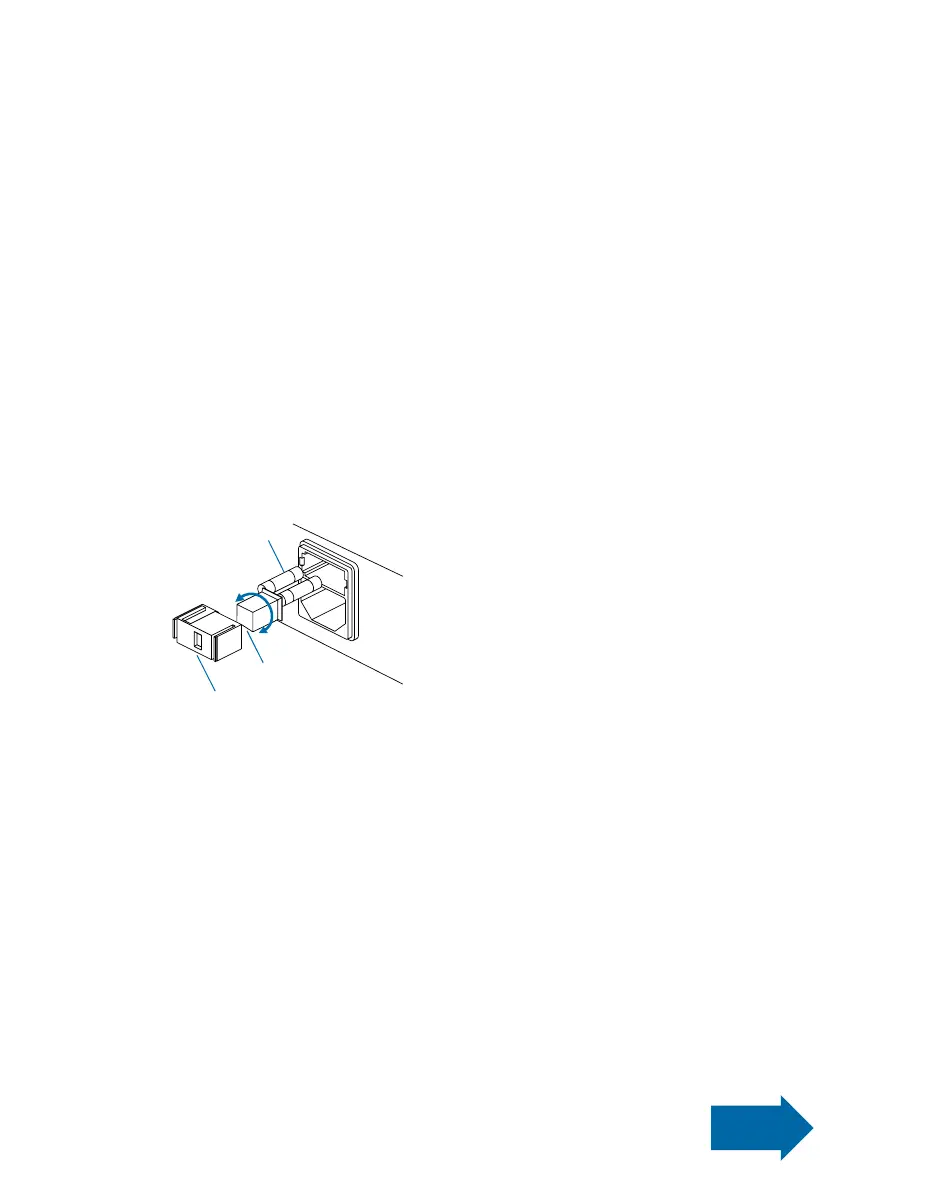Voltage value
Spare fuse
Cartridge window
(check voltage indicated)
supply.
4. Install the air tee with barb fitting
(#1116) in the output of the filter regulator
and, using the screw clamp provided, install
the black hose with coupling to the barb fit-
ting. The quick-connect on the air tee is
used to provide air pressure to the air pres-
sure regulator on EFD fluid reservoirs. This
connection will be made in step 10.
5. Remove the cap plug from the air input
of the VALVEMATE
™
7040 and attach the
input air hose coupling onto the controller
air input fitting. Adjust the filter regulator to
70 psi (4.8 bar).
6. Mount the 780S valve with an EFD
Universal Valve Mount (#7002VM) or other
appropriate fixture.
7. Connect the fluid feed hose to the
reservoir outlet and the 780S inlet port
using appropriate fittings shown on the
Setup Schematic, page 6.
8. The 780S is equipped with nozzle and
control air hoses with male quick-connects
that plug into the VALVEMATE
™
7040. Plug
the control air hose labeled “A” into output
“A” (white) on the rear panel of the 7040
and the nozzle air hose labeled “B” into
output “B” (black), also located on the 7040
rear panel.
9. Check that all connections are tight and
attached to the proper output.
10. Fill the fluid reservoir. After filling,
secure the cover and connect the reser-
voir air pressure regulator to the air tee
by using the connecting hose (#2310S).
First, attach the black male quick-con-
nect on the connecting hose to the
reservoir regulator and then attach the
other end with the white male quick-
connect to the air tee.
Setup
Input Power
1. View cartridge window in power cord
receptacle to ensure that fuse voltage
value matches your input voltage.
If it does not match, remove the fuse car-
tridge. Then remove the fuse holder
from the cartridge, rotate the holder and
position the correct voltage to show
through the cartridge window. Replace
the cartridge into the power cord recep-
tacle and ensure that both sides snap
securely into position.
Connect the power cord.
Initiate Connection
2. The 7040 is normally operated by apply-
ing a 5 to 24 VDC pulse to terminal pins
1 and 2, or providing contact closure
across pins 5 and 7. Alternatively, a foot
pedal may be ordered (#2015A) and
plugged into the connector located on
the rear panel. Detailed electrical
schematic and diagrams are shown on
pages 18 and 19.
3. Connect the VALVEMATE
™
7040 to plant
air by first installing the EFD five-micron
filter regulator (#2000F755) to your air
7 / Setup
