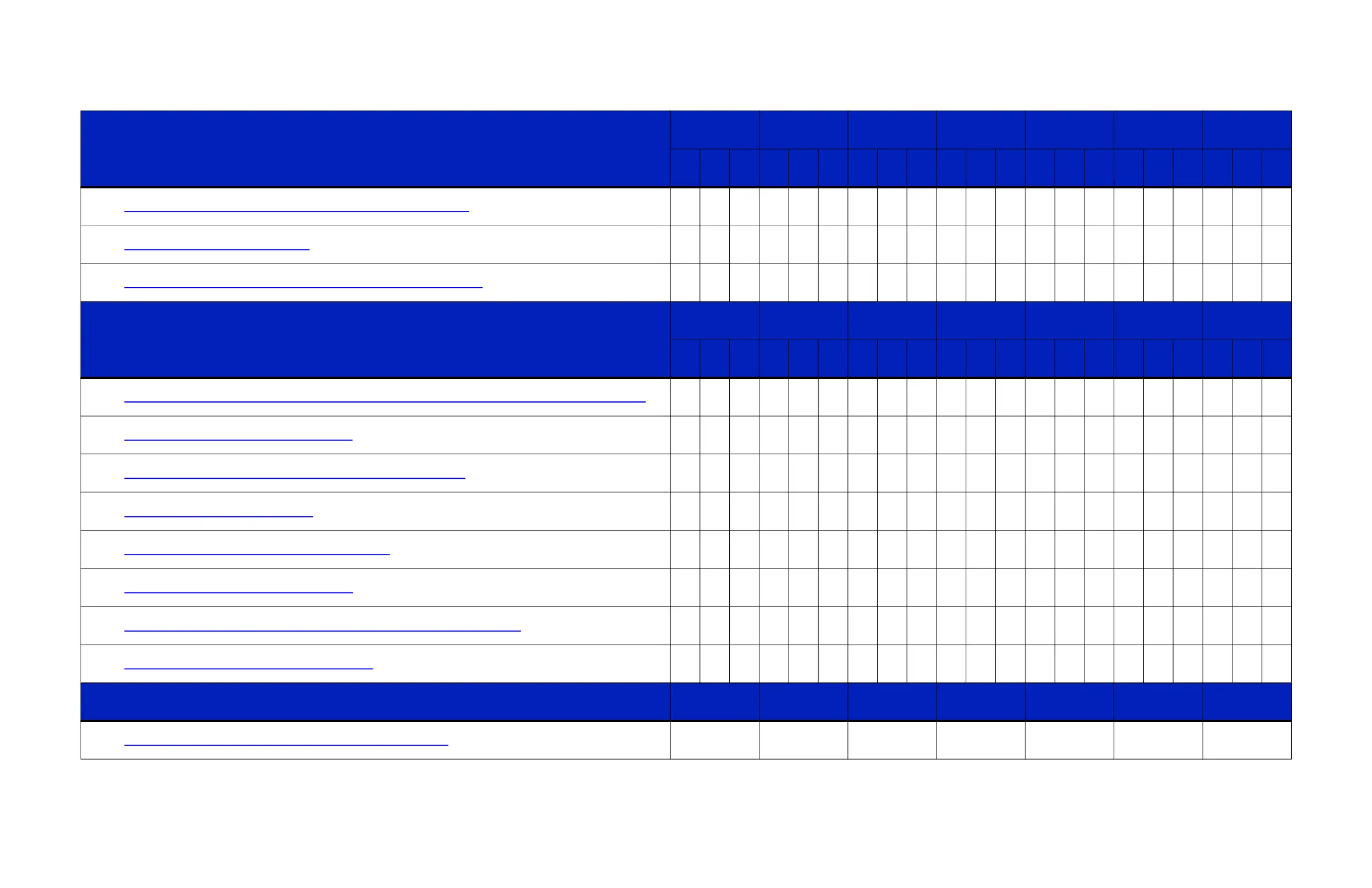VUTEk 3r & 5r Series Maintenance Log
The maintenance guidelines are based on a production schedule of eight hours of printing, five days/week.
Adjust your maintenance intervals if your operating shifts are longer than eight hours of printing.
Every 4 Hours
Day 1 Day 2 Day 3 Day 4 Day 5 Day 6 Day 7
1 2 3 1 2 3 1 2 3 1 2 3 1 2 3 1 2 3 1 2 3
1. Clean around the print head area.
2. Clean print heads.
3. Clean printer carriage components.
Every 8 Hours
Day 1 Day 2 Day 3 Day 4 Day 5 Day 6 Day 7
1 2 3 1 2 3 1 2 3 1 2 3 1 2 3 1 2 3 1 2 3
1. Check facility air compressor and air filter systems.
2. Clean the print platen.
3. Clean the measure media sensor.
4. Clean the ink sink.
5. Clean the LED lamp glass.
6. Clean the ionizer bars.
7. Clean the carriage crash sensors sides.
8. Perform print head care.
Once Daily Day 1 Day 2 Day 3 Day 4 Day 5 Day 6 Day 7
1. Perform white ink maintenance.
Week: ____/____/____
Serial #: _____________