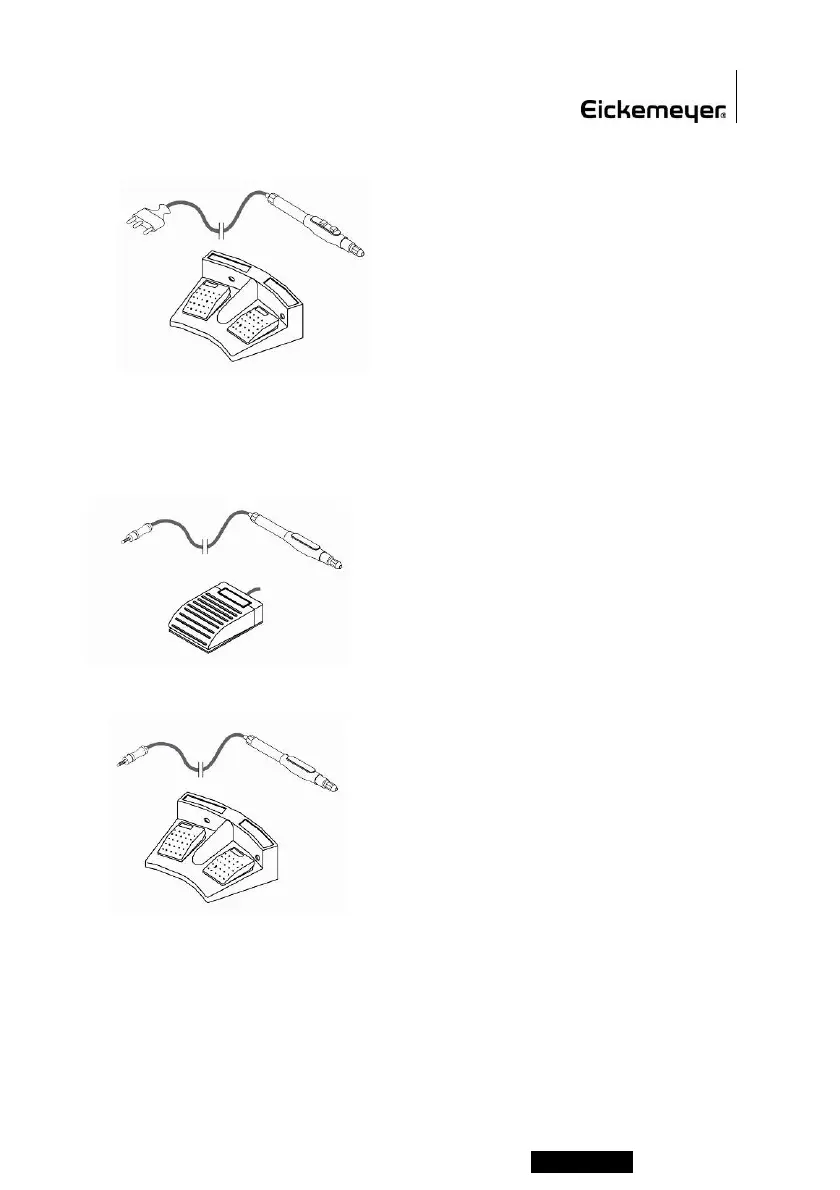EickTron120‐160
EN‐27
MA510a_EN
Instruction’sManual Manualed’Istruzioni
DEUTSCH
PORTUGUES FRANCOIS ESPANOL ENGLISH ITALIANO
Holder handle with two pushbuttons
and optional double foot switch: press
the yellow foot switch or the yellow
pushbuttonof theholderhandleto pre‐
set and deliver the cutting current (the
choice between CUT or BLEND must be
done pressing the correspondent
pushbuttonontheunit)orthebluefoot
switchorthebluepus
hbuttonoftheholderhandletopre‐setanddeliver
thecoagulatingcurrent(thechoicebetweenFORCEDCOAG,SOFTCOAGor
BIPOLAR must be done pressing the correspondent pushbutton on the
unit).
Holder handle without pushbuttons
(optional) and single foot switch: connect
the holder handle to the bu
ckle indicated
“ACTIVE” and pre‐set the current for the
cut (CUT or BLEND) or the coagulation
(FORCED COAG, SOFT COAG or BIPOLAR),
pressthe foot switch todeliverthe pre‐set
current.
Holder handle without pushbuttons
(optional) and double foot switch
(optional):connecttheholderhandletothe
buc
kle indicated “ACTIVE” and press the
yellowfootswitchtopre‐setanddeliverthe
cuttingcurrent (thechoicebetween CUT or
BLEND must be done pressing the
correspondent pushbutton on the unit);
press the blue foot switch to pre‐set and
deliverthecoagulating current (thechoicebetween FORCED COAG, SO
FT
COAG or BIPOLAR must be done pressing the correspondent pushbutton
ontheunit).
