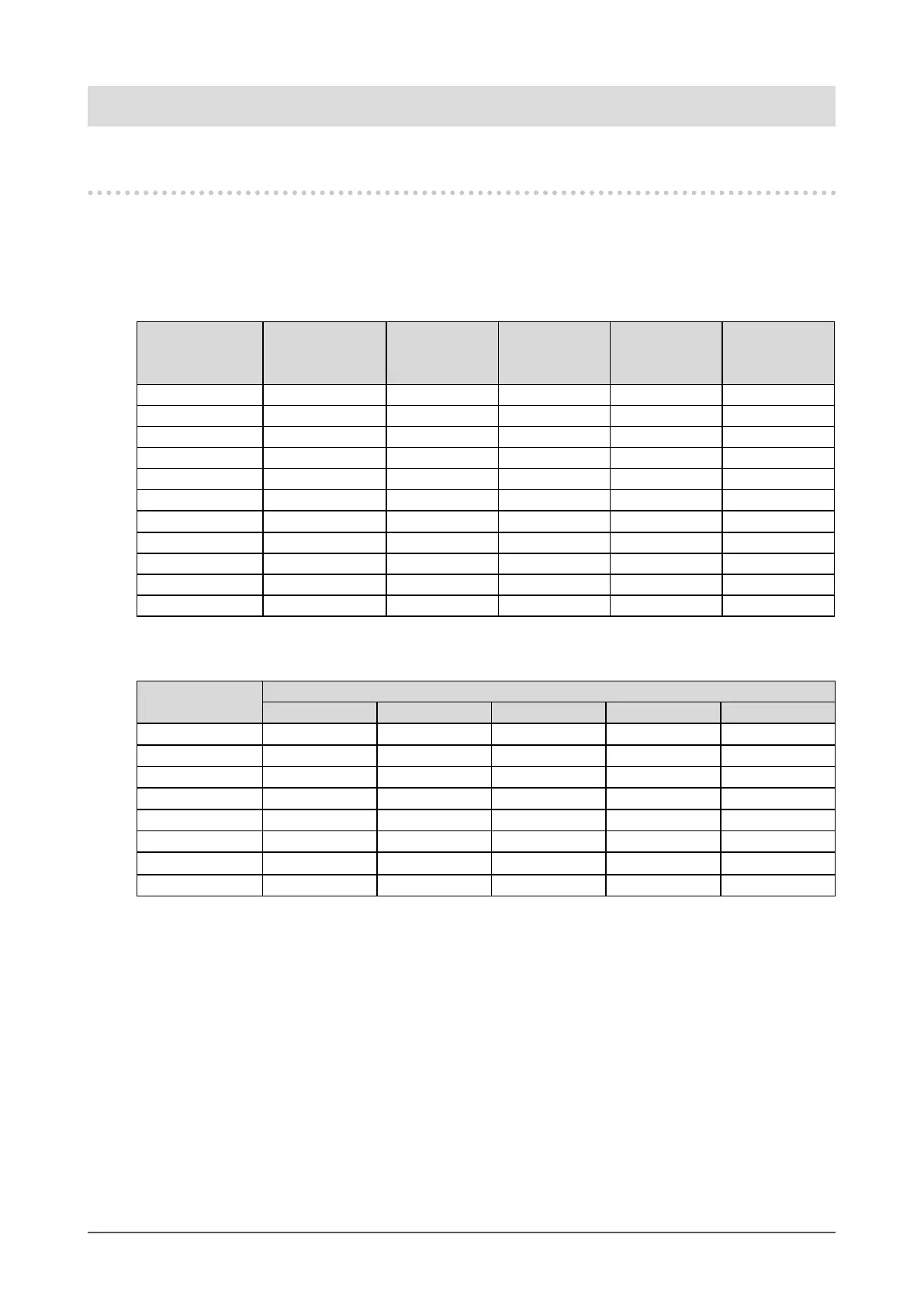13
Chapter 2 Adjusting Screens
Chapter 2 Adjusting Screens
2-1. Setting Resolution
●
Compatible Resolutions/Formats
The monitor supports the following resolutions and signal format.
Digital Input (DVI-D, DisplayPort, HDMI: PC signal
*1
)
Resolution
Vertical scan
frequency
DVI-D
(Single Link)
DVI-D
(Dual Link)
DisplayPort HDMI
640x480 60 Hz √ √ √ √
720x400 70 Hz √ √ √ √
800x600 60 Hz √ √ √ √
1024x768 60 Hz √ √ √ √
1280x960 60 Hz √ √ √ √
1280x1024 60 Hz √
√ √ √
1600x1200 60 Hz √ √ √ √
1920x1080 60 Hz √ √ √ √
1920x1200 60 Hz √ √ √ √
2560x1440 30 Hz √
*
2
- - √
2560x1440
*
3
60 Hz - √ √ -
Digital Input (HDMI: video signal
*1
)
Format
Vertical scan frequency
24Hz 25Hz 30Hz 50Hz 60Hz
640 x 480 - - - - √
480i - - - - √
480p - - - - √
576i - - - √ -
576p - - - √ -
720p - - - √ √
1080i - - - √ √
1080p √ √ √ √ √
*1 When displaying PC signals by HDMI signal input, change the monitor’s setting in advance (see “To switch signal
formats” (page 14)).
*2 When displaying in this resolution or vertical scan frequency, change the monitor’s setting in advance (see “To
switch signal formats” (page 14)).
*3 Recommended resolution
